A Windows user has all kinds of options when it comes to audio file management and web media servers.
There’s Spotify, Emby, Deezer, Subsonic and other web-based media streamers that can give you easy access to music and video or to share music with friends. Then, there’s Ampache.
History of Ampache

The Apache HTTP Server is one of the oldest platforms around, having been rolled out first in 1995.
It’s a free, open-source web server that’s cross-platform, with 92 percent of Apache HTTPS Servers run on Linux distributions. It’s a technology that was instrumental in the development of growth of the World Wide Web, and has remained the most popular web server for over 20 years.
Ampache, then, is a mashup of the words “amplifier” and “Apache.” Ampache was originally developed to work with Apache’s Mod_mp3, but has since been rewritten as its own streaming method.
Ampache was originally developed by Scott Kveton at Oregon State University way back in 2001, and has since been passed off to other hands.
Ampache is designed for a user to have access to their music, regardless of where they are, anywhere in the world.
It was developed originally for private or small group situations, but it also allows the option for an admin to offer public registration. In other words, it’s a fast, simple, secure web front end that’s compatible with almost any hardware and any platform that works with PHP, and is also written to be scalable for large music collections.
Extensions and APIs for Ampache
One of the great features of Ampache is its API for extracting meta data in the form of XML files. Ampache’s API was originally written for use with Amarok2, but it can be used with many other front-ends to Ampache and accessed through many other methods.
Ampache is usable with several network music player, including VLC, WinAMP, Foobar2000, Windows Media Player and just about any player that’s compatible with HTTP stream. It can also be used with Plex, DAAP, UPnP/DLNA and XML-API clients.
These applications all have plug-ins that are compatible with Ampache’s XML API:
Ampache Features for Education
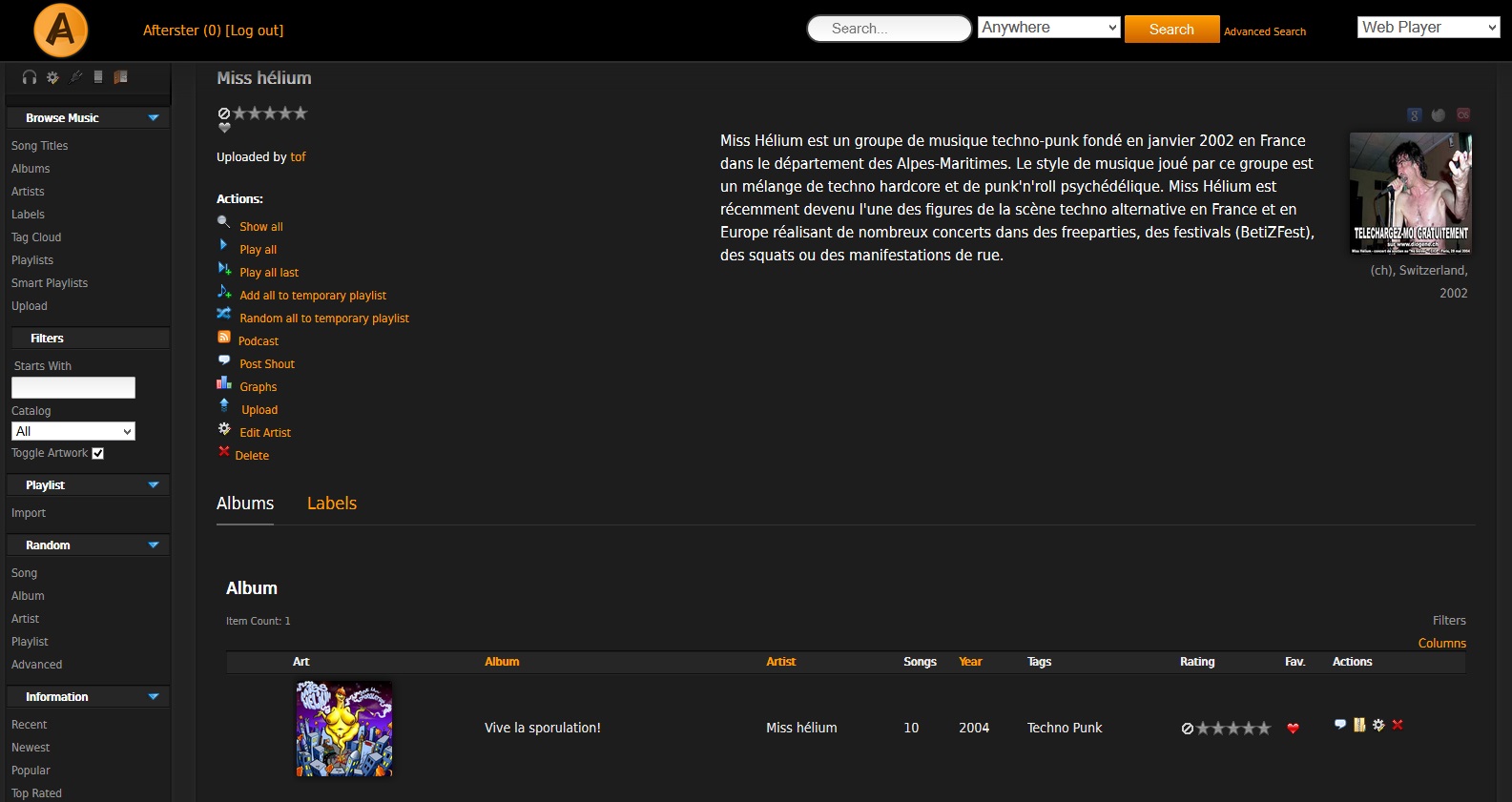
For students with language conflicts in learning, Ampache is a useful tool for instructional and assistive technology.
Several years ago, a group of advanced students at the Chelsea School realized that Ampache had potential and could be used to develop new accommodations and tweaks that could suit their learning styles and challenges. They then teamed up to build and configure an Ampache server that was customized for classroom use, enhancing teaching and learning both.
With this innovation, an instructor can add audio recordings of assignments or instructional texts to an Ampache catalog, enabling students to listen to a streaming text individually while simultaneously reading a print version of the text. This way, students can have access to materials and texts that they might not be able to avail themselves otherwise. Ampache, in an educational setting, provides a good bridge between audiobooks, text-to-speech software and a human reader.
Ampache is also useful for video streaming in classroom situations, and has been explored for teaching and learning at Chelsea School. It provides the opportunity for students to watch streamed video assignments at their workstations, rather than everyone watching instructional videos as a group.
This enhances learning by allowing students to set their own pace for progress, with fewer distractions and the opportunity to pause and take notes or re-watch segments if there is any clarification needed. It also gives students full access to the file folder for the course, so they can go back and review older material if needed.
Organizing Files in Ampache
If you’ve got all your music files in one place, you’ll probably want to organize them to make a “jukebox,” giving you the same functionality as Spotify or Pandora except with no commercials and the music of your choice instead of an algorithm’s.
You can download your music to client devices that way, and of course any music that’s hard-to-find or more obscure isn’t likely to be on Spotify or Amazon anyway.
One of the great innovations with Ampache is its ability to connect to services for lyrics, such as LyricsWiki or ChatLyrics, as well as its capacity to import music metadata from MusicBrainz. If you’re setting up a music streaming server, you can even get artists’ biographies and pictures by connecting Ampache to Last.FM.
To fully set this up, you’ll need:
You can set up a media directory and download directory with fairly open permissions, so that there’s easy access to the folders on your network. In these examples, you’ll be substituting your own username for <ubuntu username>. The 777 code in these commands means anyone with access to the system can run, edit and read files:
Sudo mdkir ~/music
Sudo chmod 777 ~/music
Sudo mkdir ~/downloads
Sudo chmod 777 ~/downloads
Now, to set up a Windows folder using SWAT:
path: /home/<ubuntu username>/music
valid users: <ubuntu username>
read only: no
available: yes
At this point, you should be ready to actually download and install Ampache, and can copy and move all your music over to a shared music folder (if you’re comfortable with open permissions and access).
Online Ampache Configuration
Once Ampache is downloaded, you should be ready to start with an initial configuration.
Go to your web browser and enter http://<ubuntu server hostname>/ampache. This is where you’ll see the start of the actual installation progress. Click to start the configuration and you’ll see the following boxes:
At this point you should establish a new username and password specifically for Ampache.
Android Players for Ampache
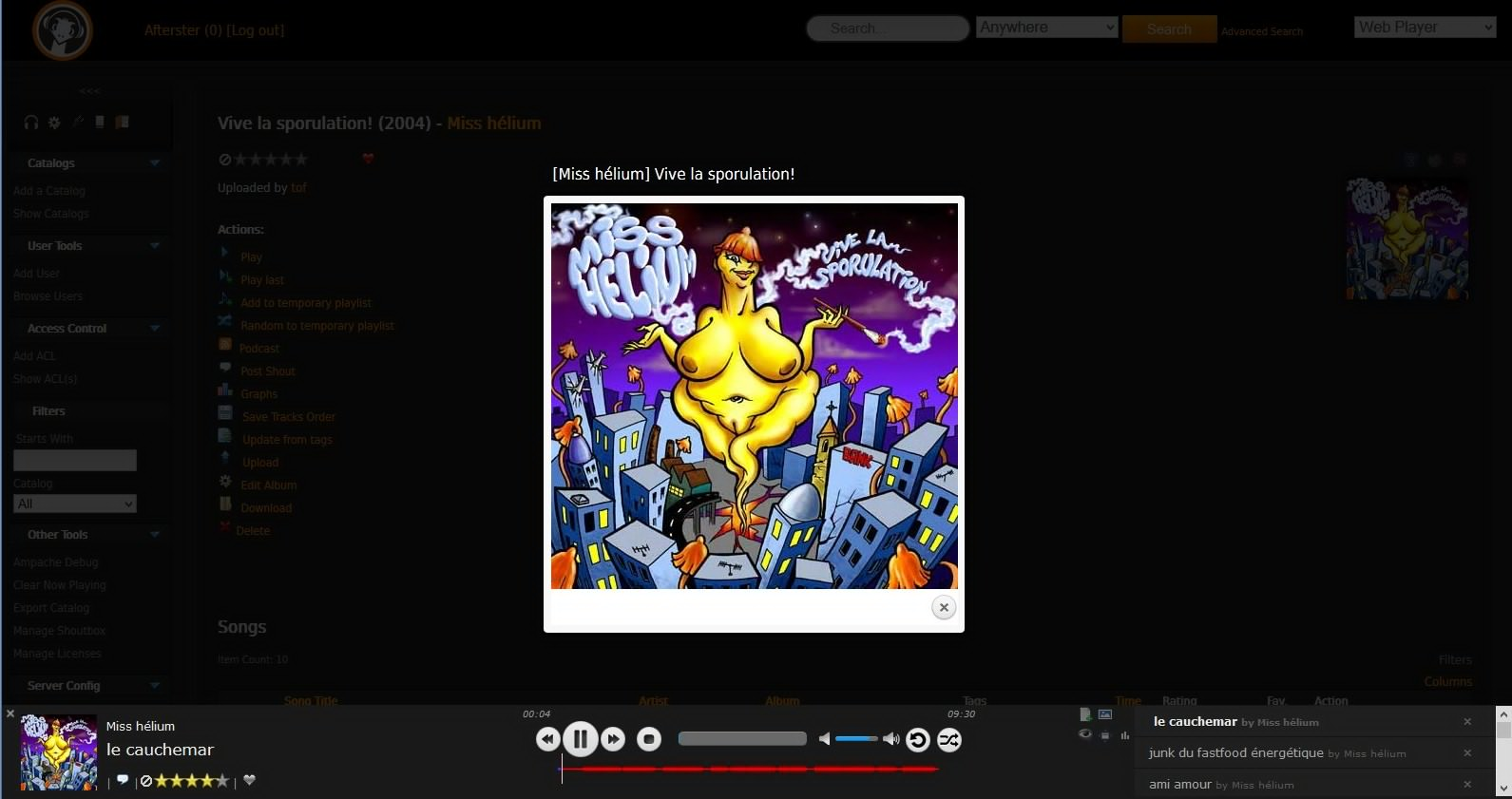
If you’re wanting to run your Ampache music collection through your Android device, here are some media players that are a great fit and are available through Google Play Store:
Wrapping Up Ampache
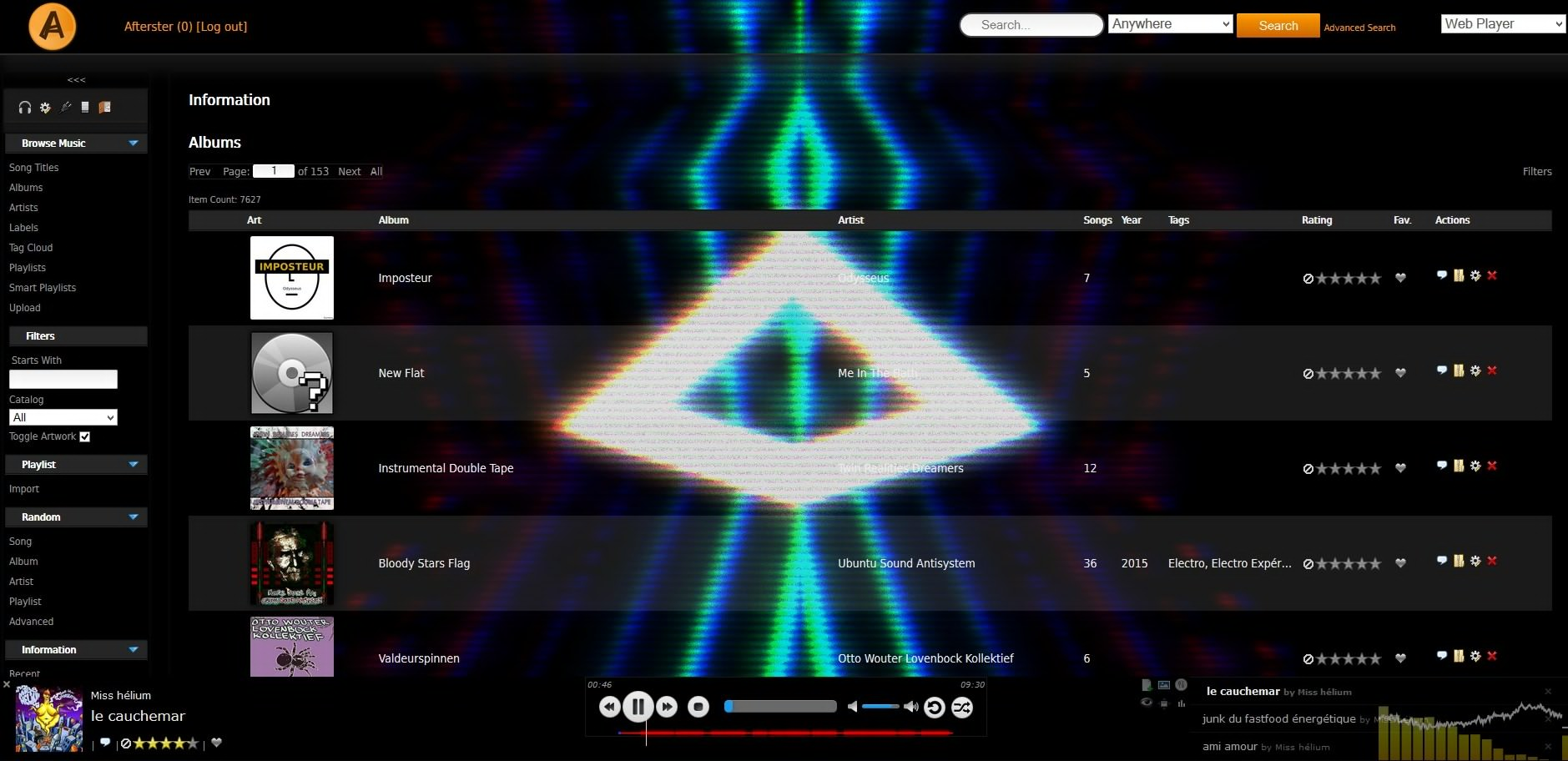
Ampache is versatile, but it’s not exactly universal. While it doesn’t use codecs, it can still convert music in real time if you’re using a player that isn’t compatible with a specific format. For example, if your player can’t play FLAC, Ampache can convert it on the fly to mp3 or another compatible format.
That being said, ampache can play content from Subsonic, Plex, DAAP or UPnP backends, as well as live streams or radio, podcasts, Dropbox, Soundcloud and even another Ampache remote catalog. And best of all, it’s open-source and absolutely free to use.
While Ampache might be superseded or replaced by some more versatile platform in the future, it’s certainly got a lot to offer right now if you’re wanting access to your music library from your mobile device, or wherever you happen to be.

