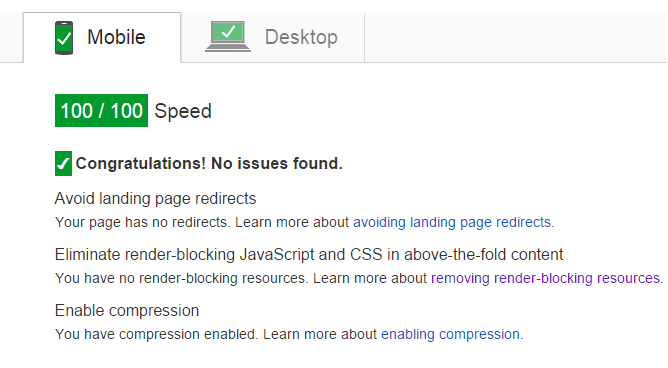Many times when I use Google PageSpeed Insights to grade my site, I end up with 100% optimization score. Not many websites can boast of that. These PageSpeed Insights scores are based on how well your site is optimized. PageSpeed Insights is not the only tool one can use to grade their websites, but scoring high marks with it is a great start to achieving perfect website optimization.
These scores include eliminating JavaScript and CSS render-blocking in the above the fold content, enabling compressing and optimizing images.
If your sites can achieve a 100% score, then you’re on the right track.
Most bloggers and webmasters have tried all means to achieve that 100% score but it doesn’t come easy PageSpeed Insights. It’s very hard and almost impossible to achieve a 100% website optimization score from any blog grading tools, including PageSpeed Insights.
This post is going to detail some of the steps we’ve taken the achieve that goal. If you’re a webmaster who wish to achieve that same goal can use the steps below. Go ahead and try the techniques below, but there are no guarantees that by following these techniques will your sites achieve those goals.
- Nginx / PHP-FPM
We use Nginx web server with PHP-FPM support on our CentOS server hosted at Google Compute Engine. We switched to Google Compute Engine as our host provider and use Google Domains as our domain provider.
We’ve optimized Nginx and PHP-FPM by using recommended settings used by seasoned Nginx professionals and webmasters.
- WordPress
We also use WordPress here if you don’t already know. WordPress is a fantastic CMS platform that I will you use for your sites. You may achieve better scores using other CMSs but I have had better results with WordPress.
Using WordPress isn’t just enough, your goal is to optimize WordPress for better results. You can achieve this by limiting the numbers of plugins installed, and by installing lighter and well optimized themes.
- WordPress Plugins
We’ve installed the bare minimal of plugins. Plugins are good WordPress but installing too many unnecessary plugins will impact your sites negatively.
On this blog, we used the following WordPress plugin:
As you can see, we don’t run too many plugins. We only installed the bare minimum.
Akismet –All WordPress blogs should run Akismet to protect against spammers. Without Akismet or similar tools, your blog is going to get SPAMMED a lot ad will overwhelm you. So, install Akismet to get some relieve.
Autoptimize — Because we run Nginx webserver with WordPress, our choices are limited with it comes to properly caching WordPress content.
The two big WordPress cache players (W3 Total Cache and WP Super Cache) are not totally friendly to Nginx. To run them you’ll to implement other tweaks just to get them to work, and even with those, they’re still not great. With Apache2, they’re perfect!
For these reasons, we switched to WP-FFPC cache plugin for WordPress. If you’re running WordPress on Nginx and you wish to cache your content, then run WP-FFPC. WP-FFPC won’t optimized your JavaScript and CSS, and that’s why we installed Autoptimize.
Compress PNG for WordPress — We use this plugin to optimize our images automatically on the fly when went upload them to WordPress. This is a great plugin and we recommend it.
VaultPress — Again, to protect your blogs, you should always back them up regularly. In the case when you’ll need to restore any one of them you’ll have a copy on hand.
Always backup your blog.
WordPress SEO — We use WordPress to optimize our links, submit our sitemap to Google for better rankings. The default setting should work just fine.
WP-FFPC — This plugin have really helped us. We used W3 Total Cache initially with Nginx and that didn’t work as well. We switched to WP Super Cache and that also didn’t work as we hoped so we switched.
We finally settled on WP-FFPC to our astonishment, it worked perfect. It’s great for WordPress blogs running on Nginx. Use WP-FFPC with Memcached to achieve the best.
- WordPress Themes
Always use lighter WordPress themes that are optimized for speed. Stay away from bloated themes with all sorts of crazy add-ons. To speed up your blog, you’ll need a theme that’s optimized, light with less external links.
We always admire lighter themes.
- Use Less Social Fan Pages
We remove Facebook, Twitter and other fan pages plugins and just use links with CSS color background on your sites. These external scripts will always slow down your sites.
We just don’t do it anymore.
These are some the steps we took to improve our site. If you like them or have more to add, please comment below.
Enjoy!