WordPress version 4.4 nicknamed “Clifford” in honor jazz trumpeter Clifford Brown, is now available to install or upgrade from the admin dashboard.
Over the last few weeks we’ve shown you how to install WordPress on Ubuntu, CentOS and other Linux distributions.
This post similar in that webmasters can install the new WordPress version by downloading and following our previous guides on installing WordPress.
For those who already have WordPress installed, they can upgrade directly from the admin dashboard, as long as the correct webserver permissions are in place.
To upgrade to the latest version of WordPress, one needs to follow some basic rules.
- Always backup WordPress databases and website content before upgrading. Always! If you do not backup your content and something goes wrong, you may not be able to recover your WordPress blog or website.
- After upgrading, test your plugins to make sure they’re compatible with the new version of WordPress.
To perform WordPress upgrade, please read this post
This post shows you how backup and restore your WordPress database. After backing up the database, log on to WordPress as administrator and click the Upgrade Now button.
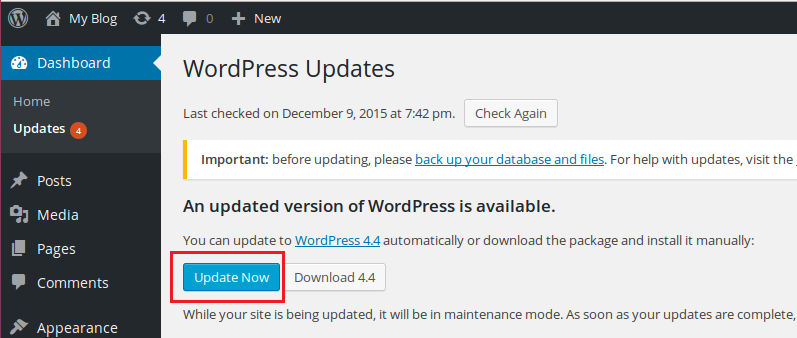
Wait until the upgrade process is complete.
So, what was released with this new version?
- A new feature called ‘ WordPress Embed‘ which allows webmasters to simply drop a post URL into the editor and see instant embed preview, complete with the post’s title, excerpt and featured image.
- Responsive images which displays appropriate image sizes on any device, ensuring a perfect fit every time. You don’t need to do anything to your theme, it just works.
For more about this release, please check this page.
You’ll also want to upgrade all accompanying WordPress themes. To do that, go to Themes and select all the themes to be upgraded, then click Update Themes.
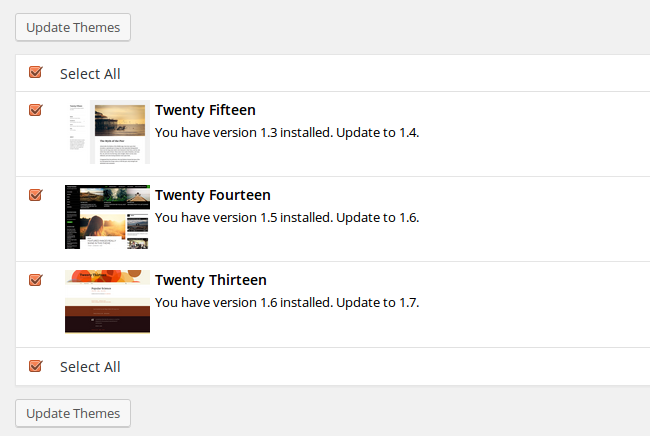
That’s it! This is how one upgrades WordPress.
Enjoy!