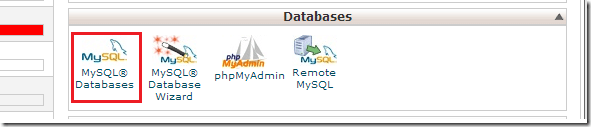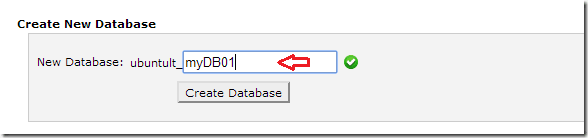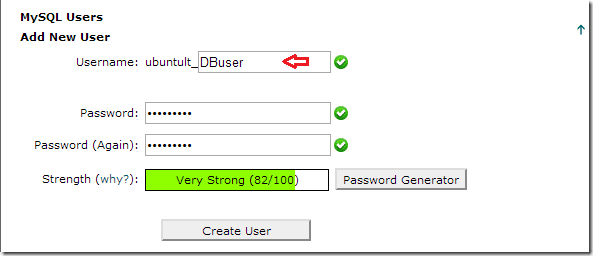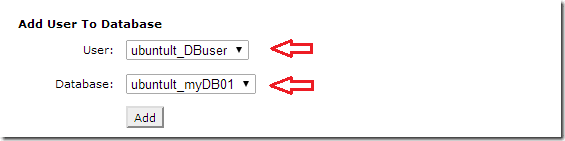Another blogging tip for new WordPress users. If you’re just starting out blogging with WordPress, these are some of the tasks you may want to learn. And if you truly want to be a successful blogger, learning how to create Wordress databases should be on the list of things to learn.
Because WordPress is a very popular blogging platform, it has become the primary platform of choice among webmasters to blog on. WordPress has great community and support groups. The company behind it also is invested highly in its success.
So, stick with WordPress and grow you blog.
Now, back to the topic. This blog post is going to show you how to create MySQL databases to host your WordPress content. You see, to operate a WordPress blog, there are two primary components that are needed.
A webserver and a database server. PHP and other tools will also need to be installed on the host.
WordPress’ databases are where WordPress keeps its user profiles, settings, link profiles and other data. Without a database, you cannot operate WordPress.
Since most hosts now provide CPanel tool to manage the backend duties of hosting a blog, we’re going to be showing you how to create MySQL databases using Cpanel.
If you’ve registered for a host and have received your login information, sign on to CPanel. The scroll down to Databases and select MySQL Databases.
Next, type in the database name and click Create Database. Most host providers will allow you to create unlimited databases. After creating the database, the next step will be to create a database user. This user will be the one to access and manipulate the database.
Next, type a username and click Create User. Now that the database and user are created, you must now give the user the rights to access and manipulate the database.
This user will access, edit, insert, modify and delete stuff from the database. WordPress uses this users to connect to the database and retrieve stuff from the database.
Finally, give the new user access to the databases.
The process requires three steps. First you create the database, then create the database users, and finally give access to the user to manage the database.
You should remember the database name, username and password. To setup WordPress, you’ll need these.
Enjoy!