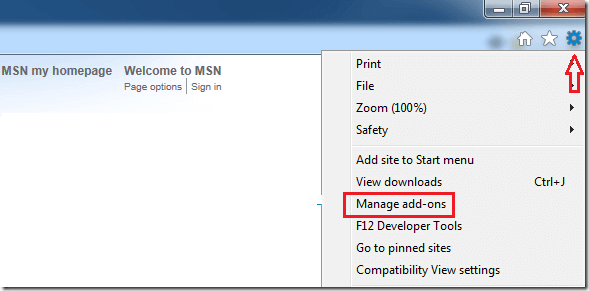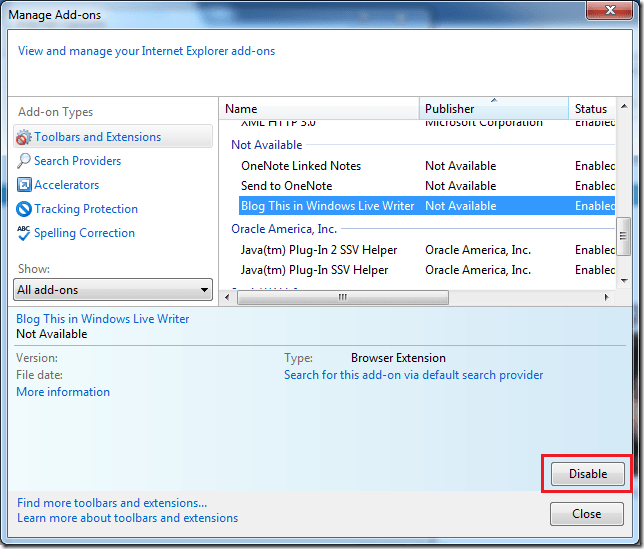Here’s something you may want to check if Internet Explorer is running slow or isn’t functioning properly. If Internet Explorer is shutting down randomly or is frequently displaying errors, check to see if there are bad add-ons installed in Internet Explorer.
Another sign to look for is if your web searches are being redirected to another site from Google or Bing. If so, your browser may have been hijacked by bad add-ons.
Add-ons are applications that Internet Explorer uses to interact with web content such as videos and games. These add-ons may be flash player, java, QuickTime or others that provide better web experience for users.
Toolbar and extensions are types of add-ons that get installed in Internet Explorer. Some of these add-ons are necessary and required especially if you want to watch some online video or play online games.
While most of these add-ons must be installed for better web experience, some bad add-ons can really create havoc and may pose security and privacy risks.
After they get installed, they take over your browser and control it sometimes.
This brief tutorial is going to show you how to easily manage add-ons and remove unwanted extensions from Internet Explorer.
To get started, open Internet Explorer and select the Tool button –> Manage add-ons . Or select Internet Options.
It should open the Manage Add-ons page. If you chose Internet Options, go to Programs tab and Manage Add-on. From there you can select each add-on types or show all available add-ons. When they load, select the ones that are causing you trouble and click Disable.
When you’re done, close Internet Explorer and try doing what you couldn’t do before.
This is how add-ons get removed from Internet Explorer.
If you want to enable legitimate add-ons, follow the steps above and enable them instead.
Enjoy!