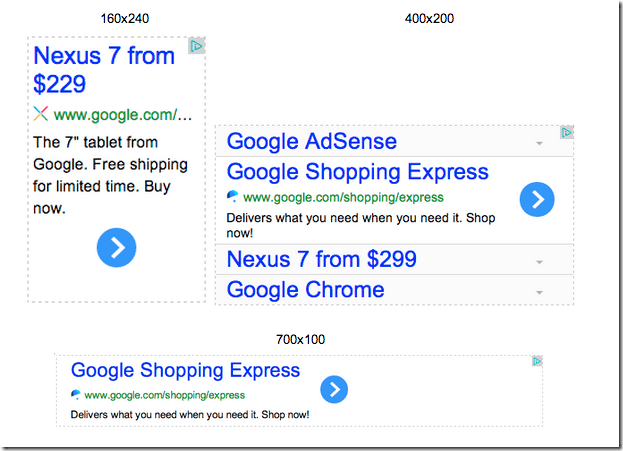Google just announced via AdSense blog that all AdSense publishers can now create custom ad size units for both text and display ads on theirs websites.
Custom ad units were only available to premium publishers previously, so opening this feature to all publishers is definitely a step forward. These custom units will behave just like their standard size counterparts, showing text and display ad depending on which is likely to perform better.
Although the feature is now available to everyone, there are some guidelines publishers must follow to be in compliance with AdSense policy. Here are the guidelines:
- Only one dimension can be greater than 300 pixels
- The minimum width is 120 pixels
- The minimum height is 50 pixels
- Neither height nor width can exceed 1200 pixels.
Now, before you go and starting creating custom ad users, here something Google wants you to know about these units. It warns that
“Custom sized ad units may have a limited inventory of display ads available, which could have a negative impact on your earnings. If your site uses responsive design, we recommend that you use a responsive ad unit instead.”
Ads that don’t follow these guideline won’t appear on your pages and may also get you in trouble, including account termination.
To get starting with using these custom units, go and create a new unit the usual way, select Custom Ad Size from the Ad-unit drop-down and set the desired width and height of the unit in the process.
When you’re done, copy the code and paste it on the pages you wish to show ads.
Enjoy! And keep making money.