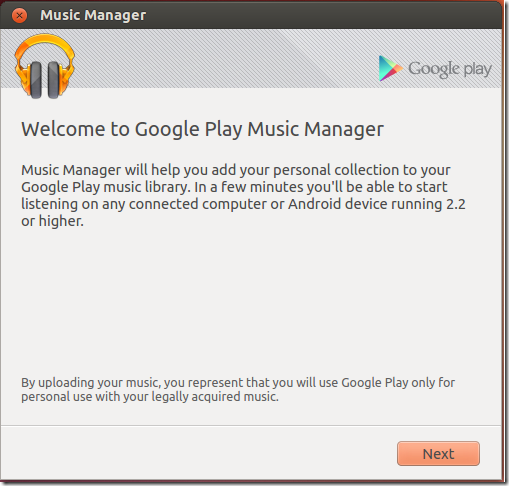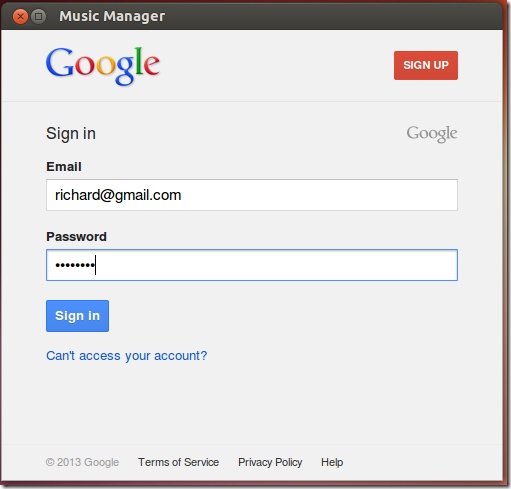A while back Google released Google Play Music Manager application for desktop computers that allows you to upload your music collections to the cloud or download your entire library to your computer easily.
Once you upload your music libraries to the cloud, you can then use any device (tablets, desktop computers or mobile phones) to listen to them. It’s not bad especially since Google is launching its Google Play Music All Access to take on Spotify and Rdio.
While the Google Music Manager is flourishing on Windows and Mac systems, Linux version is still in beta since it was first launched. This is not cool, Google! When you will take the Linux version out of beta?
Here are some of the things you can do with Google Music Manager
- You can upload your music from iTunes library, Windows library and your music folder to Google Play
- You can choose to automatically or manually upload songs to your Google Play account from these libraries and folders
- You can download any or all of the songs you uploaded to your account onto another computer
- You can listen to your music from any device online
Although the Linux version is still in beta, this brief tutorial is going to show you how to easily install it in Ubuntu if you haven’t already done so. To get started with install Google Music Manager, press Ctrl – Alt – T on your keyboard to open the terminal. When it opens, run the commands below to download the deb package.
wget http://dl.google.com/linux/direct/google-musicmanager-beta_current_i386.deb
64-bit systems
wget https://dl.google.com/linux/direct/google-musicmanager-beta_current_amd64.deb
Next, run the commands below to install it.
sudo dpkg -i google-musicmanager*.deb; sudo apt-get -f install
That’s it! Go to Unity Dash, search and launch it.
Type your Google account credential and sign in.
Enjoy!