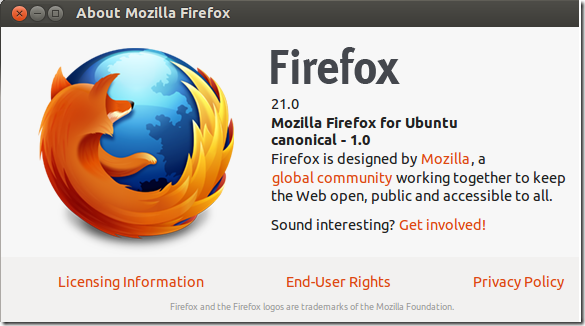Firefox Web Browser was updated to version 21.0 today and chances are you’re not currently running it. The latest version brings support for more social provider for its Social APIs. Some providers you can now add to Firefox include Cliqz, Mixi, msnNOW and others. Also released in this version is enhanced three-sate UI for Do Not Track (DNT), preliminary implementation of Firefox Health Report and the ability to restore removed thumbnails on New Tab Page.
Besides releasing new features, this version also fixed bugs that were introduced in previous versions, like some function keys not working when pressed and a critical vulnerability that could allow attackers run code and install software, requiring no user input.
Below are some of the changes in this version
-
The Social API now supports multiple providers
-
Firefox will suggest how to improve your application startup time if needed
-
CSS -moz-user-select:none selection changed to improve compatibility with -webkit-user-select:none (bug 816298)
-
Graphics
related performance improvements (bug 809821)
This brief tutorial is going to show you how to easily upgrade in Windows, Mac OS X and Ubuntu 13.04 Raring Ringtail. A more detailed release notes can be found @ http://www.mozilla.org/en-US/firefox/21.0/releasenotes/
To get started with upgrading in Windows or Mac OS X, open Firefox and select Help –> About Firefox. Once there, Firefox will immediately begin downloading the latest version. After installing it, restart your browser to install it.
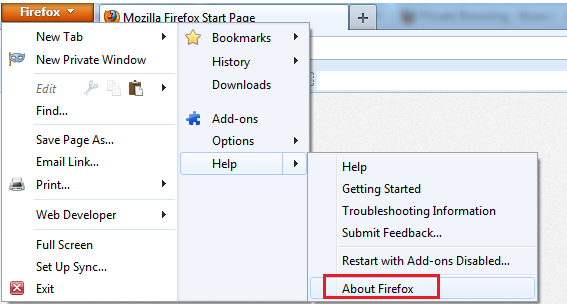
That’s it!
In Ubuntu, press Ctrl – Alt – T on your keyboard to open the terminal. When it opens, run the commands below to add its security PPA
sudo add-apt-repository ppa:ubuntu-mozilla-security/ppa
Next, run the commands below to update your system’s packages including Firefox.
sudo apt-get update && sudo apt-get dist-upgrade
Enjoy!
If you wish to remove it and return to the previous version, run the commands below
sudo apt-get purge firefox && sudo apt-get autoremove
Next, run the commands below to remove the security PPA you added.
sudo add-apt-repository --remove ppa:ubuntu-mozilla-security/ppa
Finally, run the commands below to re-install Firefox from Canonical repository.
sudo apt-get install firefox firefox-globalmenu firefox-gnome-support xul-ext-webaccounts xul-ext-unity lightdm-remote-session-uccsconfigure
Enjoy!