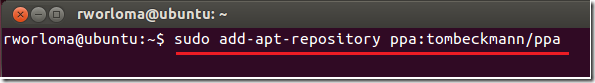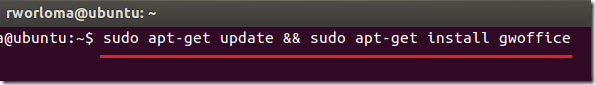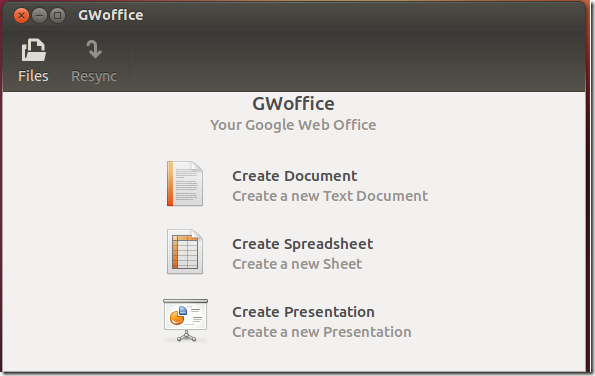GWoffice, aka Google Web Office is an open source application that lets you access and manage Google Drive content (Google Docs) directly from your Ubuntu machine. It support HUD, drop and drag documents uploads, Docs synchronization and more.
GWO has just been updated to support Ubuntu 12.10 and this brief tutorial is going to show you how to install and use it in Quantal.
There are many tools that will allow you access and manage Google Docs from your Ubuntu desktop, including Insync. What separates GWOffice is its clean and nice-looking GTK theme that integrates well with Ubuntu, as well as it small foot print.
To get started, press Ctrl – Alt – T on your keyboard to open the terminal. When it’s opened, run the commands below to add this PPA.
sudo add-apt-repository ppa:tombeckmann/ppa
Finally, run the commands below to update your system and install GWoffice.
sudo apt-get update && sudo apt-get install gwoffice
Enjoy!