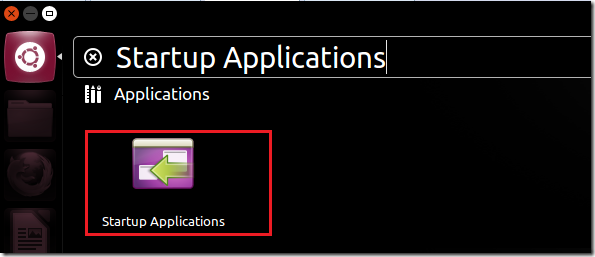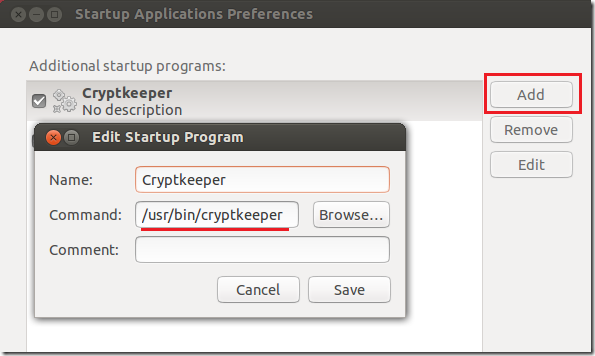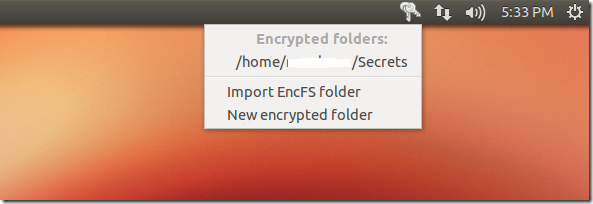So, recently we’ve been showing you how to create encrypted directories and folders in Ubuntu using EncFS. We’ve shown you how to do it from the command line as well as how to use Cryptkeeper GUI tool to encrypt files from your desktop.
To read our previous posts on this topic, please click here and here. In our first post, showed you how to install EncFS in Ubuntu and how to use it via the command line to encrypt and protect your sensitive information. Our second post shows you how to install EncFS and Cryptkeeper in Ubuntu so you can easily encrypt folders by using an easy-to-use GUI tool via your desktop.
Now that you already know how to encrypt folders and directories from both the command line and your desktop, it’s now time to show you another step in this series – automatically starting Cryptkeeper everytime you login to Ubuntu. One thing most agree on is that Cryptkeeper isn’t configured to start automatically. You must always start it manually everytime if you wish to use it in Ubuntu. This can be annoying at times and this tutorial will show you how to fix it.
To get stated, go to Dash and search for Startup Applications
Next, click ‘Add’ and add the command for Cryptkeeper to automatically startup when you login to Ubuntu.
Everytime you sign in, Cryptkeeper will automatically startup.
Enjoy!