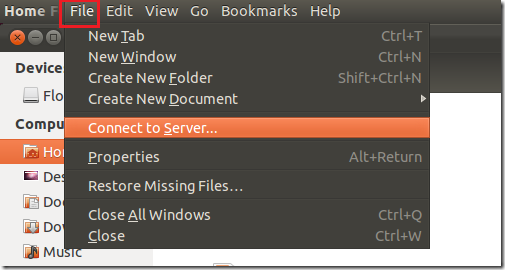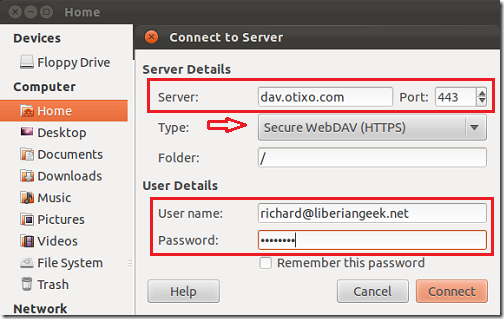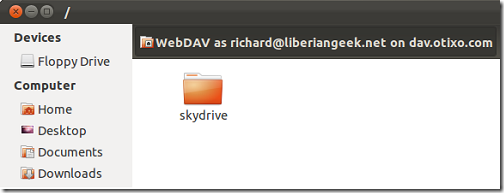This brief tutorial shows you how to map your cloud services like SkyDrive, Google Docs, Box, Dropbox, Picasa, MobileMe, Amazon S3, FTP and many others in Ubuntu 11.10 (Oneiric Ocelot) with OTIXO.
Now, this may also work in other versions of Ubuntu as OTIXO uses WebDAV to mount these services. When these cloud services are mounted in Ubuntu, they will appear as if they are locally attached mount points that you can interact with. This allows you to create, modify and delete folders stored in the cloud from your desktop.
Objectives:
- Register for OTIXO service online
- Mount your cloud services
- Enjoy!
The first thing you must do in order to make this whole thing work is to register for a free account at otixo.com. After registering and confirming your account, logon to OTIXO and being adding your cloud services.
When you’re done, logon to Ubuntu and open Nautilus. When Nautilus opens, click ‘File –> Connect to Server’
Then type the server address, connection type, your username and password and click ‘Connect’
dav.otixo.com
Enjoy!
That’s it!