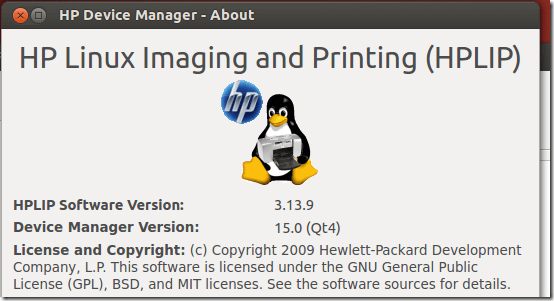HP Linux Imaging and Printer (HPLIP) driver has just been updated to version 3.13.9 which brings support for more HP printers. HPLIP is a HP sponsored project to make most HP printers compatible with Linux systems by developing native drivers for Linux systems.
With HPLIP driver package, HP printers can easily be installed with full features support, including scanning, faxing and printing. It is a great project and if you have an HP printer, it’s recommended to update the driver so support more printers, including some that don’t currently have full support.
This released version brings more support for the following printers. HP Designjet Z5400 44-in PostScript ePrinter, HP Deskjet Ink Advantage 1018 Printer, HP Envy 4504 e-All-in-One printer and more.
Fore more about this release, please check out it release page.
Below are newly supported printers that were added to this release. So if you have one of the below printers, you should go ahead and update the driver to the latest version so that you printer can fully be supported.
- HP Designjet Z5400 44-in PostScript ePrinter
- HP Deskjet Ink Advantage 1018 Printer
- HP Deskjet Ink Advantage 1518 All-in-One Printer
- HP Deskjet Ink Advantage 2540 All-in-One Printer Series
- HP Deskjet Ink Advantage 2545 All-in-One Printer
- HP Deskjet Ink Advantage 2546 All-in-One Printer
- HP DeskJet Ink Advantage 4515 e-All-in-One Printer
- HP DeskJet Ink Advantage 4518 e-All-in-One Printer
- HP Envy 4504 e-All-in-One
- HP LaserJet Pro MFP M435nw
- HP Officejet 4630 e-All-in-One
- HP Officejet 4632 e-All-in-One Printer
- HP Officejet 4635 e-All-in-One Printer
- HP OfficeJet Pro 8600 Premium e-AiO N911n
- HP Photosmart 5521 e-All-in-One Printer
Besides support for the above printers, a bug was also fixed for the HP OfficeJet G55 not detecting through USB and a fix for Fedora 19 that resolved a Collate issue.
To get started with installing HPLIP, press Ctrl – Alt – T on your keyboard to open the terminal console. When it open, run the commands below to download the driver package.
wget http://prdownloads.sourceforge.net/hplip/hplip-3.13.9.run
Next, run the commands below to begin the installation.
sh hplip-3.13.9.run
Follow the wizard until the installation complete. For a step-by-step guide on install HPLIP, please check this post out.
After the installation, you should be able to launch HP Device Manager from Dash to manage your printers.
Enjoy!