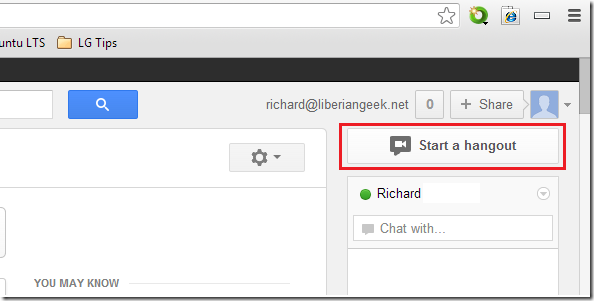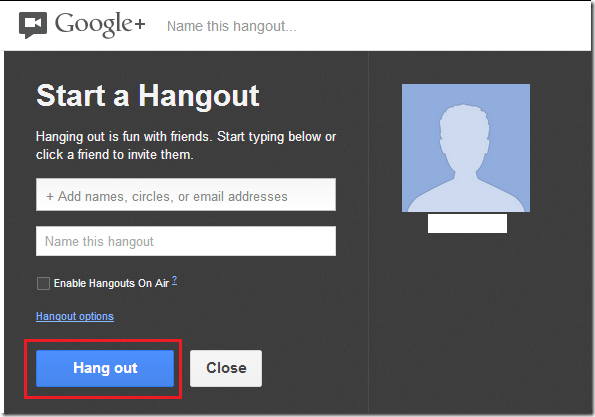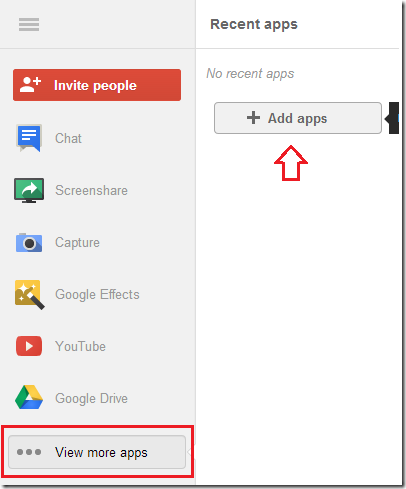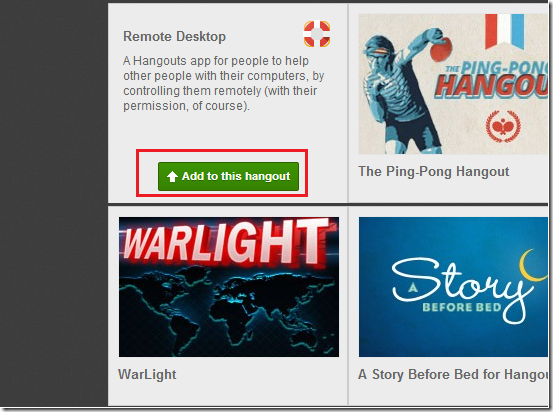Few months ago we wrote about Google Chrome Remote Desktop that lets you connect and access and control another computer through your Chrome Browser. It’s beautiful in that it doesn’t matter whether it is a Windows, Mac OS X or Linux machine, as long as your have Google Chrome installed, you should be able to access any system regardless of the OS.
Now Google has included this app to its Hangouts feature of Google Plus. It lets you hangout with someone and provide tech support by connecting and accessing their computer (with their permission, of course) remotely and troubleshooting or diagnosing problems on it.
For those of us that play the role of tech support in our family and with our friends, this will come in handy. You’ll be able to hangout with them on Google Plus and access their computer and help them resolve issues. Pretty soon, tools like TeamViewer the the likes will be the things of the past. Why would you need a dedicated Remote Support Software on your machine if you can do the same from your web browser without installing separate tools?
This brief tutorial shows you how to enable Hangouts Remote Desktop App to your account if you don’t already now.
Go get it added, open your Google Plus page and click Start a hangout at the top right corner
Next, click the Hand out button
Then on the next screen, click the View more apps link.
Finally, select Remote Desktop app and click Add to this hangout.
That’s it! You you then be able to access the remote user computer with his/her permission.
Enjoy!