Conda is an open-source distributor popularly used in data science, computations, machine learning, etc. It supports multiple programming languages such as Python, R, and others. In this article, we will walk you through the installation process of Conda on Ubuntu 24.04.
How to Install Conda on Ubuntu 24.04?
There are two main distributions of Conda i.e., Miniconda and Anaconda. Miniconda is a minimalistic distribution of Conda that requires minimal installation. On the other hand, Anaconda is a complete distribution package that provides support for a wide variety of programming languages. In this section, we will install both Miniconda and Anaconda on Ubuntu 24.04.
How to Install Miniconda on Ubuntu 24.04?
Following are the steps given with the practical demonstration for installing, updating, deactivating, and uninstalling Miniconda on Ubuntu 24.04:
Step 1: Download Conda Installer
Open the conda installer web page in a web browser in Ubuntu 24.04. Scroll down to the Linux installer section and click on it to start downloading:
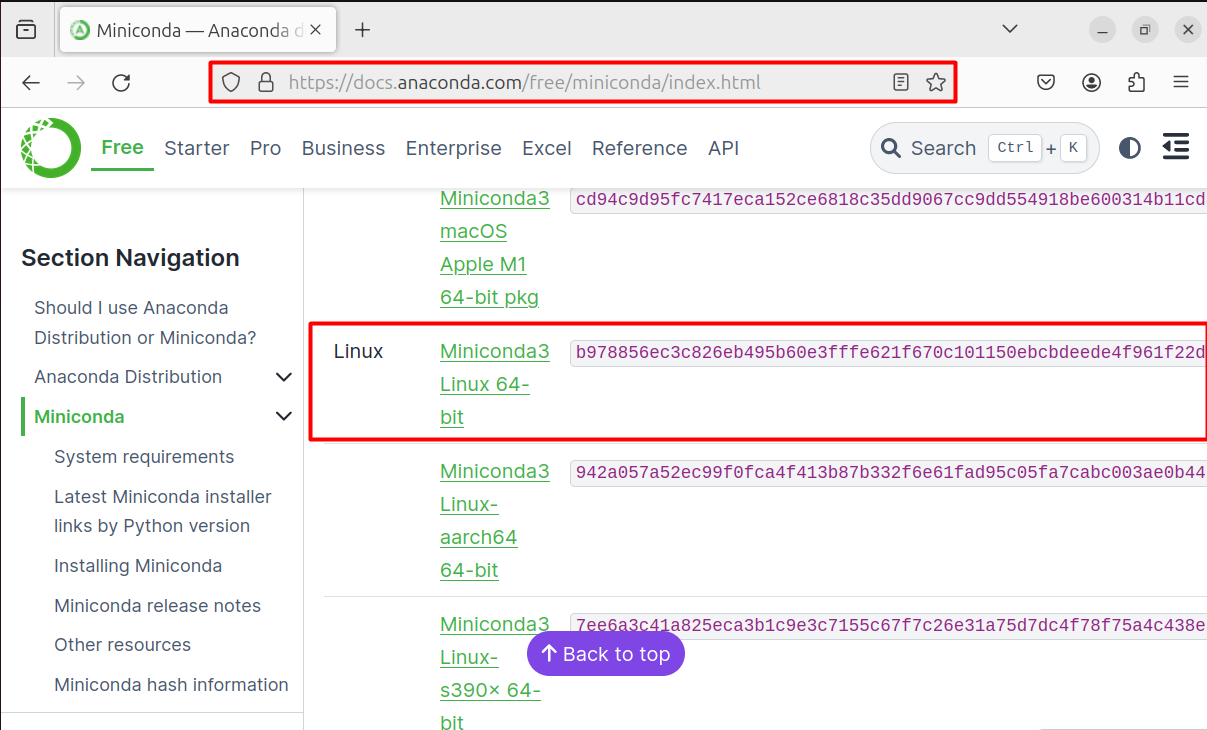
Step 2: Downloads Directory
After downloading the Miniconda installer, use the following command to navigate to the Downloads directory:
cd ~/Downloads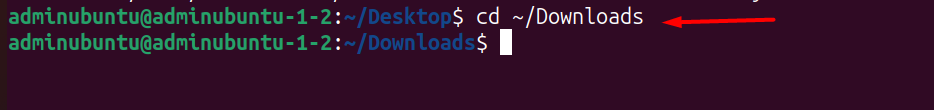
Step 3: List Contents
To verify if the Miniconda installer is successfully downloaded, enter the following command in the terminal:
ls -lrt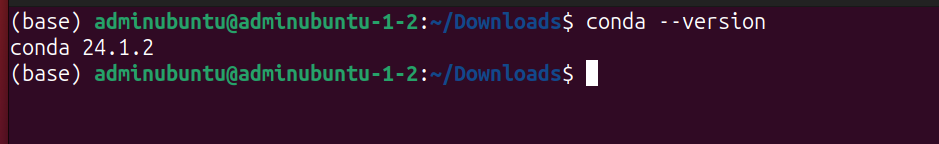
Step 4: Assign Permissions
To run the installer, first, we will assign the executable permission (+x) to the installer using the following command:
chmod +x Miniconda3-latest-Linux-x86_64.sh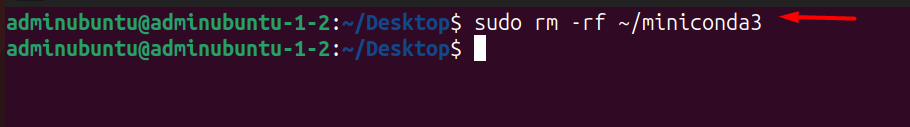
Step 5: Install Conda
Run the following command that will execute the Miniconda installer. Press “Enter” key from the keyboard to begin installation:
./Miniconda3-latest-Linux-x86_64.sh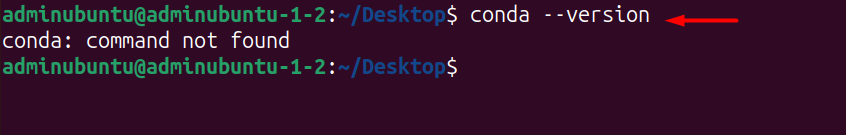
Continue to press “Enter” until the following prompt appears. Enter “yes” to continue installation:
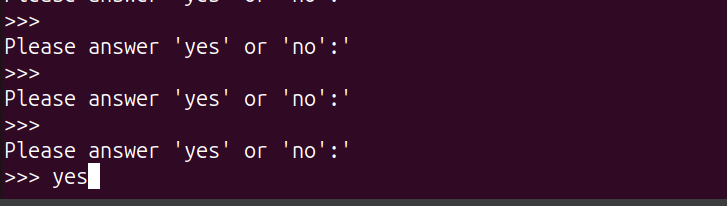
Press “Enter” if you want to continue the installation in the given directory:
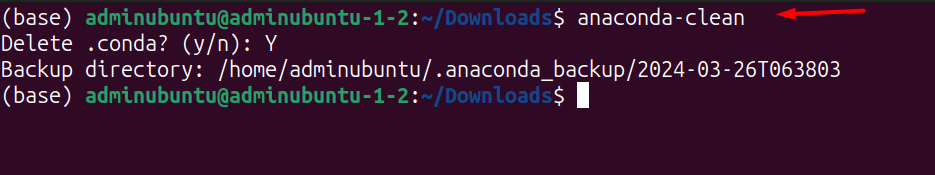
Enter “yes” from the keyboard to finish installations:
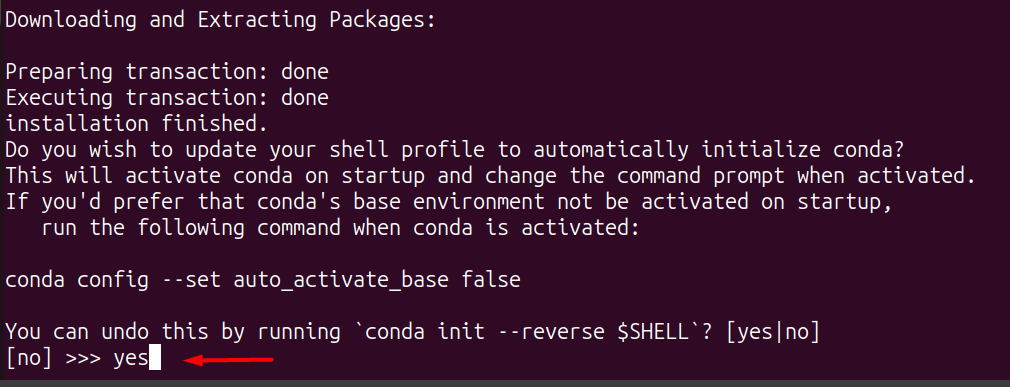
Here, the Miniconda has been installed successfully:
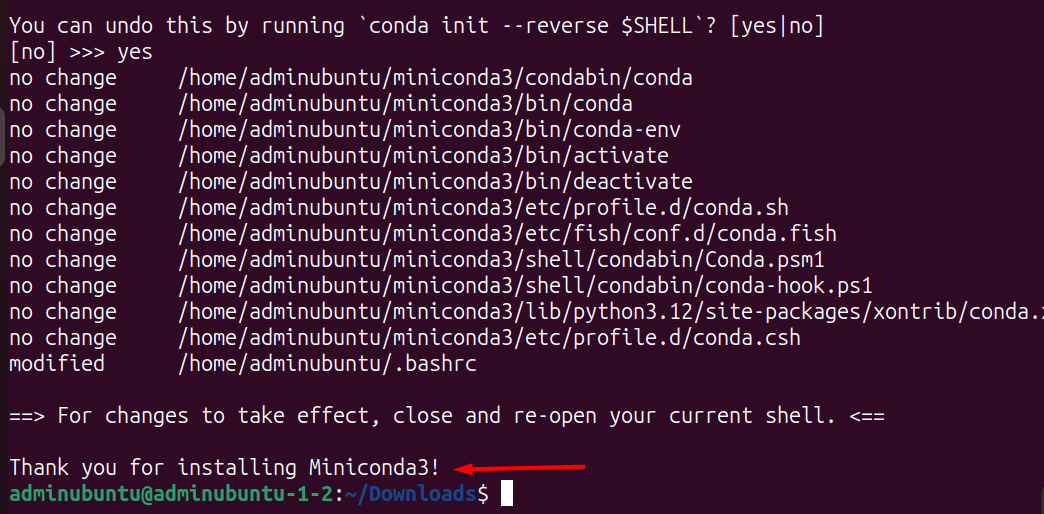
Step 6: Verify Conda Installation
To verify the conda installation, open a new terminal in Ubuntu 24.04. The “(base)” indicates that the Miniconda is activated. Use the following command to determine the current version of conda installed:
conda --version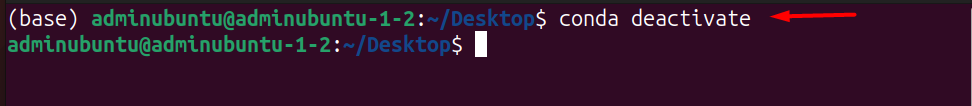
How to Update Miniconda on Ubuntu 24.04?
The Miniconda installed on the system can be updated to the latest version via the following command:
conda update conda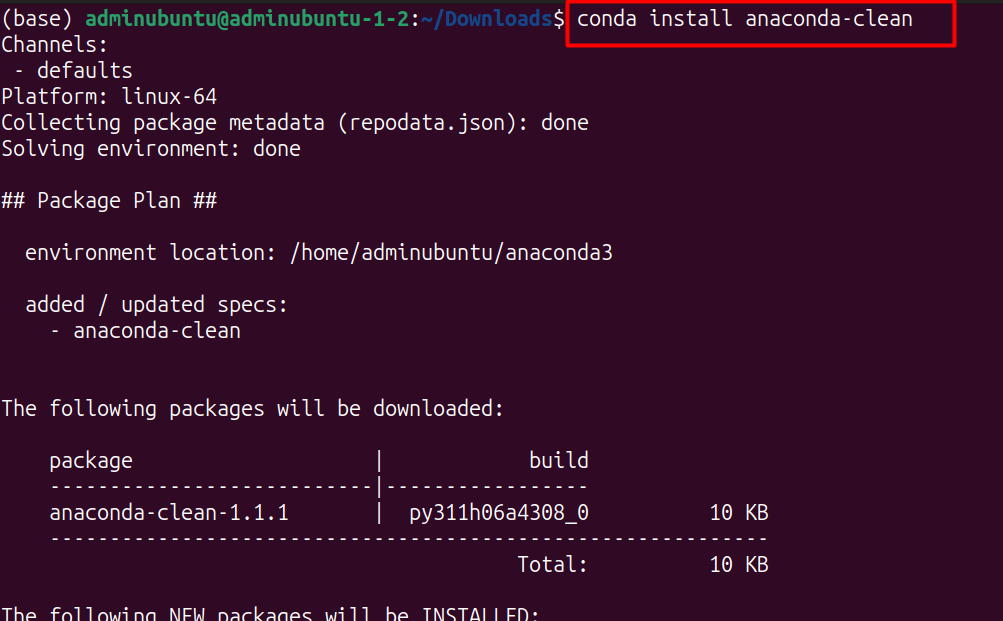
How to Deactivate Miniconda on Ubuntu 24.04?
The “(base)” indicates that the Miniconda is activated. To deactivate the miniconda, use the following command deactivates on Ubuntu 24.04:
conda deactivate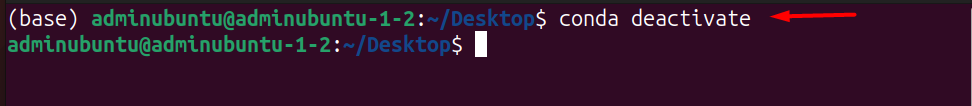
How to Uninstall MiniConda on Ubuntu 24.04?
Similarly, you can uninstall Miniconda on Ubuntu 24.04 using the following steps
Step 1: Remove Conda
The following command will remove the conda file:
sudo rm -rf ~/conda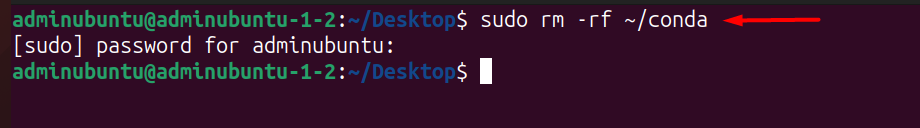
Step 2: Remove Hidden Conda Files
To remove the hidden Conda file, enter the following command in the terminal:
sudo rm -rf ~/.condarc ~/.conda ~/.continuum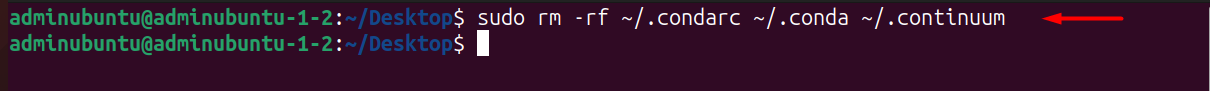
Step 3: Remove Miniconda Installer
The following command will uninstall the Miniconda from the system:
sudo rm -rf ~/miniconda3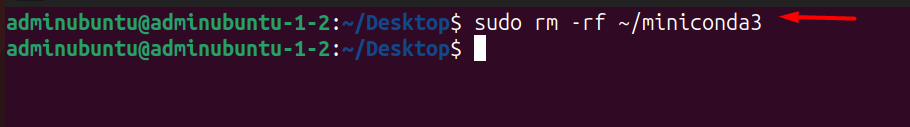
Step 4: Verification
To verify if the conda has been uninstalled successfully or not, provide the following command to the terminal and hit “Enter” key from the keyboard:
conda --version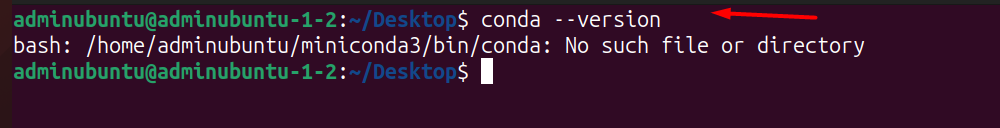
How to Install the Latest Anaconda Version on Ubuntu 24.04?
The following steps demonstrate the installation, updation, deactivation, and uninstallation of Anaconda on Ubuntu 24.04:
Step 1: Download Directory
Use the following to switch to the Downloads directory as the Anaconda will be downloaded
cd ~/Downloads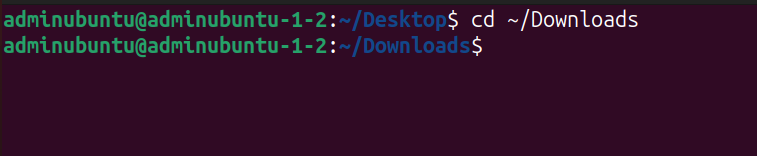
Step 2: Install Curl
The curl command utility is not pre-installed on Ubuntu 24.04. Use the following command to install it and enter “yes” for the prompt:
sudo apt-get install curl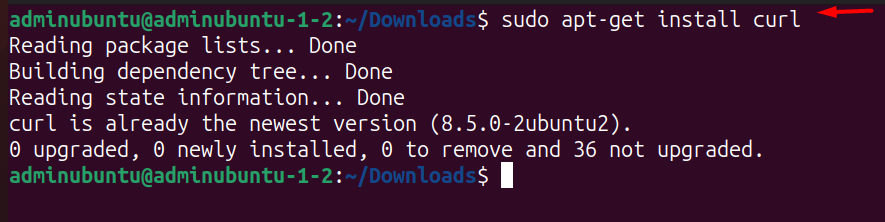
Step 3: Download Anaconda
The following command will download the Anaconda as specified in the URL of the curl utility:
curl -O https://repo.anaconda.com/archive/Anaconda3-2024.02-1-Linux-x86_64.sh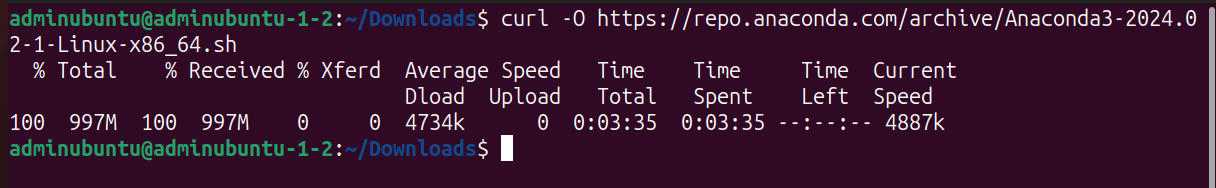
Step 4: Verify the SHA256
To verify if the Anaconda is downloaded, use the following command that will display the SHA256 number of the installer:
sha256sum Anaconda3-2024.02-1-Linux-x86_64.sh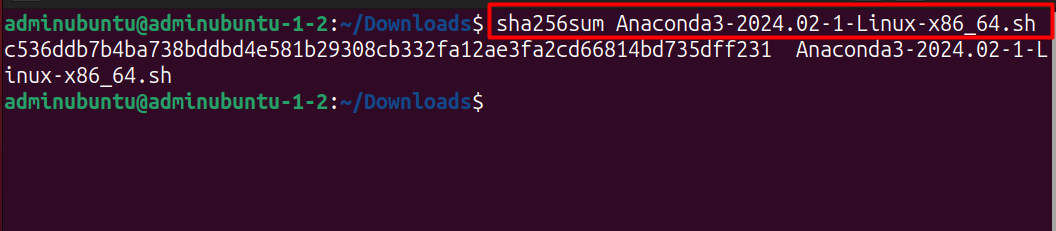
Step 5: Install Anaconda
The following command will install the Anaconda 2024.02.01 version on the system. Press Enter for the prompt to continue installation:
bash Anaconda3-2024.02-1-Linux-x86_64.sh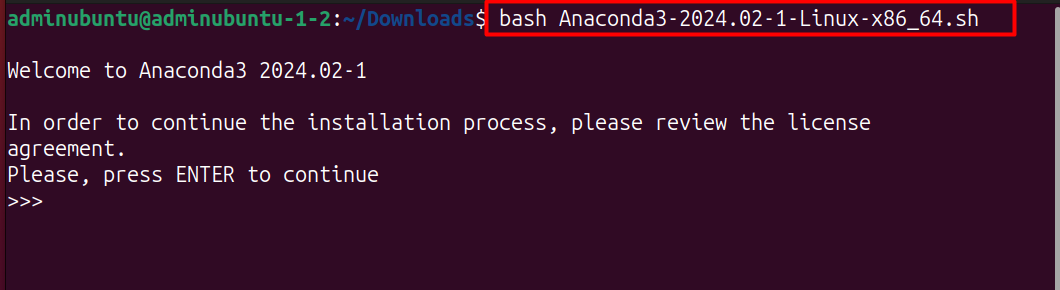
Enter “yes” from the keyboard for the given prompt and hit the “Enter” button to continue installation:
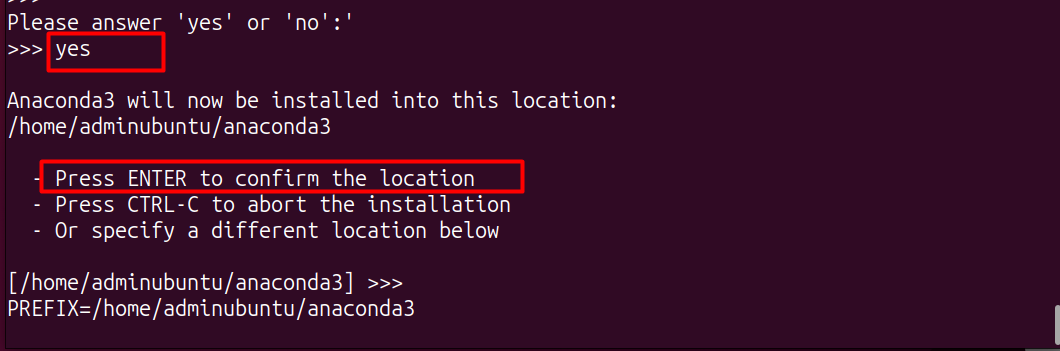
Again enter “yes” from keyboard and the installation will continue:
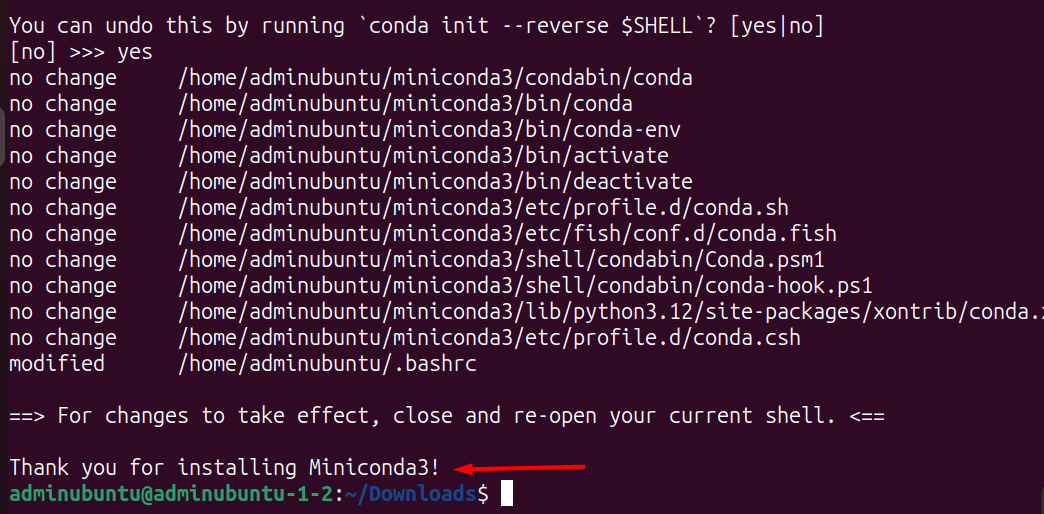
Step 6: Verify Anaconda Installation
To verify the anaconda installation, use the following command and hit “Enter”:
conda --version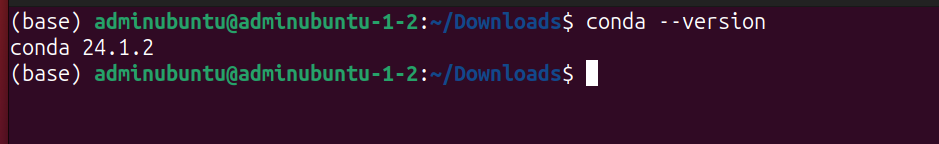
To activate the Anaconda, use the following command:
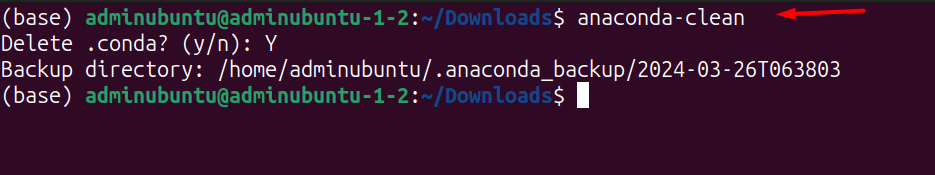
The following command displays the information related to the Anaconda installed on the Ubuntu 24.04:
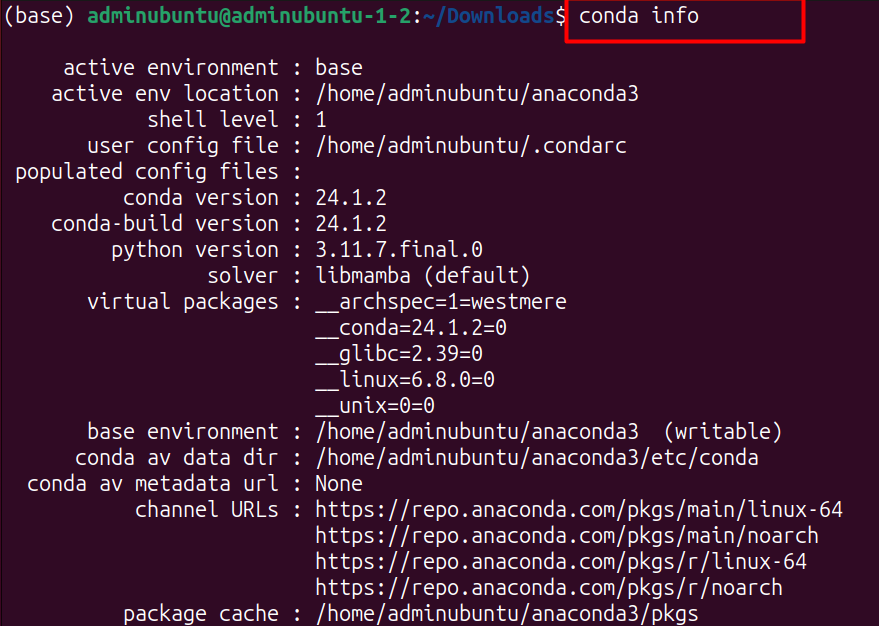
How to Deactivate Anaconda on Ubuntu 24.04?
To deactivate Anaconda on Ubuntu 24.04, use the following command in the terminal:
conda deactivate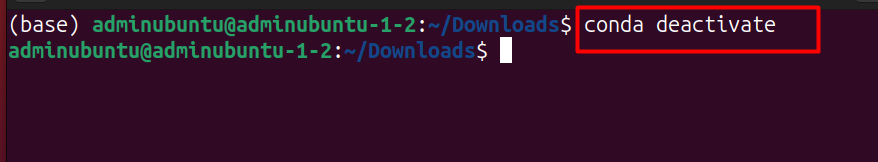
How to Update Anaconda on Ubuntu 24.04?
To update the Anaconda to its latest version on Ubuntu 24.04, follow the below mentioned steps:
Step 1: Update Conda
Using the following command will update the Anaconda installed to its latest release:
conda update conda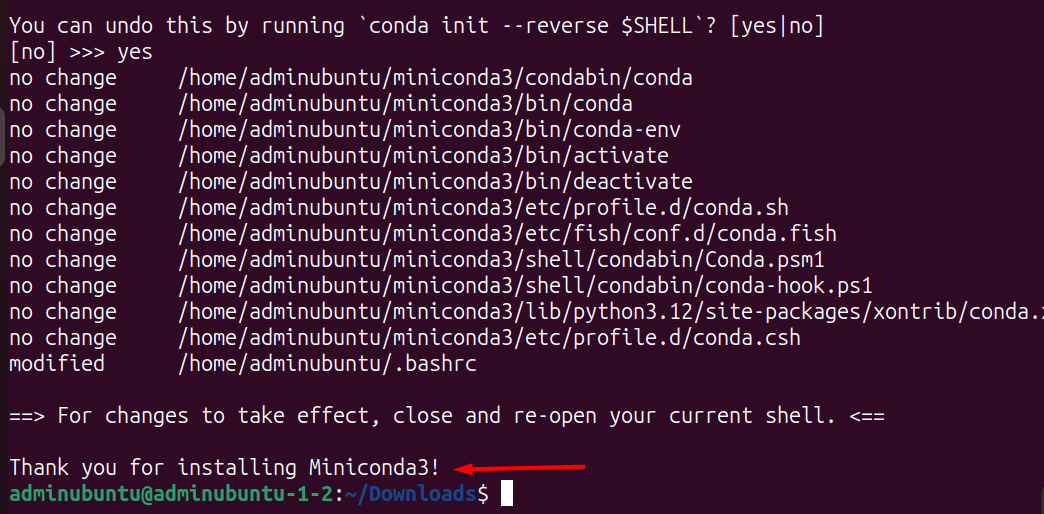
Step 2: Verify conda Version
The following command will display the Anaconda version installed on the system. In this tutorial, we have installed conda 2024.02.1. However, the following command updates the conda to 24.03.0 version:
conda --version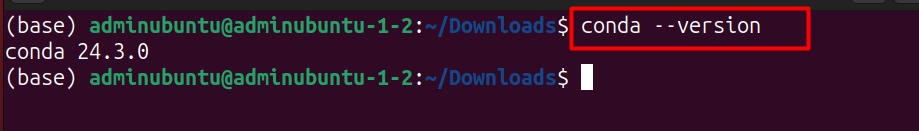
How to Uninstall Anaconda on Ubuntu 24.04?
Anaconda can be uninstalled from Ubuntu 24.04 using the following steps:
Step 1: Install Anaconda Clean
The following command installs the Anaconda Clean package that is used for uninnstalling the Anaconda:
conda install anaconda-clean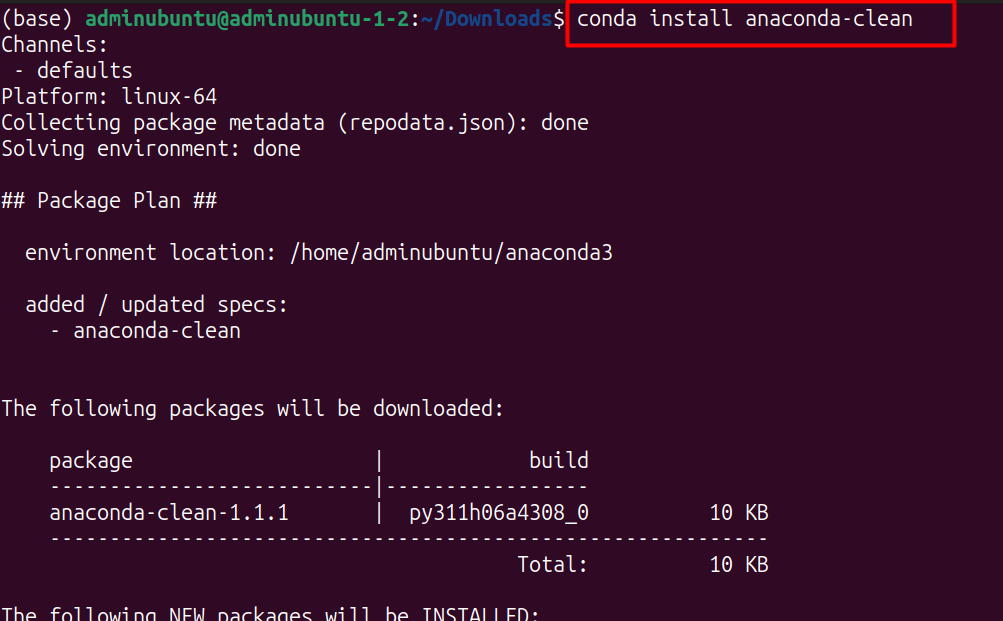
Step 2: Anaconda Clean
The following command iuninstallas the anaconda package from the package. Press “Y” for the process to continue:
anaconda-clean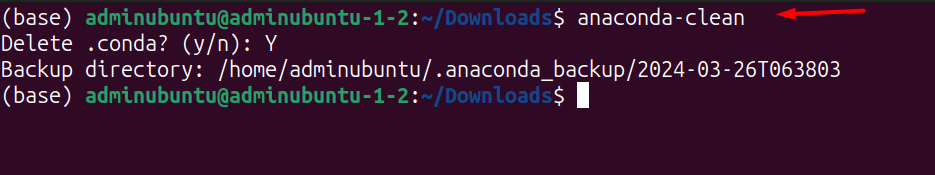
Step 3: Remove Anaconda3
The following command will remove the anaconda3 directory from the system:
sudo rm -rf ~/anaconda3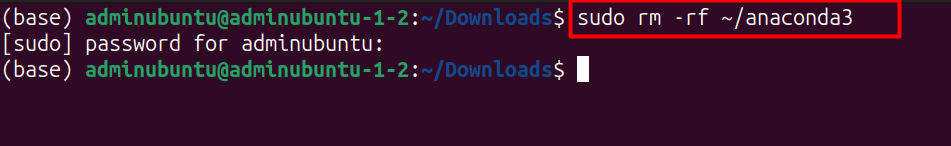
Step 4: Open bashrc Directory
Open the bashrc directory to remove the environment variables:
sudo nano ~/.bashrc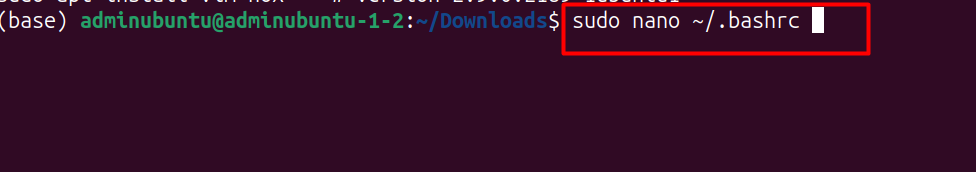
Step 5: Remove Environment Variables
Locate the Anaconda block and remove it. This will completely remove the Anaconda from Ubuntu 24.04:
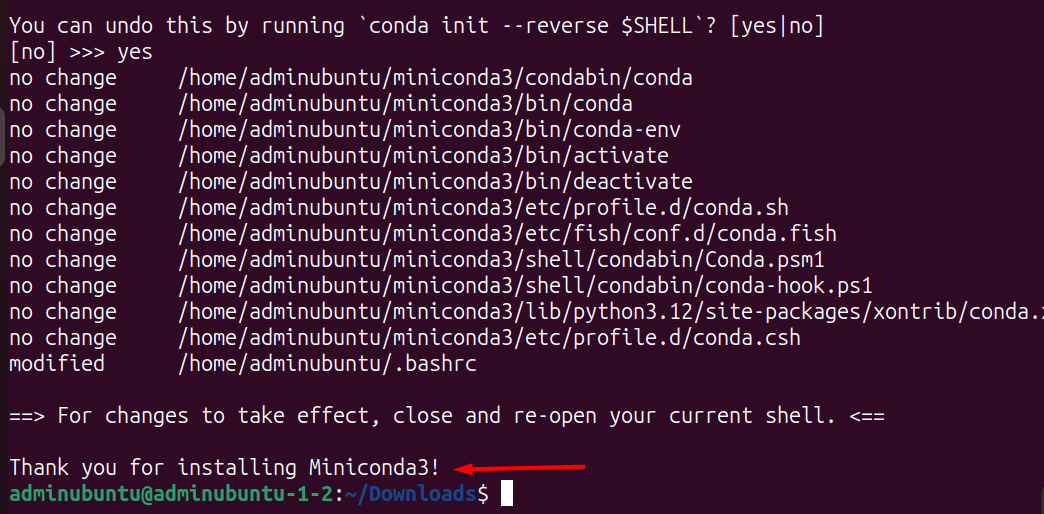
Step 6: Verification
To verify the successful uninstallation of Anaconda, use the command given below:
conda --version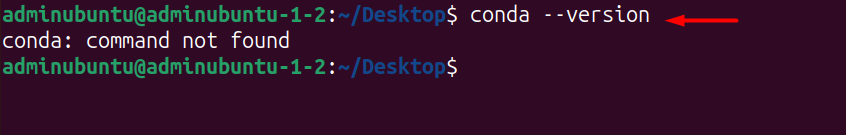
That is all from this guide.
Conclusion
Conda is an open-source package that offers multiple applications in data, science, machine learning, and others. Conda is divided into two main distributions i.e., Miniconda and Anaconda. While the two of them are offered in the same package, the two differ in terms of functionality and support for various languages. Installing the Miniconda and Anaconda on Ubuntu can be done in a few simple steps. To install the Miniconda or Anaconda, first download the installer, execute the installer via the terminal, and configure the environment variables. Following the above-mentioned steps, you can easily install the Conda on Ubuntu 24.04.