How to Navigate to Home Directory in Linux Using Different Methods?
There are different methods to navigate through the Home directory in Ubuntu 22.04. In the following article, we’ll see the methods to navigate through the Home directory in different ways.
Method 1: Using the cd Command
In Linux, cd stands for change directory, we can use this command for changing the directory. You can use this command to navigate through the directories. If you want to go to the home directory, use the cd command as follows:
$ cdThe command will change the directory to home, use the pwd (print working directory), to print the working directory, and you can see that we are in the home directory:

Method 2: Use ~ Tilde Symbol
You can use the tilde ~ symbol for directly to the home directory, use the symbol with the cd command:
$ cd ~The command will transfer you to the home directory, you can print the working directory by specifying the pwd command in the terminal:

Method 3: Specifying the Name
You can go to the home directory, by specifying the name of the home directory, with the cd command, use the following command:
$ cd /home/The command will change the directory to the home directory:

Method 4: Using $HOME
You can navigate to the home directory by using the $HOME variable, which is the system environment variable and allows you to go to the home directory:
$ cd $HOMEThe command will change the directory to the home directory:
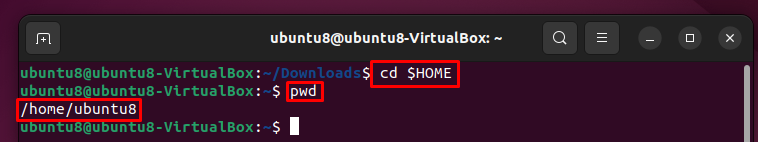
Method 5: Using the cd –
You can use the cd command with the dash(-) symbol to go to the home directory, and this command will print the working directory also:
$ cd -The command displays the following output:

These were some effective methods to navigate through your home directory in Ubuntu 22.04.
Conclusion
To navigate through the home directory in Ubuntu 22.04, you can use different methods, like the cd command, cd ~, $HOME, and the cd – command. These were some of the methods that can be used to navigate through the home directory. In this article, we have elaborated on how you can navigate through the home directory by using different commands.
