Discord is a commonly used communication platform that provides a wide range of bots to enhance the efficiency of user tasks. These bots assist users in various tasks such as playing music, playing games, providing information, etc.
What is EPIC RPG?
EPIC RPG is an RPG (Role Playing Bot )bot that allows you to play a game within the Discord server. It offers a smooth gaming experience. You can customize different characters, fight monsters, etc.
The main features of EPIC RPG bot include dungeons, loot boxes, leaderboards, etc
This article focuses on the following topics:
- How to Install EPIC RPG Bot on Discord?
- How to Use EPIC RPG Bot?
- Important Commands of EPIC RPG Bot
Let’s discuss them one by one.
How to Add EPIC RPG on Discord?
To add the EPIC RPG Bot to your Discord, follow the steps shown below.
Step 1: Navigate to the top.gg Website
Navigate to the top.gg website and search for EPIC RPG bot.
Now click on the Invite Button.
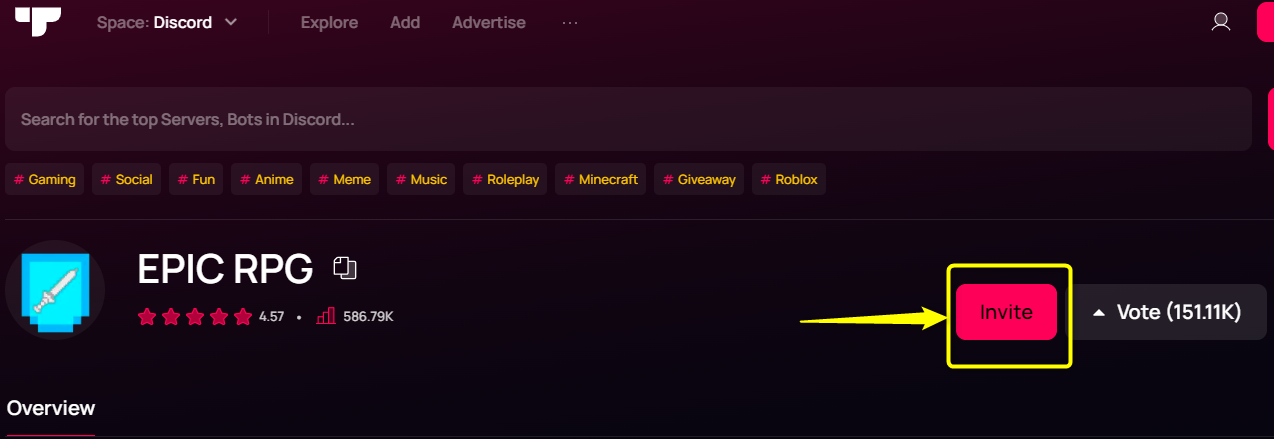
Step 2: Sign in To Discord Account
Now sign in to your Discord account. Provide the correct email address and password and click on the Login Button.
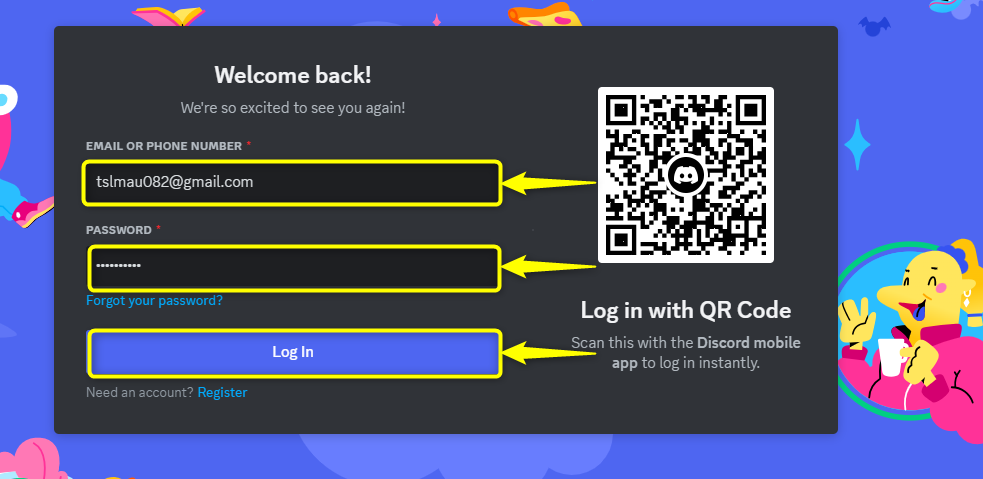
Step 3: Select the Server
Now choose the server where you want to add the EPIC RPG bot. In our case, its MysticMoth’s server.
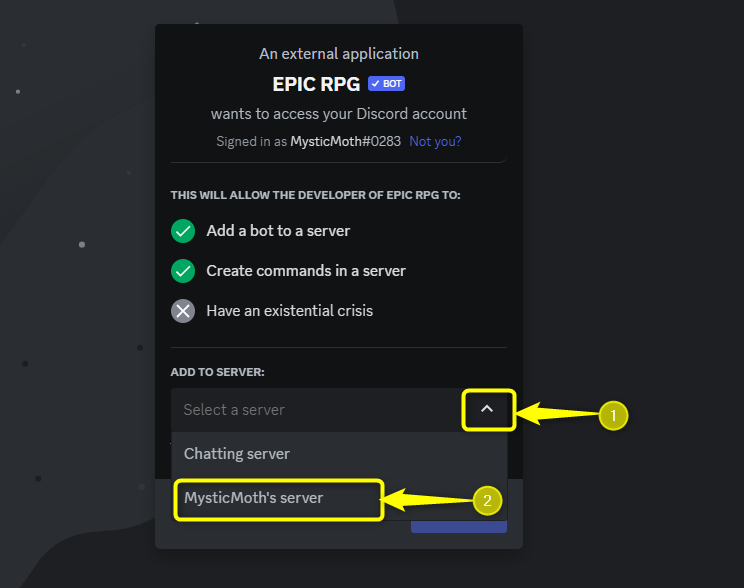
Now click on the Continue Button to move ahead.
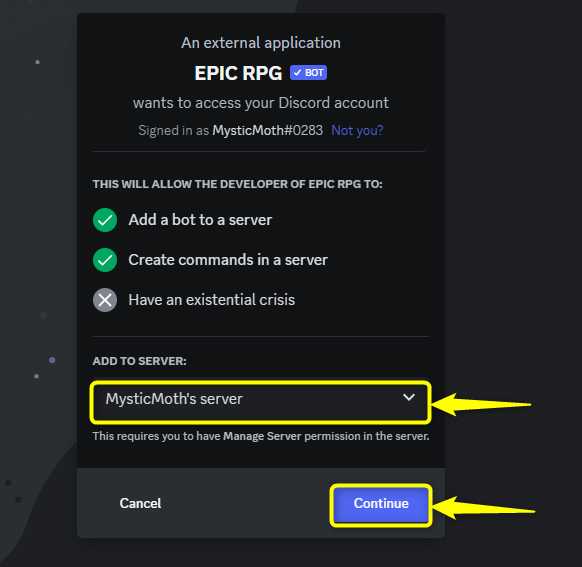
Step 4: Grant Authorization
Now click on the Authorize Button to integrate the EPIC RPG bot with your Discord server.
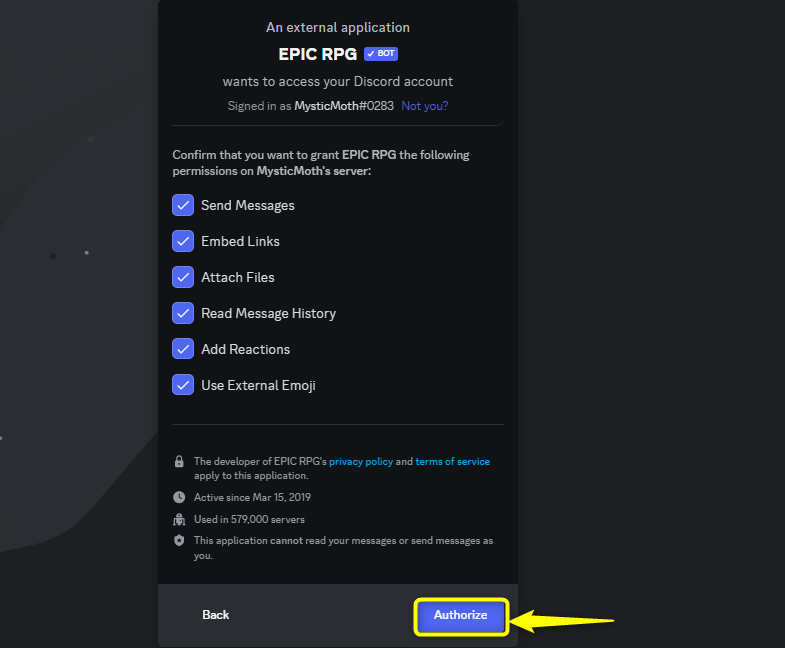
Step 5: Captcha Verification
Now complete the captcha verification and verify that You are Human.
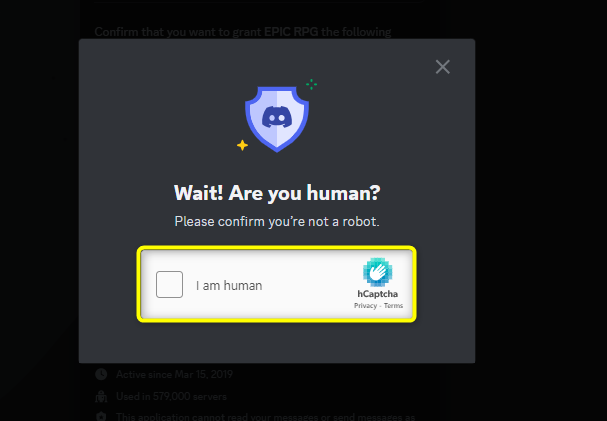
It can be seen that the EPIC RPG bot is integrated successfully. Now go to your server.
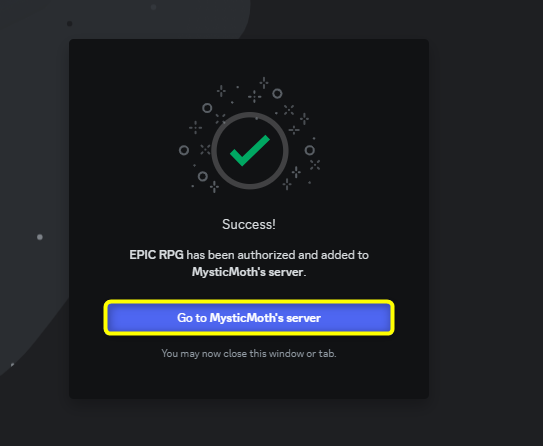
It is obvious that EPIC RPG is installed and the message “Good to See you! EPIC RPG” is displayed on the screen.
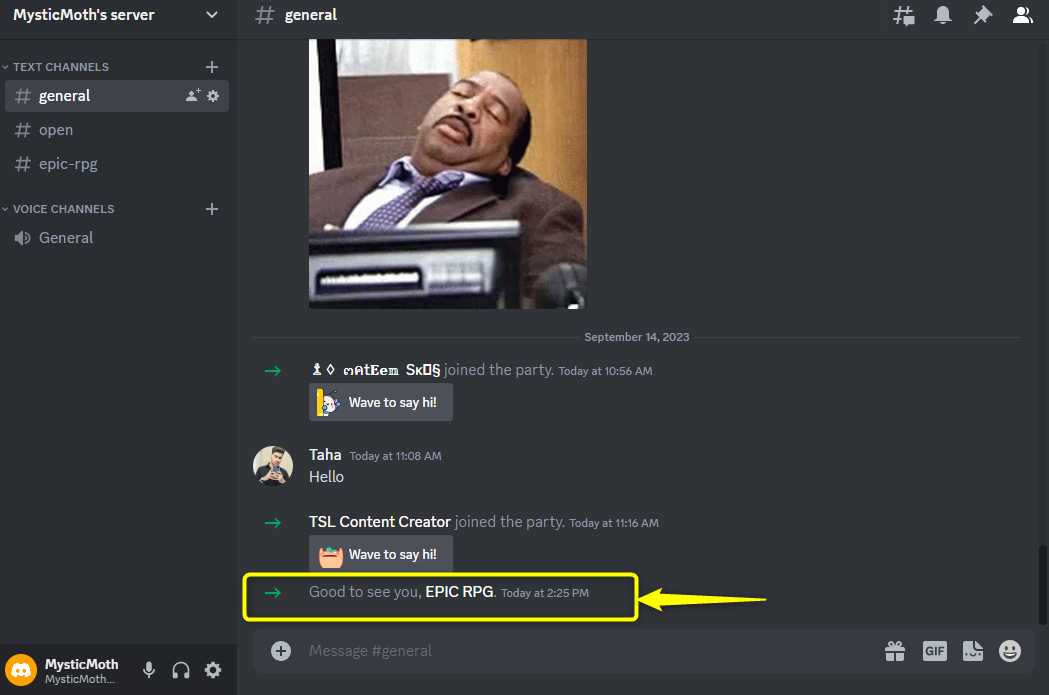
How To Use EPIC RPG Bot?
To use EPIC RPG Bot follow the instructions given below.
Step 1: Creating a New Channel
Create a new channel where you can execute the EPIC RPG bot commands. In our scenario, we have created a channel named “epic-rpg”.
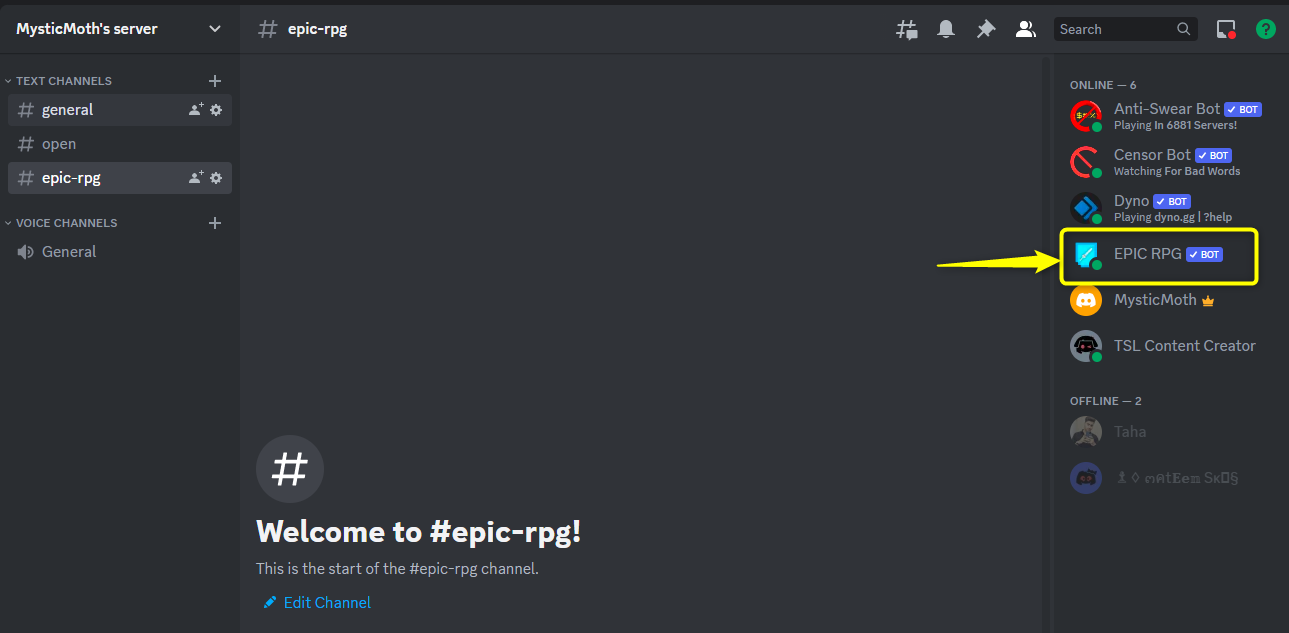
Step 2: Execute the Basic Commands
To check the functionality of the EPIC RPG bot, type some commands. You can type /hunt, /arena, etc.
In our case, we are using \profile to check our profile status.
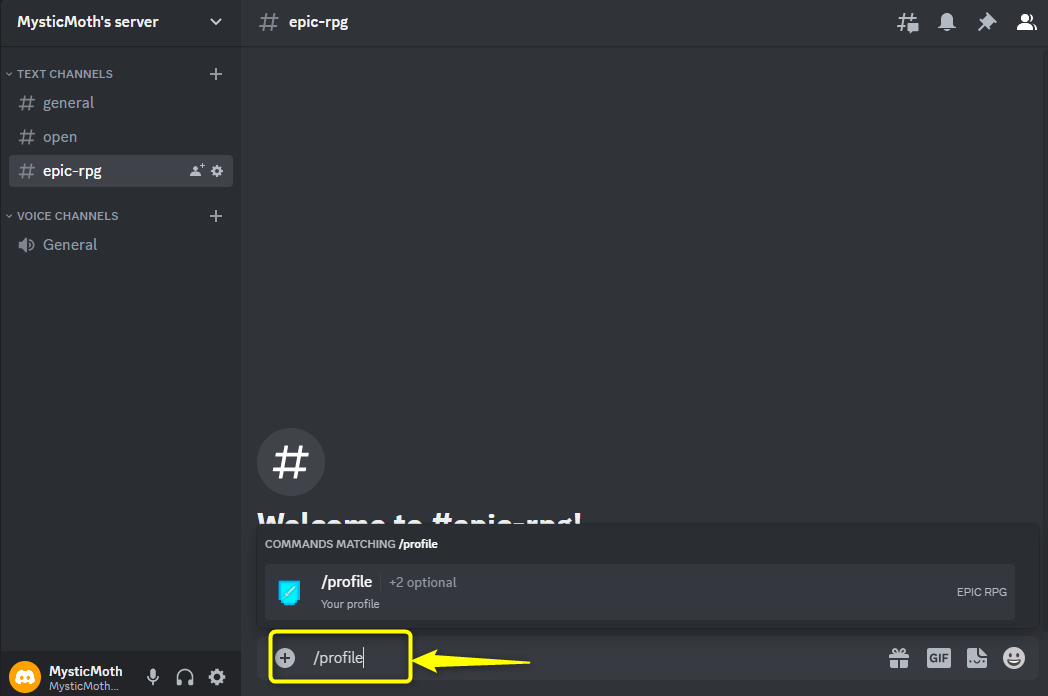
A new message will be displayed on the screen which will tell about the player’s statistics as illustrated below:
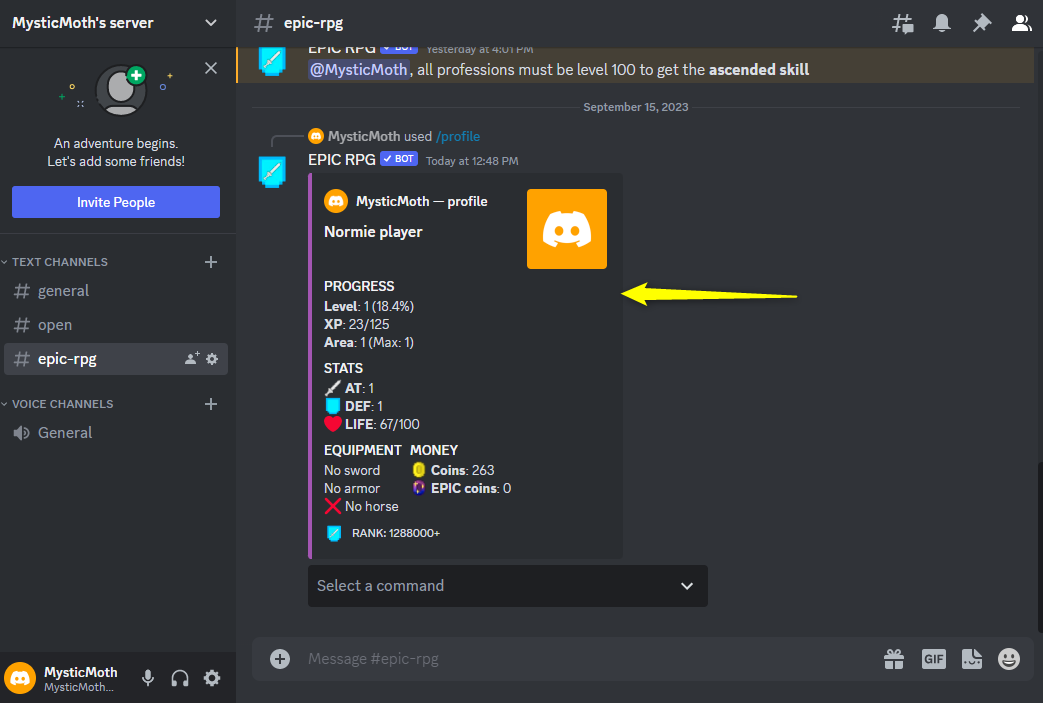
Now use the /cd command to display all the cooldown timers.
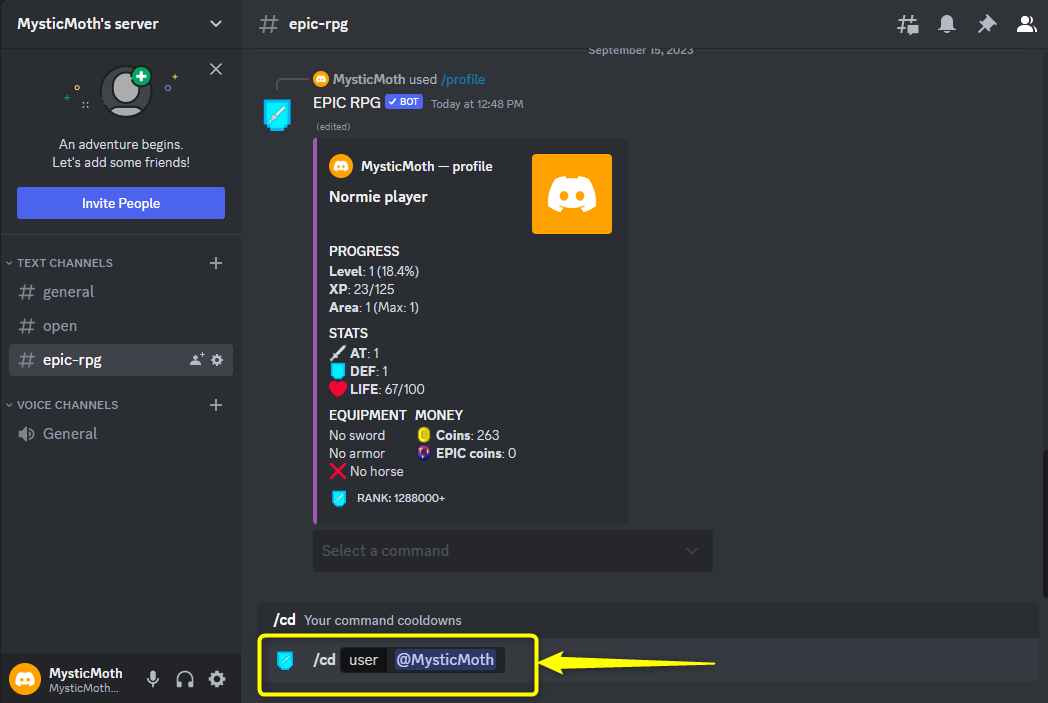
All the cooldowns are displayed in the message box as shown below:
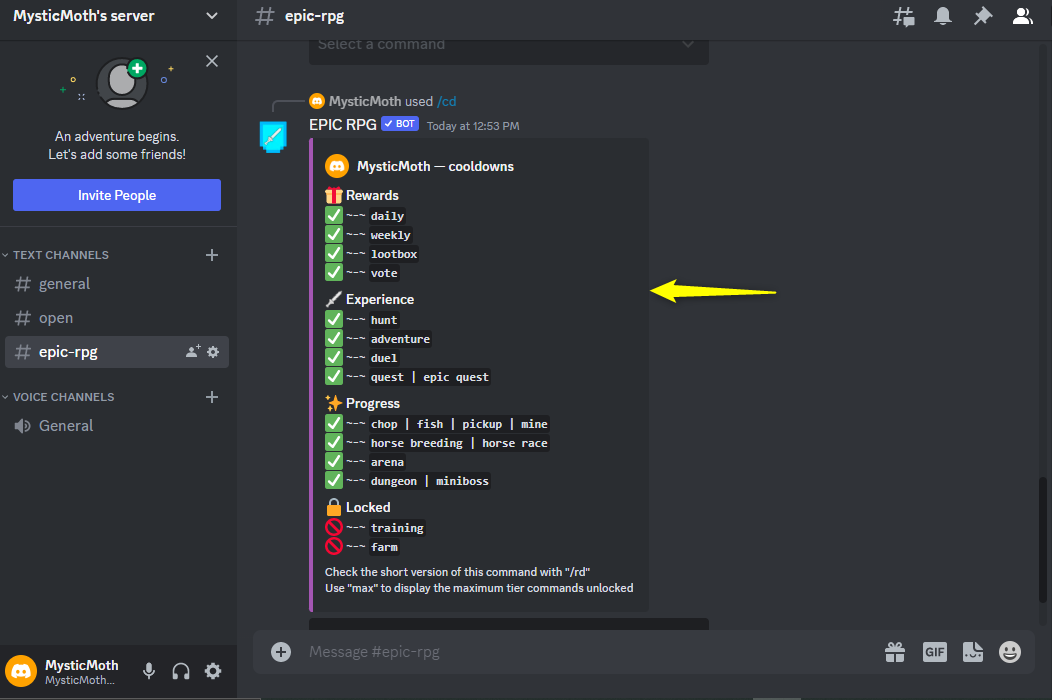
Important Commands of EPIC RPG Bot
EPIC RPG bot provides a wide range of commands. Some of them are listed below:
/profile: This command shows the statistics summary of the player.
/inventory: Displays the player’s inventory.
/help: This command shows all the commands corresponding to the EPIC RPG bot.
/cd: This command shows the cooldown timers.
/top: Illustrates the top players.
/title: Demonstrates the titles available for your profile.
/miniboss: This command is used to start a miniboss fight.
/shop: Shows the available shop items.
/recipes: Displays the available recipes.
/dice: This command throws a dice to gamble.
Conclusion
EPIC RPG is an RPG (Role Playing Bot )bot that allows you to play a game within the Discord server. To add EPIC RPG bot on Discord, navigate to the top.gg website and search for EPIC RPG bot. Now sign in to your Discord account by providing your email and password. Now choose the server where you want to add the EPIC RPG bot and click on the Authorize Button to integrate the EPIC RPG bot. This guide describes how to add and use EPIC RPG bot on Discord.