In Machine learning, dropout regularization is a technique that randomly drops out a few units in a layer throughout the training process. It is utilized to improve the generalization performance of neural networks when there are complex models with various parameters. PyTorch provides a “torch.nn.Dropout()” to perform this operation on tensors or data.
This guide will explain the method to utilize the “torch.nn.Dropout()” method in PyTorch.
How to Utilize “torch.nn.Dropout()” Method in PyTorch?
The “torch.nn.Dropout()” method takes one argument i.e. probability value “p” which is the probability of the element to be zero. This method drops out the specific units of a layer randomly.
The basic syntax is given below:
torch.nn.Dropout(<probability-value>)Example 1: Utilize “torch.nn.Dropout()” Method With Probability 0.5
In the first section, we will define a desired tensor and use the “torch.nn.Dropout()” method with a probability of 0.5.
Step 1: Import PyTorch Library
First, install the “torch” library to use the “torch.nn.Dropout()” method:
import torch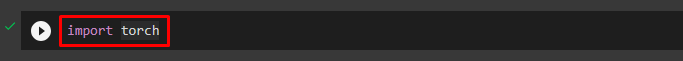
Step 2: Define a Tensor
Next, define a tensor and display its elements. For example, we are defining the following 1D tensor from the list by utilizing the “torch.tensor()” function:
Tens = torch.tensor([0.7945, 0.5321, -0.9874, 1.2740, -0.7201])
print(Tens)This has created the 1D tensor:
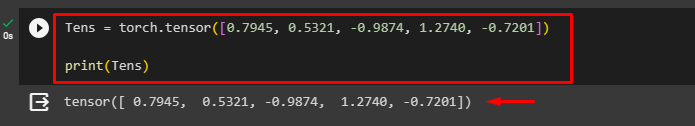
Step 3: Define Dropout Layer
Now, utilize the “torch.nn.Dropout()” method to define the dropout layer and pass the probability as a parameter. Here, we have defined the probability value “.5”:
dropout_ly = torch.nn.Dropout(.5)
Step 4: Apply Dropout Layer
Then, apply the above-defined dropout layer to the desired input tensor:
output = dropout_ly(Tens)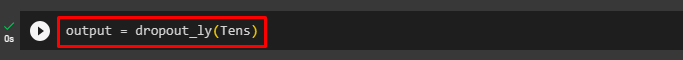
Step 5: Print Output
Finally, display the output tensor after dropout:
print("Output Tensor:", output)In the below output, the results after dropout can be seen:
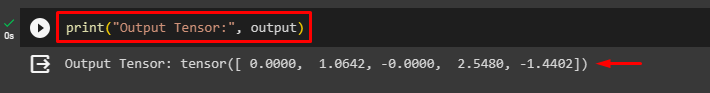
Example 2: Utilize “torch.nn.Dropout()” Method With Probability 0.35
In the second section, we will define a particular tensor and utilize the “torch.nn.Dropout()” method with a probability of 0.35.
Step 1: Import PyTorch Library
First, install the “torch” library:
import torch
Step 2: Define a Tensor
Then, define a particular tensor and display its elements. Here, we are defining the 2D tensor with random values though the “torch.randn()” function:
Tens2 = torch.randn(2, 3)
print(Tens2)This has created a tensor with random values:

Step 3: Define Dropout Layer
Next, define the dropout layer using the “torch.nn.Dropout()” method and pass the probability as a parameter. Here, we defined the probability value “.35”:
dropout_ly = torch.nn.Dropout(.35)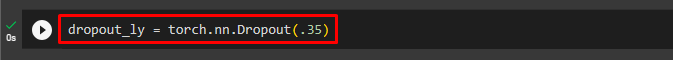
Step 4: Apply Dropout Layer
Now, apply the above-defined dropout layer to the input tensor “Tens2”:
output = dropout_ly(Tens2)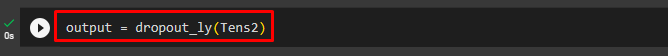
Step 5: Print Output
Finally, display the output tensor after dropout:
print("Output Tensor: \n", output)The below output shows the results after dropout:
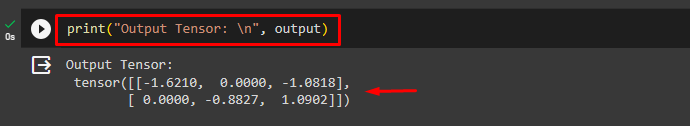
We have efficiently explained the method to utilize the “torch.nn.Dropout()” method in PyTorch.
Note: Click on the provided link to access our Google Colab Notebook.
Conclusion
To utilize the “torch.nn.Dropout()” method in PyTorch, first, import the “torch” library. Next, define a desired tensor and display its elements. After that, use the “torch.nn.Dropout()” method to define and apply the dropout layer to the input tensor. Finally, print the output tensor. This article has explained the method to utilize the “torch.nn.Dropout()” method in PyTorch.