When you hear the word “Python”, what do you think of?
If you said, “a snake,” chances are you’ve clicked into this article by mistake. It’s okay if you want to leave now, we won’t judge.
On the other hand, if you automatically thought of computer programming, you certainly are in the right place.
If you are running an Ubuntu operating system, chances are you might do a little programming now and then.
Ubuntu is a free, open source OS that is based on Debian.
It has three different editions:
One of the most common programming language used on Ubuntu systems is Python. By installing Pip on Ubuntu, users can simplify installing and managing software programs written in Python.
When you want to use Pip, Ubuntu 18.04 does not have it already installed, so you need to do it manually.
In this article, we’ll look at how to install the Pip package management system onto your Ubuntu operating system.
But first, let’s learn a little more about Pip and Python.
What is Python?
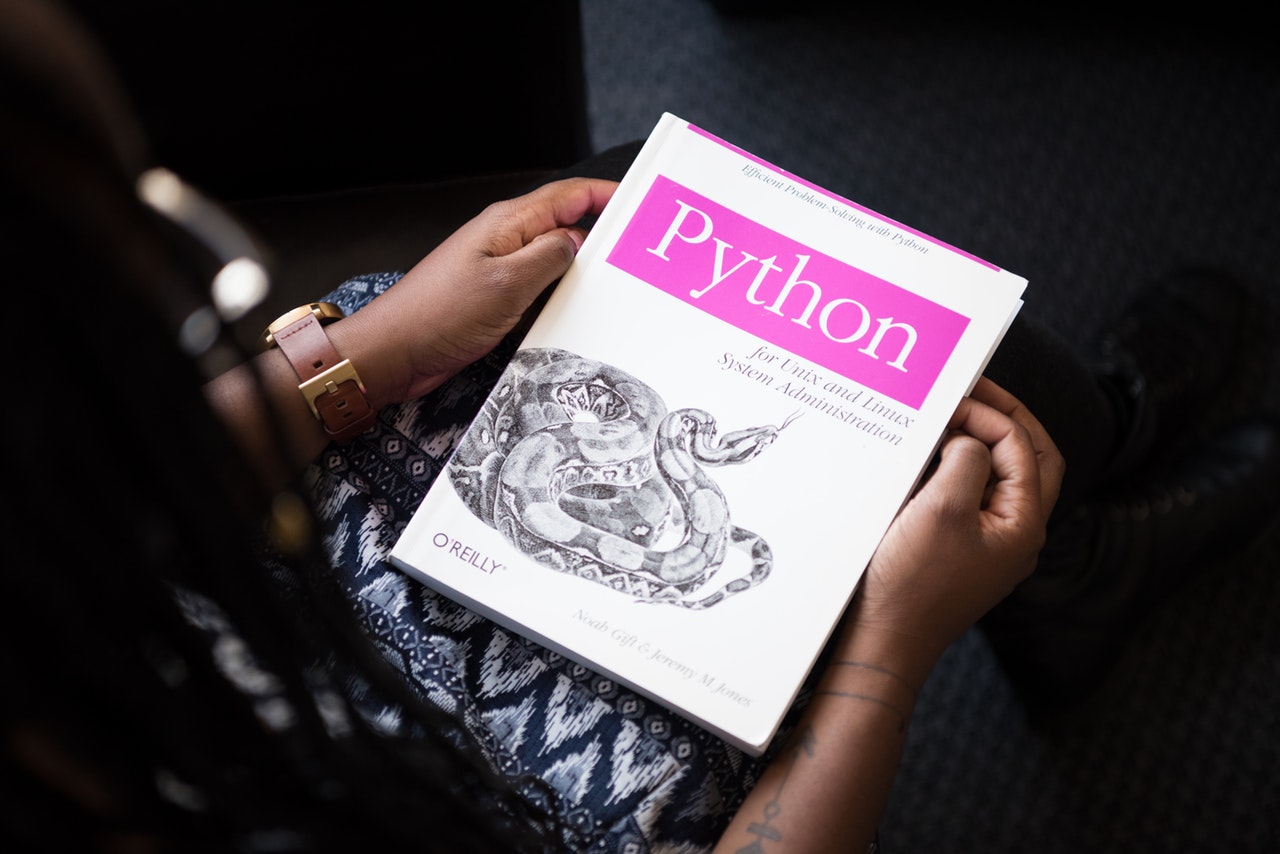
Python is one of the most basic and flexible programming languages that you can use for coding. It was created in the 1980s for general purpose coding.
Whether you want to automate simple tasks on your computer or identify colors in an image, Python can do that and much more.
Python can do a lot, and as it resembles the English language, it is easier to get to grips with than other complex programming languages.
Here are three big benefits to using Python:
Readability
With its close resemblance to English, it’s possible to read a Python script and still be vaguely understood by other people. It uses simple and obvious command words, such as “not” and “in,” and it has strict punctuation that eliminates lots of curly brackets from the code.
Rules
Python has a universal set of rules, which ensures all code is uniform, regardless of who wrote it. This allows newbies to model their code on that of seasoned pros.
Libraries
After almost 30 years, you’ll understand there has been quite a lot of Python code written. As an open source language, this has paved the way for a huge library of free code for others to use.
You can visit the Python code library to import various scripts to use on your computer, for basically anything imaginable.
How to Install Pip Ubuntu
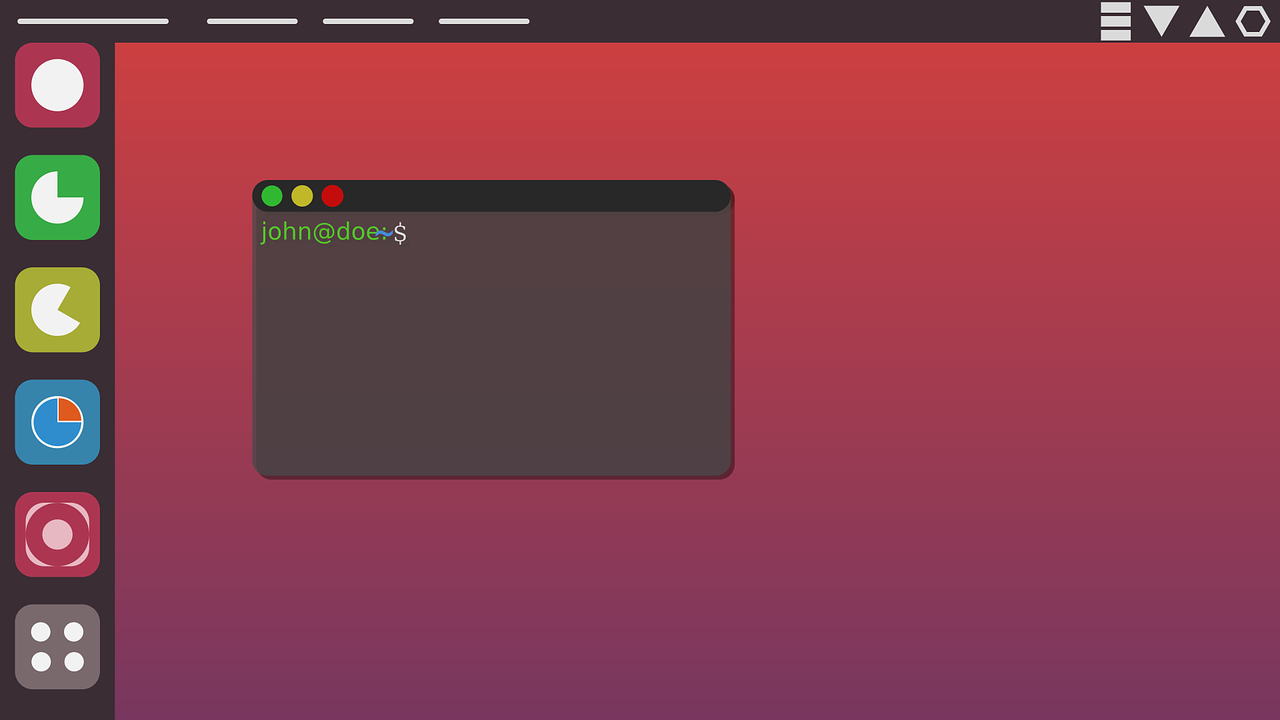
To install Pip, Ubuntu 18.04 has several options. In this article, we’ll show you how to install Pip on Ubuntu for the two most popular versions – Python 2 and Python 3.
For both, you must use the apt package manager.
Prior to installing Pip with apt, we recommend that you first update the package list. This is done by typing the following command:
sudo apt update
Install Pip on Ubuntu: Python 2
1. Type the command below to install Pip, version for Python 2, plus all dependencies:
sudo apt install python-pip
2. Next, after the installation has completed, you can confirm the installation and check what version of Pip has been installed.
pip --version
3. Although the version is variable, it should look similar to this:
pip 9.0.1 from /usr/lib/python2.7/dist-packages (python 2.7)
Install pip for Python 3
1. Type the command below to install Pip3 package for Python 3.x:
sudo apt install python3-pip
2. As before, we can verify the installation by running the following command:
pip3 --version
3. It should look something like this:
pip 9.0.1 from /usr/lib/python3/dist-packages (python 3.6)
Install the Python Development Tools

Installing Pip on Ubuntu is only part of the job. If you want to build Python modules on your computer, you will need to install the development tools.
For Python 2, run the following command:
sudo apt install build-essential python-dev python-setuptools
For Python 3, run this command:
sudo apt install build-essential python3-dev python3-setuptools
Using Pip on Ubuntu

After installing Pip, Ubuntu users may want to know some basic commands, so they can start using it. While you are getting used to the language, chances are you will install a lot of package from PyPi – the Python library.
Here are some basic tips to start using Pip.
If you want to install a package called dynamo, do it as below:
pip install dynamo
To uninstall any package, run this command:
pip uninstall dynamo
To search for packages from the PyPI library:
pip search "search_query"
To see a list of your installed packages, run this:
pip list
To see a list of any outdated packages, run this command:
pip list --outdated
Uses of Python

So, once you get to grips with Python and have installed Pip, Ubuntu users can do quite a lot with the language.
Here are some of the most well-known applications of Python, which show you the immense capabilities of thus programming language.
YouTube
Who among us hasn’t spent hours of our life watching video clips on YouTube? Python makes it possible, with its code providing the foundation of the streaming video service. As technology advances and the world becomes obsessed with video content, one of the most loved sites on the internet is still running on a code created in the 1980s.
Video is definitely on the rise and has been for some time. But the world’s love of visual content doesn’t stop there. Instagram is an insanely popular social media platform, and now businesses are capitalizing with advertising. While the app is what everyone loves, the desktop website of Instagram runs on Python.
That’s right, the front door of the internet uses Python. The search engine giant is built upon Python, making it possible to find information on pretty much anything in the world.
DropBox
DropBox started out as an app, but now it is one of the most popular cloud-based storage systems available. At its root is some clever Python coding, quite possibly done by Pip on Ubuntu. Forget about CDs and USBs, thanks to Python, all you need is the cloud.
Spotify
The way we listen to music changed when Spotify landed. As advanced as it may seem to be able to crush hundreds of thousands of songs onto a streaming app, Spotify is actually built on that same code that was created when the Game Boy was popular.
Quora
If Google doesn’t give you the answer you want, you can interact with the community on Quora, getting answers from other people who are in the know. Like a really advanced Magic 8 ball, Quora gives insights and advice that can help out in any situation. It’s all made possible by Python.
When it comes to online communities, you’d have to be living under a rock to not know what Reddit is. Python is integral to the functionality of this site, from categorizing the many different subreddits, to making it possible to upload links and GIFs.
Yahoo Maps
Google isn’t the only major search engine that uses Python. Yahoo Maps relies heavily on the script to allow users to find different locations, get directions and also search and read reviews on local places.
Hipmunk
Travel lovers will probably know Hipmunk better than most people. A visit to this site is usually driven by the desire to save some money on your next big adventure. But what drives Hipmunk? You guessed it! Python sorts all those great discounts, allowing you to find the best travel package.
United Space Alliance
The United Space Alliance provides some huge support to NASA for a number of projects, including the space shuttle. Python is the language at the heart of a management application, used to automate various tasks within NASA.
With Pip, Ubuntu has Big Potential

At the beginning of this article, you may have known little about Python, and had some modest reasons for installing Pip on Ubuntu.
We’ve shown you that but also much more.
Computer programming isn’t easy and takes many years to truly master.
But even though Python is a basic language, it has a lot of power and possibility, which explains why some of the most powerful and popular websites and companies on this planet use Python for their software and applications.
Who knows? With enough time and practice, you may just create something amazing.
