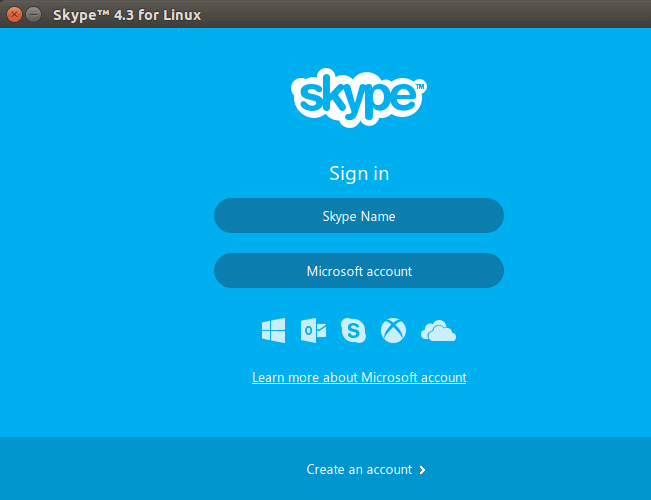Skype, the very popular free VOIP software was recently updated for Linux systems, including Ubuntu. This update brings some new features including, enhanced user interface, cloud-based group chat experience, PulseAudio support and file transfer improvements across multiple devices.
This release also brings integrated desktop support with notifications (must enable), support for PulseAudio and bunch of other bug fixes. PulseAudio enhanced voice quality in Linux systems.
For more about this release, please check out this release page.
Skype package is available directly from Ubuntu repository. However, the latest version of Skype isn’t updated in the repository so you must manually download and install Skype from it download page.
When the repository is updated with the latest version, all you have to do is enable Ubuntu partner repository and install Skype. Until then, manually download the installation package from Skype download page and install.
To install the latest version of Skype, make sure you don’t have previous versions installed. If you do, run the commands below to remove all previous versions of Skype program.
sudo apt-get remove skype skype-bin:i386 skype:i386
Next, run the commands below to install this package to support Skype AppIndicator.
sudo apt-get install sni-qt:i386
When you’ve carried out the above commands, go to Skype download page and download the latest version.
Or press Ctrl — Alt — T on your keyboard to open the terminal. When it opens, use the commands below to download Skype on Ubuntu.
cd /tmp && wget http://www.skype.com/go/getskype-linux-beta-ubuntu-64/skype-ubuntu-precise_4.3.0.37-1_i386.deb
Next, run the commands below to install Skype in Ubuntu.
sudo dpkg -i skype-ubuntu*.deb; sudo apt-get install -f
The commands above will install Skype and other required packages to allow Skype to function correctly in Ubuntu.
After that, go to Unity Dash and search for Skype and launch it.
That’s it!
All you have to do now is enjoy this free VOIP software to make call and chat with friends around the world for free.
Enjoy!