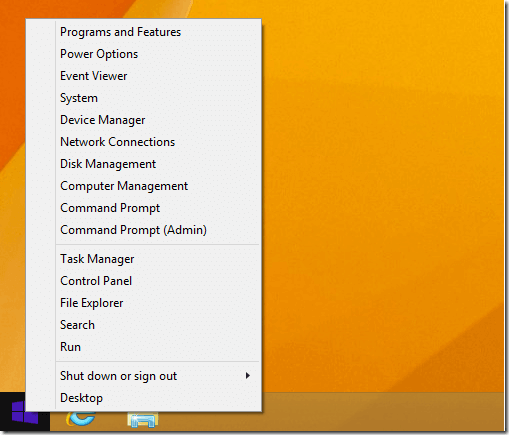Windows 8.1 is the newest edition of the Windows OS from Microsoft and it’s powerful. It has everything you need to get your work done and allows you to do it efficiently. From the new Task Manager to the new File Explorer and enhanced security features, there’s a lot to learn if you’re just starting out with it.
But you don’t have to do it alone. Microsoft has just released a free 20-page power user guide for Windows 8.1 owners. Those that are power user may find this document useful.
This document dived deep into Windows desktop. It shows you how to quickly access the Quick Link menu. The Quick Link menu allows you to accomplish traditional tasks like logging out, accessing advanced features like the Control Panel, Task Manager and File Explorer.
To access the Quick Link menu, press and hold the Start button at the bottom left of the corner. It can also be access by right-clicking the Start button or press the Windows Key + X on your keyboard.
This document also covers Windows File Explorer. File Explorer allows you to organize your important documents using folder structure. There’s also a new ribbon feature which helps you copy and move files, create and modify existing documents and many more.
To access File Explorer, swipe in from the fight edge of your screen, select Search and start typing File Explorer.
You can also access it by press the Windows Key + E on your keyboard.
There’s a lot in this document that I didn’t cover. If you want learn how to do advanced tasks in Windows 8.1, you may want to go and download this PDF document.
To get it, visit Microsoft Download Center and get a copy from there. The document size is about 3.6 MB so it should take less than a minute to download for most users.
Enjoy!