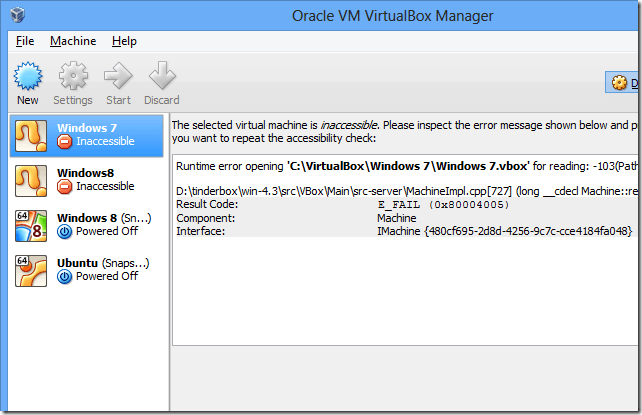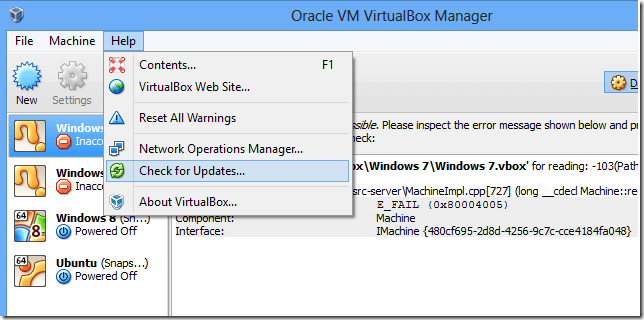If you’re running Windows or Linux OS and you upgraded to VirtualBox 4.3, chances are you’ve experience a bug that didn’t allow you to delete inaccessible guest machines from VirtualBox GUI.
This bug affects Windows and Linux users and will not allow the user to delete virtual machines that are inaccessible. If the bug isn’t affecting you, then you’re lucky. For those of you experiencing it, it’s recommended that you upgrade to the latest version of VirtualBox (4.3.6).
VirtualBox 4.3.6 was released yesterday and with it comes many bug fixes including the one above. Here are some of the bug fixes there were released in the update
- a fix that prevented automatically enabling 64-bit guests on 64-bit hosts if VT-x/AMD-V is not available
- a fix for a bug that always exposes the DMI memory information to Windows 2012
- a fix for a bug that occasionally crashes on guest display resolution change
- and a fix for inaccessible guest OS deletion
For more about this release, check out VirtualBox release page.
Below is the image of how the bug affects VirtualBox.
To upgrade in Ubuntu, you must add VirtualBox repository to Ubuntu. To do that, run the commands below.
sudo sh -c 'echo "deb http://download.virtualbox.org/virtualbox/debian $(lsb_release -sc) contrib" >> /etc/apt/sources.list'
Next, run the commands below to add its repository key.
wget -q http://download.virtualbox.org/virtualbox/debian/oracle_vbox.asc -O- | sudo apt-key add -
Finally, upgrade by running the commands below.
sudo apt-get update && sudo apt-get install virtualbox-4.3
For Windows and Mac OS X users, just open VirtualBox GUI and select Help –> Check for Updates. When the link opens to the newest update, click it to download and install it.
Install the new version and you’re done. Don’t forget to install VirtualBox extensions.
Enjoy!