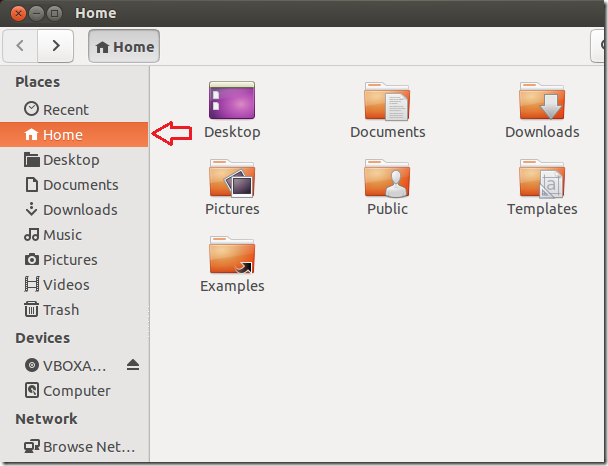One of our readers asked the following question few days ago and here’s a response to it. The question was “Where Do I Put My Files in Ubuntu”. It seems like the reader maybe from the Windows’ world where you have local disk C, D and so on. In Ubuntu and other Linux systems, there are no Cs, Ds and drive letters just a root ( / ) and paths to local files and folders.
In Microsoft Windows Vista and up, your home folder is located in C:\User\<username>\. Linux machines, including Ubuntu will put your stuff in /Home/<username>/. The Home folder isn’t yours, it contains all user profiles on the local machine.
Just like in Windows, any document you save will automatically be saved in your home folder which is always going to be at /home/<username>/. Again, the /Home directory isn’t yours, it just where your home folder lives.
Another location to remember is the /Media/<username>/ directory. Most often, Ubuntu machines starting with 13.04 will mount or attach a CD/DVD disc there. So when you insert a thumb drive, CD/DVD disc or another removable device, it will be attached to /Media/<username>/ directory. You may also want to look in /Media/ for mounted media.
The /tmp directory contains temporary files and folders. Anything in it will be deleted upon reboot.
These directories are critical and new users shouldn’t mess with them. They are, /etc/, /sbin/, /bin/, /sys/, /proc/, /dev/ and /boot/ . If you’re new to Ubuntu, just leave them alone. Other such as /opt/ and /mnt/ should cause no harm if you mess with them.
The Home label in the image below is your home directory. Don’t get be confused, it’s labeled Home but it’s actually /home/<username>/ Folders and files in it are yours. By default it will contain your Desktop, Documents, Downloads, Pictures, Public, Templates and Examples folders.
The Computer label in the image is the root aka / directory. The root directory is like Windows’ C: Everything begins from there.
I hope this helps. If you have more to add, please comment below and help our readers here.
Enjoy!