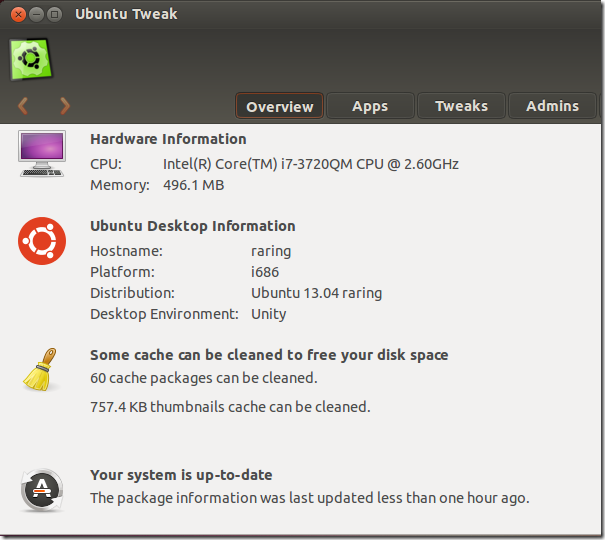Are you new to Ubuntu? Do you still need an introduction to Ubuntu? If so, continuing read this blog post and future posts as we cover many topics on Ubuntu that new users will find useful. Our step by step tutorials are so easy to read that we’ve received many thanks from users who are just started out with Ubuntu.
If you’re new to Ubuntu, then Ubuntu Tweak! is one of many tools you’ll need to get started with managing your machine. Ubuntu is cool right out of the box, but there’re some changes, when applied can make Ubuntu even cooler.
These changes are not readily obvious especially if you’re new. So to make it easier for folks starting out with Ubuntu, tools like Ubuntu Tweak! were developed to help. These tools help make Ubuntu easier to manage.
In this this brief guide, I’ll show you how you to install the latest version of Ubuntu Tweak and use it to manage your system’s hidden settings. With this tool, you can change the windows control button position, adjust the mouse wheel action, change the system default fonts, install popular programs easily as well as remove old and unused files and folders on your machine.
To get press Ctrl – Alt – T on your keyboard to open the terminal When it opens, run the commands below to add its PPA
sudo add-apt-repository ppa:tualatrix/ppa
Next, run the commands below to update your system and install Ubuntu Tweak
sudo apt-get update && sudo apt-get install ubuntu-tweak
That’s it! Now go to Unity Dash and launch Ubuntu Tweak! When it opens, begin configuring your system’s settings
Enjoy!