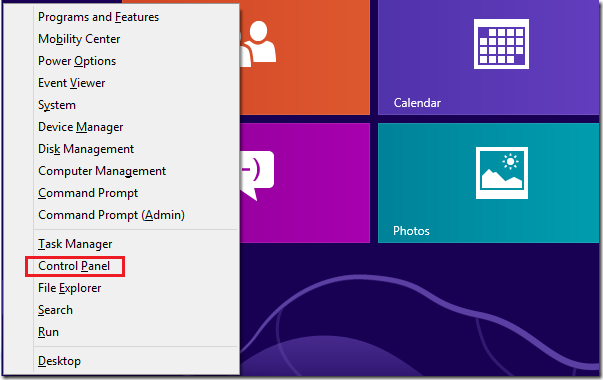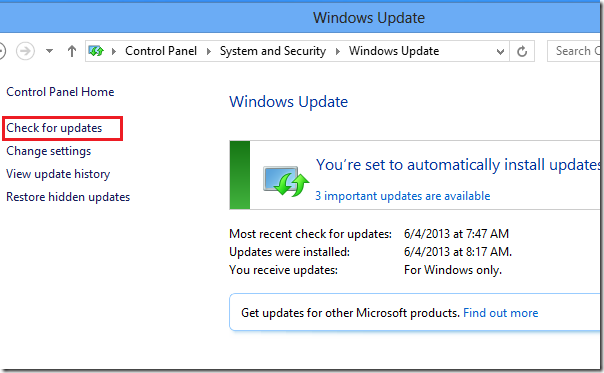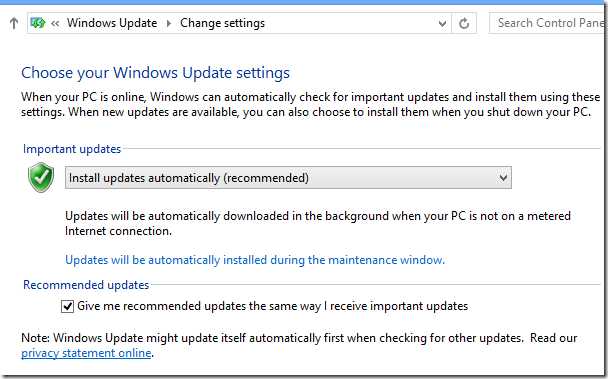Although most of our tutorials are Ubuntu based, we do get some questions about Windows and other operating systems. This one came in yesterday from one of our readers who asked ‘If it was wise to check for updates every time when using Windows 8’ The answer is yes, but you don’t have to manually do it.
Once you enable automatic Windows updating, you won’t have to always check for updates to fix problems. Windows Update will check for these updates and install them when they are ready and available as long as you’re connected to the Internet.
Now, if you don’t enable automatic Windows 8 updating, you’ll have to manually check for updates if you want to protect your systems. It’s recommended to check for updates at least once a week. These important updates help fix problems, close security holes, improve your system’s performance and enable more features. So, if you want all these benefits, update your system regularly.
To check for updates or enable automatic Windows updating in Windows 8, press the Windows Key + X on your keyboard to show Windows 8 Tools Menu. When it opens, select Control Panel.
Next, go to System and Security –> Windows Update. There you can check for updates or enable automatic updating.
To enable automatic updating and installing of updates, select Change settings and choose the option as shown below.
To change the time Windows Update run, click the link ‘Updates will be automatically installed during the maintenance window’
That’s it! and enjoy!