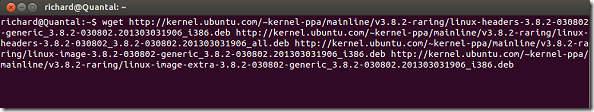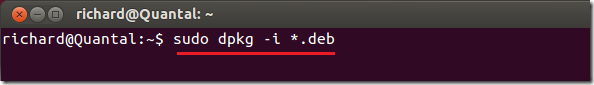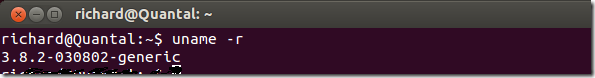The Linux Kernel has just been updated to a stable version 3.8.2 of the 3.8 mainline. This version is a maintenance release that fixes some issues or bugs and added enhancements in other areas. These fixes include, a validation feature (efivarfs) that performs a couple of steps before agreeing to create a new file, adds device ID for Intel Wellsburg PCH IDE-mode SATA devices, Adds DMI entry for Sony VGN-FW41E_H to suspend/resume properly and more.
Please click here to view a complete changelog on Kernel 3.8.2.
Below are some of the changes that were added.
- ab8500-chargalg: Only root should have write permission on sysfs file
- bq27x00_battery: Fix bugs introduced with BQ27425 support
- pstore: Avoid deadlock in panic and emergency-restart path
- workqueue: consider work function when searching for busy work items
- HID: clean up quirk for Sony RF receivers
- media: v4l: Reset subdev v4l2_dev field to NULL if registration fails
- fs: Fix possible use-after-free with AIO
To get started, first change into the Download Folder of your home directory by running the commands below
cd ~/Downloads
To install or upgrade Linux Kernel 3.8.2 in Ubuntu, copy and paste the link below to download the 32-bit version of it.
wget http://kernel.ubuntu.com/~kernel-ppa/mainline/v3.8.2-raring/linux-headers-3.8.2-030802-generic_3.8.2-030802.201303031906_i386.deb http://kernel.ubuntu.com/~kernel-ppa/mainline/v3.8.2-raring/linux-headers-3.8.2-030802_3.8.2-030802.201303031906_all.deb http://kernel.ubuntu.com/~kernel-ppa/mainline/v3.8.2-raring/linux-image-3.8.2-030802-generic_3.8.2-030802.201303031906_i386.deb http://kernel.ubuntu.com/~kernel-ppa/mainline/v3.8.2-raring/linux-image-extra-3.8.2-030802-generic_3.8.2-030802.201303031906_i386.deb
For 64-bit systems, use the link below
wget http://kernel.ubuntu.com/~kernel-ppa/mainline/v3.8.2-raring/linux-headers-3.8.2-030802-generic_3.8.2-030802.201303031906_amd64.deb http://kernel.ubuntu.com/~kernel-ppa/mainline/v3.8.2-raring/linux-headers-3.8.2-030802_3.8.2-030802.201303031906_all.deb http://kernel.ubuntu.com/~kernel-ppa/mainline/v3.8.2-raring/linux-image-3.8.2-030802-generic_3.8.2-030802.201303031906_amd64.deb http://kernel.ubuntu.com/~kernel-ppa/mainline/v3.8.2-raring/linux-image-extra-3.8.2-030802-generic_3.8.2-030802.201303031906_amd64.deb
After downloading the Kernel, run the commands below to install or upgrade your current kernel.
sudo dpkg -i *.deb
Finally, run the commands below to update grub
sudo update-grub2
Restart your computer and you’re done.
Enjoy!
In our new tutorial, we’ll show you how to install or upgrade to Linux Kernel 3.9.