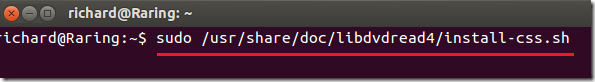After installing Ubuntu 13.04 Raring Ringtail, you’ll be surprise to find out that it doesn’t play normal or encrypted DVDs out of the box for a whole lot of legal reasons. To play DVD movies, you must either purchase programs that will allow you to do that or download and install free tools that will turn on DVD playback.
This brief tutorial is going to show you what you must do in order to play DVDs in Ubuntu. If you attempt to play DVDs without these tools, you may get an error that reads, ‘An error occurred – Could not read DVD. This may be because the DVD is encrypted and a DVD decryption library is not installed.’
To fix the above error, follow the steps below:
1) Purchase Fluendo DVD Player – This program is designed help users play DVDs on Linux systems. It supports Full DVD Playback, DVD Menu support, Full screen support, Subtitle support and more.
To install Fluendo DVD Player in Ubuntu use the this link to download it. https://apps.ubuntu.com/cat/applications/fluendo-dvd/
2) If you don’t want to pay for Fluendo, then install libdvdread4 package from Ubuntu repository. To install libdvdread4, run the commands below.
sudo apt-get install libdvdread4
Once libdvdread4 is fully installed, run the commands below.
sudo /usr/share/doc/libdvdread4/install-css.sh
That’s it! Now you should be able to just insert the DVD disc into your computer and use either Totem (Ubuntu default player) or VLC to play the movie.
Enjoy!