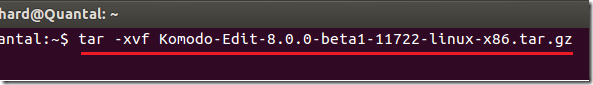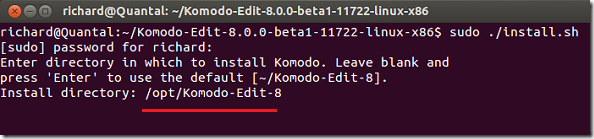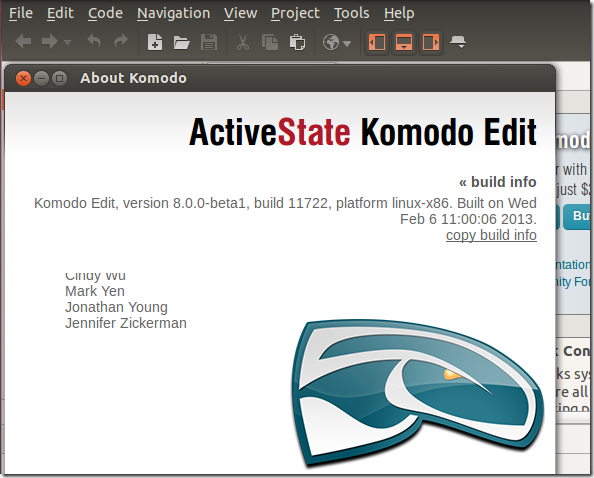Komodo Edit, a feature-rich editor for JavaScript, Perl, PHP, Python, HTML and Ruby that supports Windows, Mac OS X and Linux systems, including Ubuntu has just been updated to version 8.0 beta 1. The current stable version is 7.1.3, so if you wish to install Komodo Edit, you should install it.
The beta version is not recommended to be installed on a production system or your work computer as it’s not fully complete and may be very unstable. With that said, the beta version worked just fine for me on my Ubuntu and Windows machines. I had no problem running it. So if you wish to download and test it, you can go ahead, but there’s no guarantee it will work for you.
This brief tutorial is going to show you how to install Komodo Edit 8.0 beta 1 in Windows, Mac OS X and Ubuntu.
To install it in Windows and Mac OS X, just go the download page and select a version for your machine. Installing it in Windows and Mac OS X systems is easy as compared to Ubuntu.
To install it in Ubuntu, download the Linux version and extract as shown below.
tar -xvf Komodo-Edit-8.0.0-beta1-11722-linux-x86.tar.gz
Next, run the command below to change into the extract folder.
cd Komodo-Edit-8.0.0-beta1-11722-linux-x86/
Then run the command below to begin the installation.
sudo ./install.sh
When prompted for the installation directory, enter the line below so it can be installed in the /opt directory.
/opt/Komodo-Edit-8
Finally, run the commands below to create a symbolic link to komodo executable.
sudo ln -s "/opt/Komodo-Edit-8/bin/komodo" /usr/local/bin/komodo
Enjoy!
If you’re running into trouble saving your projects, take ownership of Komodo-Edit folder by running the commands below:
sudo chown -R username /opt/Komodo-Edit-8/Replace username with your account name.