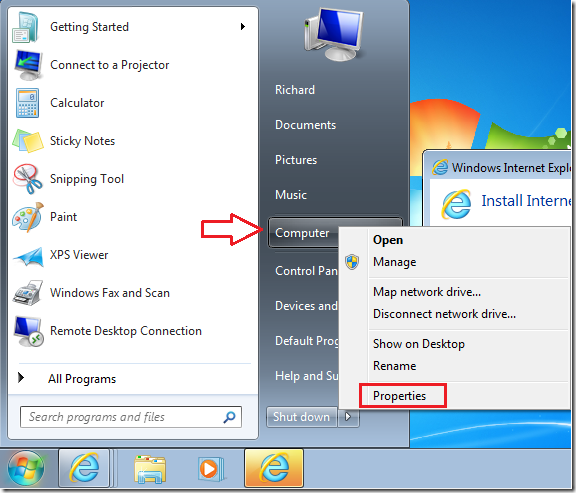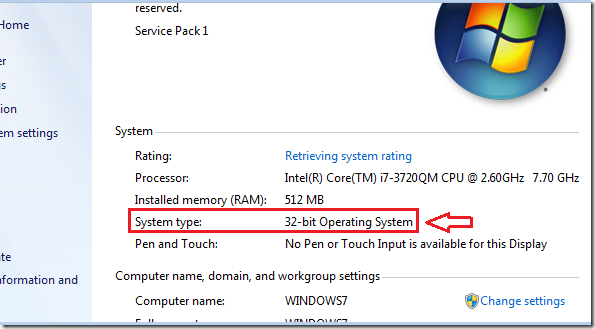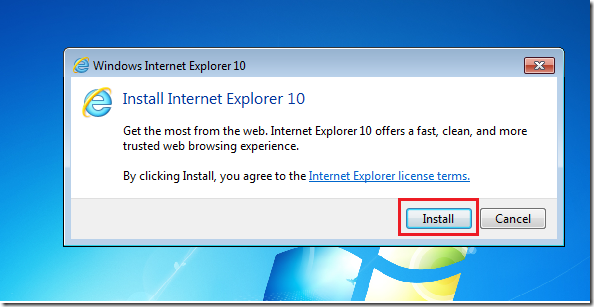Microsoft has just released Internet Explorer 10 for Windows 7 users. Until now, users using Windows 7 could only upgrade to version 9 of Internet Explorer. IE 10 is the latest version of Internet Explorer developed my Microsoft and is by far the safest. It has built-in security features that are not included in previous versions.
At this time, IE 10 will only work with 32-bit and 64-bit of Windows 7 SP1 and up. Windows Vista, XP will not get it.
The system requirements for Internet Explorer 10 are below:
-
A Windows 8 or Windows RT PC.
-
Processor: 1 gigahertz (GHz) or faster with support for PAE, NX, and SSE2
-
RAM: 1 gigabyte (GB) (32-bit) or 2 GB (64-bit)
-
Hard disk space: 16 GB (32-bit) or 20 GB (64-bit)
-
Graphics card: Microsoft DirectX 9 graphics device with WDDM driver
-
Internet access (ISP fees might apply)
To update to IE 10, go to this page and download the correct version (32-bit or 64-bit) for your system.
To find out if your PC is running 32-bit or 64-bit, click on Start –> Right-click on Computer, then select ‘Properties’
From there you should be able to see your system type.
Back to the tutorial. After downloading the correct version for your system, click ‘Install’ to begin the installation.
Wait for the installation to complete. You will have to restart your computer. After restarting you should have Internet Explorer.
Enjoy!
It seems like IE will now automatically install newer versions when they become available. Just like Google Chrome and Firefox.
Download Link:
http://windows.microsoft.com/en-us/internet-explorer/downloads/ie-10/worldwide-languages