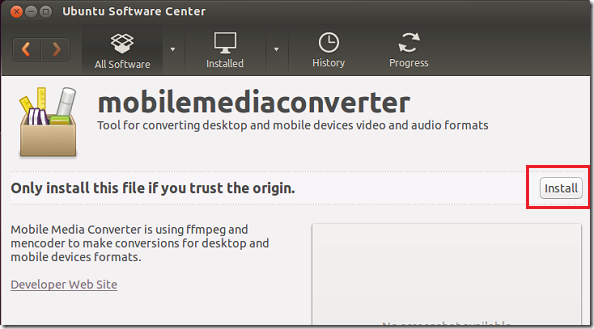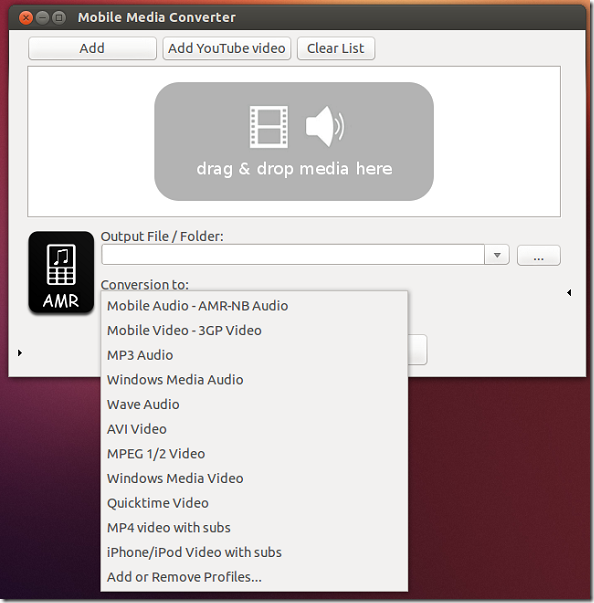Mobile Media Converter is a simple, yet powerful media converter which lets you convert any media format into any other popular formats in used today. It converts audio and video files like MP3, WMA, ogg, Wav, MPEG, AVI, FLV, MOV, AMR, 3GP, PP4 and others into suitable formats that play on your mobile devices.
Besides converting media, it also has an integrated YouTube downloader that lets you download YouTube videos and convert them to any of the above media formats. Sites such as Dailymotion, blip.tv, Youku are also supported.
This easy-to-use program works in Windows, Mac and Linux systems, including Ubuntu. And this brief tutorial is going to show you how to install it in Ubuntu 12.10 Quantal Quetzal.
Before installing Mobile Media Converter in Ubuntu, please make sure to enable Medibuntu repository and install Mencoder. Mencoder is required for MMC to work. To learn how to enable Medibuntu repository, please read this post.
After enabling Medibuntu repository, run the commands below to install Mencoder.
sudo apt-get update && sudo apt-get install mencoder
Next, go and download Mobile Media Converter from this site. You can download the 32-bit or 64bit version for your machine.
When prompted, save it and open and install with Ubuntu Software Center.
After installing, go to Dash and launch the program.
To install Mobile Media Converter in Windows or Mac systems, open this site and download a copy for you machine.
Enjoy!