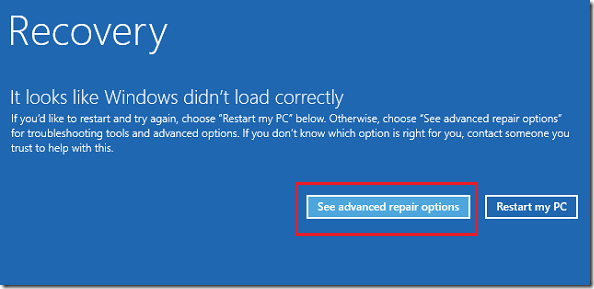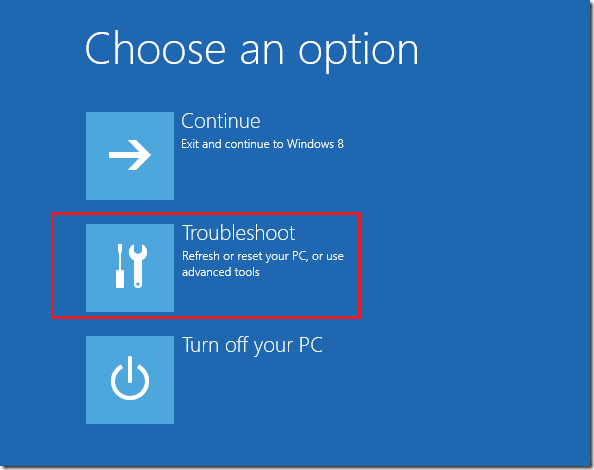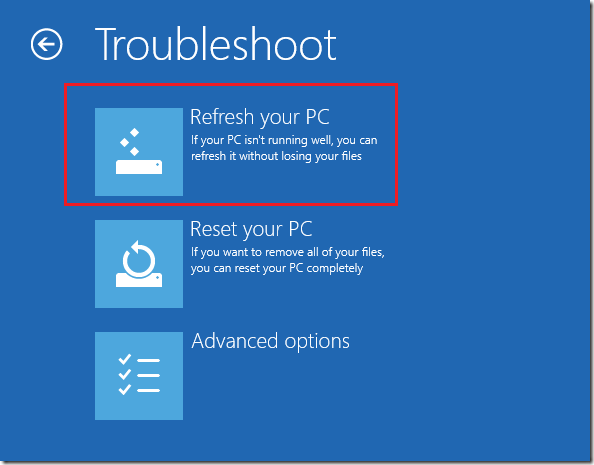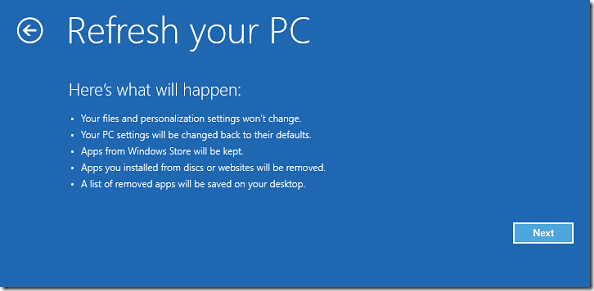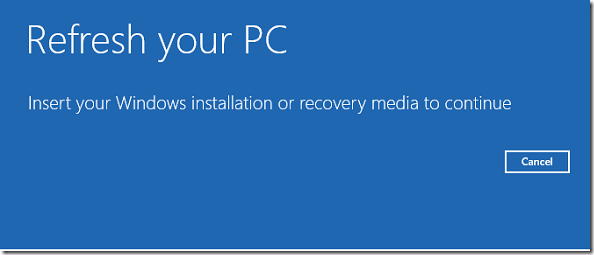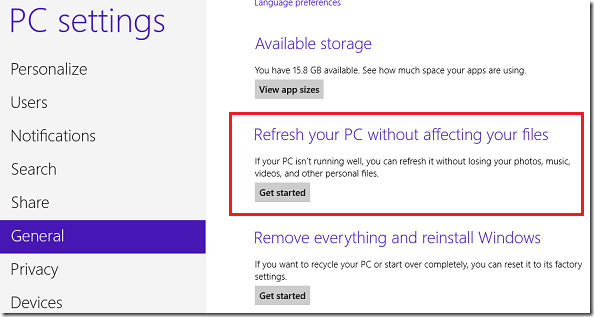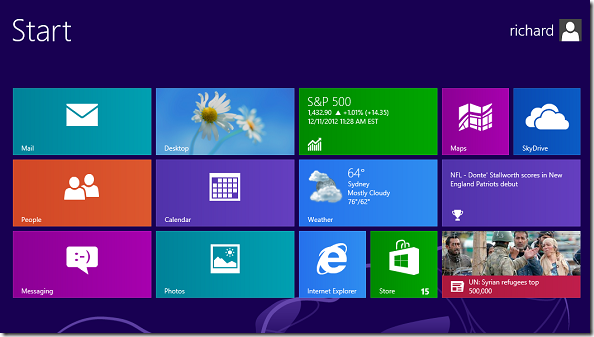One nice thing about Windows 8 is that you can now refresh or reset your PC to the default settings without actually affecting your files and documents, although some programs you installed from other sources will be lost. This can come in handy if you changed some settings and your computer becomes unstable, and you want to reset to the default settings.
This feature is also important in the event that your PC is infected by a virus and going though it to get rid of it is taking too much time, you can now refresh your PC and completely remove the virus. If your PC becomes to slow and unbearable, you can now refresh it to increase performance.
So, you can see all the good things about Windows 8 refresh and reset feature, but here are some things you may want to keep in mind before refreshing and resetting your PC.
- Your personal settings and files will not be removed or changed after refreshing
- All applications installed from other sources will be removed, except the ones installed from the Windows 8 apps store
- All system’s settings will be reset to the default. This means all system’s settings that were changed prior to resetting your computer will be removed set to the default settings.
- You will need Windows 8 installation DVD in order to perform the refresh
This brief tutorial is going to show you how to do it in Windows 8.
To get started, power on your Windows 8 machine, then hold down the Shift key on your keyboard and begin pressing F8 key. Windows should boot up Recovery Mode. When it opens, select ‘See advanced repair options’
Next, select ‘Troubleshoot’
Then select ‘Refresh your PC’
Select the administrator account you wish to use to and sign in. Then click ‘Next’ to begin.
Insert your Windows 8 DVD into your computer and continue. Wait for the process to complete.
After refreshing, your PC will reboot, sign in and enjoy!
Alternatively, you can perform the same by signing into Windows 8 and press the Windows Key + C to show the Charms bar. When it opens, select Settings –> Change PC settings –> General. From there you can also refresh your PC.
Enjoy!