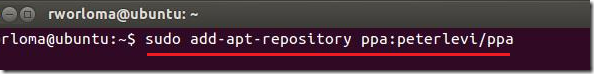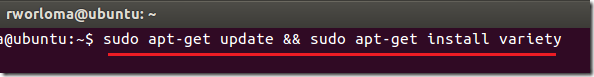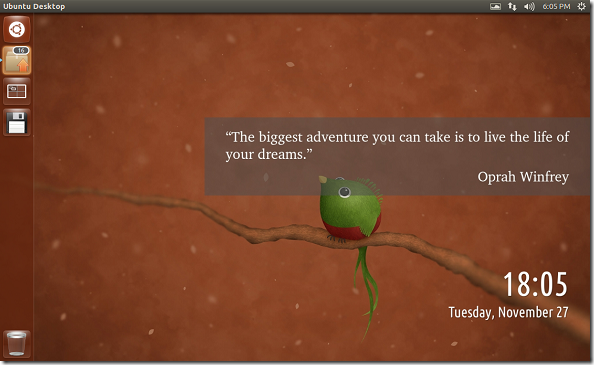Here’s a quick news about Variety Wallpaper Changer – it has just been updated to version 0.4.12. This release added a new feature which lets you fetch and download quotes from QuotesDaddy and displays them nicely on your desktop.
You can configure and select which quotes to display based on the authors, keywords, and type of quotes. And sharing those quotes on Facebook is just one click away.
For more about this release, please click here.
For those who don’t know about Variety, it is a wallpaper changer which allows to automatically download wallpaper from Flickr, Wallpapers.net, Wallbase.cc and NASA Astronomy Picture of the Day. Instead of downloading any wallpaper, you can filter which wallpapers to download based on the texture of the image, tags and keywords. There’s also an option to display a nice look digital clock on your desktop.
This brief tutorial is going to show you how to install it in Ubuntu 12.10 (Quantal Quetzal)
To get started, press Ctrl – Alt – T on your keyboard to open the terminal. When it opens, run the commands below to add its PPA.
sudo add-apt-repository ppa:peterlevi/ppa
Finally, run the commands below to update your system and install Variety.
sudo apt-get update && sudo apt-get install variety
Enjoy!
Watch the video demonstration below: