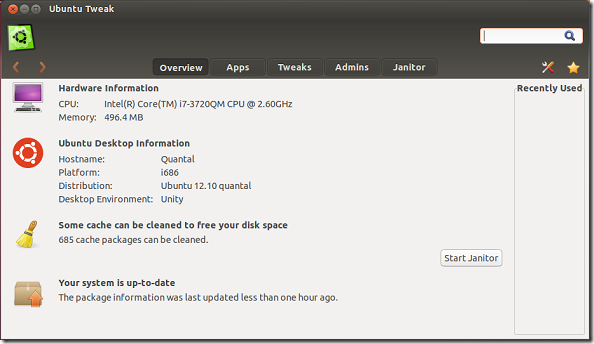Ubuntu Tweak was updated recently to version 0.8.2 with full support of Ubuntu 12.10 (Quantal Quetzal).
This brief tutorial is going to show you how to install it in Ubuntu 12.10 if you haven’t already done so. And if you don’t’ know what Ubuntu Tweak is, it is a popular tool that helps you tweak hidden settings in Ubuntu.
It is especially useful for new users because it helps them manage difficult tasks in Ubuntu easily from a single application.
Objectives:
- Install and use Ubuntu Tweak in Ubuntu 12.10
- Enjoy!
To get started, press Ctrl – Alt – T on your keyboard to open the terminal. When it opens, run the commands below to add its PPA.
sudo add-apt-repository ppa:tualatrix/ppa
Next, run the commands below to update your system and install Ubuntu Tweak.
sudo apt-get update && sudo apt-get install ubuntu-tweak
After installing, go to Dash and launch the program. Use it to configure your system’s settings.
Enjoy!