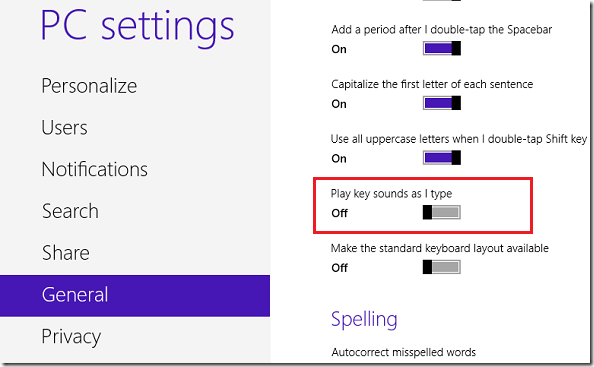Here’s another quick tip that shows you how to disable typing sound in Windows 8 tablet PCs. By default your Microsoft Surface has ‘Play key sounds as I type’ enabled. This can be annoying at times, and brief tutorial is going to show you how to turn it off.
To get started, swap the right hand side of your Surface to show the Charms bar. When the bar opens, tab Settings.
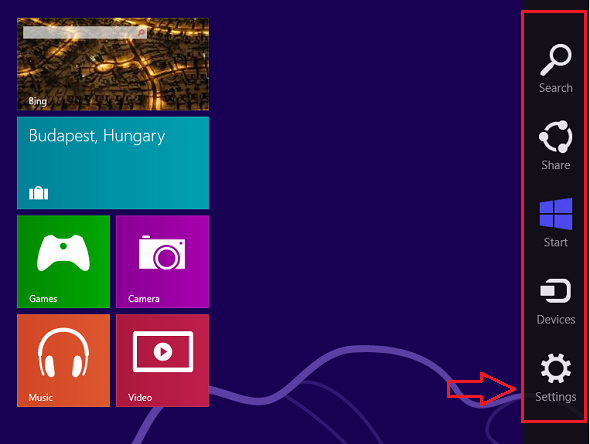
Next, tab ‘Change PC settings’
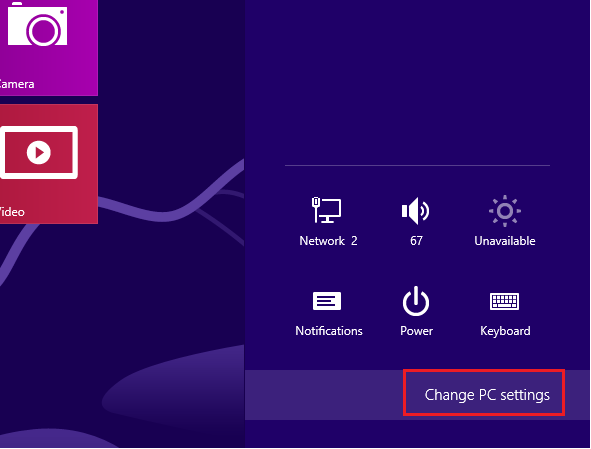
Finally, select General and move he slider to turn off ‘Play key sounds as I type’
That’s it!