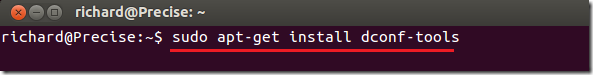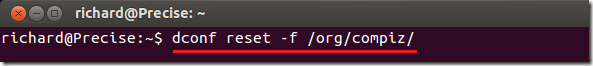This brief tip will show you how to reset your Ubuntu 12.04 desktop to the default settings if something goes wrong.
If you accidentally made a mistake and your Ubuntu machine is not as it was, you can easily reset your desktop sessions, compiz and Unity with these easy tips.
I came across this tip from this forum post , so the original credit goes to the author.
Objectives:
- Reset Ubuntu Unity in 12.04
- Enjoy!
To get started, press Ctrl – Alt – T on your keyboard to open the terminal. When it opens, run the commands below to install dconf tools if you don’t already have it installed.
sudo apt-get install dconf-tools
After installing, run the command below to reset Unity and Compiz.
dconf reset -f /org/compiz/
Restart your computer or run the command below to restart Unity.
setsid unity
Enjoy!