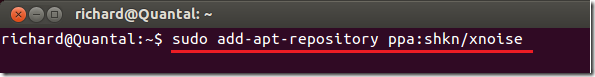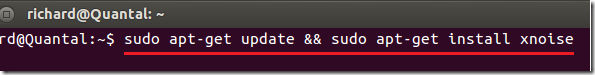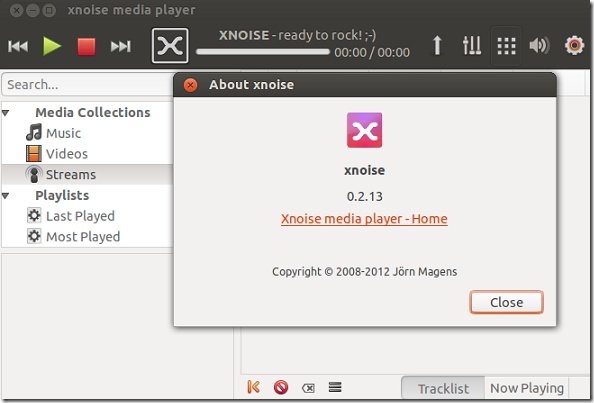A new version of Xnoise (0.2.13) has just been released and this brief tutorial is going to show you how to install it in Ubuntu 12.10 if you haven’t already done so.
Xnoise is a GTK+ Media Player that supports video and music files, and has plugins for online services like Last.fm, Ubuntu One and others.
If you need a fast GTK+ music player, then you may want to install this.
Objectives:
- Install Xnoise Media Player
- Enjoy!
To get started, press Ctrl – Alt – T on your keyboard to open the terminal. When it opens run the commands below to add its PPA.
sudo add-apt-repository ppa:shkn/xnoise
Finally, run the commands below to update your system and install Xnoise.
sudo apt-get update && sudo apt-get install xnoise
Enjoy!