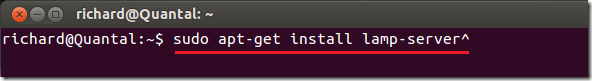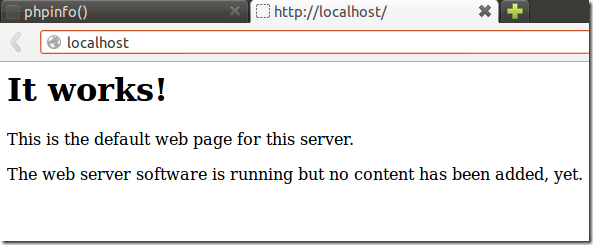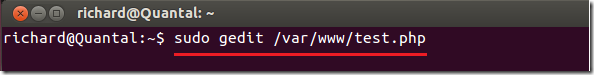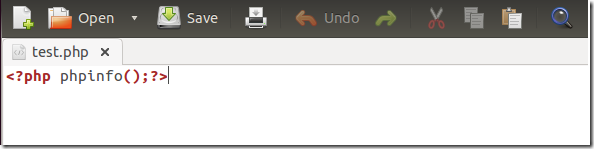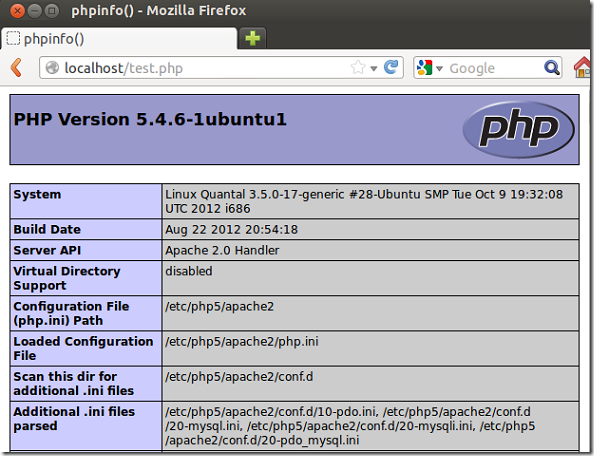Here’s a quick tutorial that shows you how to install LAMP in Ubuntu 12.10 if you don’t already now.
Remember, LAMP stands for Linux, Apache, MySQL and PHP. This script installs those programs and packages at once easily in Ubuntu. And if you’re reading this, then you probably already know what LAMP can be used for. So, without wasting anymore of your time, let’s get going.
Objectives:
- Install LAMP in Ubuntu 12.10
- Enjoy!
To get started, press Ctrl – Alt – T on your keyboard to open the terminal. When it opens run the commands below to install the packages.
sudo apt-get install lamp-server^
During the installation, you’ll be prompted to create a password or MySQL server. Create one to continue.
After the installation, test Apache by opening your web browser and typing localhost. When you seen the screen below, it means Apache is functioning.
To test PHP, create a test page by running the commands below.
sudo gedit /var/www/test.php
Then copy this line into the file and save it.
<?php phpinfo();?>
Finally, open your browser and go to http://localhost/test.php
Enjoy!