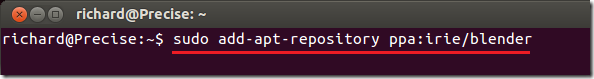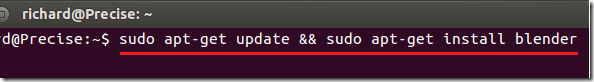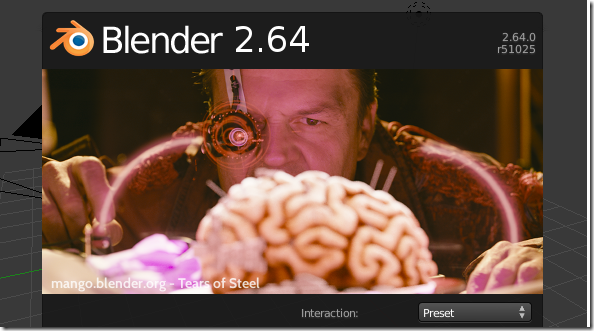Blender foundation and its developers have just released a new version ( 2.64 ) which brings many improvements and patches from the past version.
This release improved on motion tracking using planer tracker, full VFS pipeline, and an easier green screen keying. A new tile based composing system was also added.
This post will show you how to install / upgrade to Blender 2.64 in Ubuntu 12.04 Precise Pangolin
Objectives:
- Install / Upgrade to Blender 2.64 in Ubuntu 12.04
- Enjoy!
To get started, press Ctrl – Alt – T on your keyboard to open the terminal. When it opens, run the commands below to add its PPA
sudo add-apt-repository ppa:irie/blender
Finally, run the commands below to update your system as well as install Blender
sudo apt-get update && sudo apt-get install blender
Enjoy!