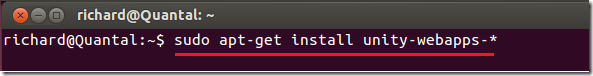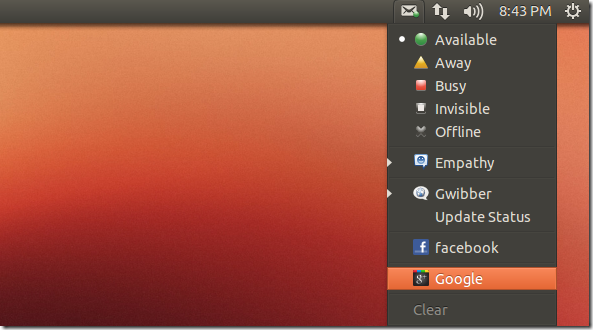The Unity WebApps which was released via PPA as a preview few weeks ago is now available in Ubuntu official repositories.
To read our previous post on this, please click here.
Now all you need to do is run apt-get install commands to install it. No need to install additional PPAs or third party applications. Unity WebApps integrates popular websites like Gmail, Google Plus, Facebook, and many others with your Ubuntu Desktop. While not all websites are currently integrated, more are being added to the list. Below are few of the sites that are currently on the list.
Google Plus, Linked.in, Live, Reddit, Tumblr, Twitter, WordPress.com, Pandora, QQ Mail, Gmail, Yahoo News, BBC News, Yandex Music, YouTube, Launchpad, Hulu, Last.fm, Libre.fm and many others.
To install it, press Ctrl – Alt – T on your keyboard to open the terminal. When it opens, run the commands below to install.
sudo apt-get install unity-webapps-*
Unity WebApps works with Firefox by default. However, to get it to work with Chromium Browsers, run the commands below.
sudo apt-get install unity-chromium-extension
Enjoy!