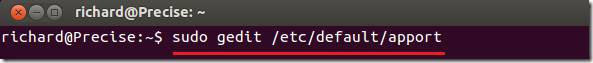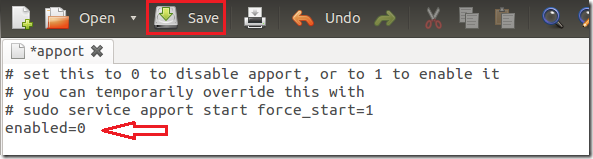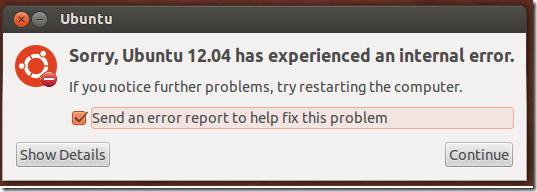Once in a while if something goes wrong in Ubuntu, you usually get the error screen that reads ‘Sorry, Ubuntu 12.04 has experienced an internal error’.
This feature is added to Ubuntu by default and is there to help Ubuntu gather information about issues and create a fix for them. It’s recommended that you don’t disable it as it helps Ubuntu develop better software.
Even though you’re advised not to turn it off, that option is there when you need it. This brief tutorial is going to show you how to disable the error reporting feature of Ubuntu when you need to.
Objectives:
- Disable the error reporting feature in Ubuntu
- Enjoy!
To get started, press Ctrl – Alt – T on your keyboard to open the terminal. When it opens, run the commands below to
sudo gedit /etc/default/apport
Finally, change the value to 0 to disable it. 1 to Enable it if it’s disabled and save the file.
Enjoy!