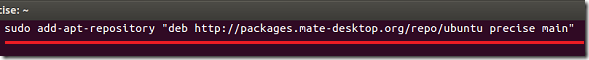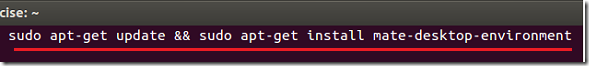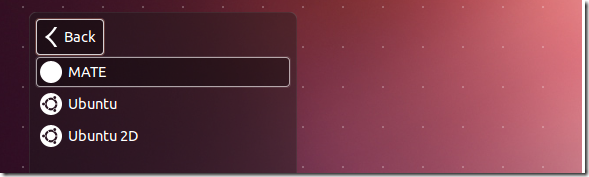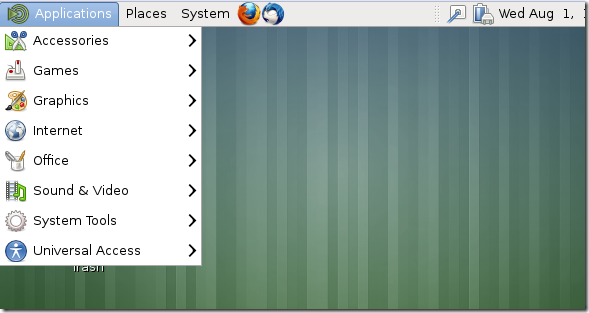An update to Mate Desktop Environment has just been released. This version which is 1.4 fixes numerous bugs, adds caja-dropbox package, new themes and enhances other features.
To read a compete list of changes, click here.
This brief tutorial is going to show you how install Make version 1.4 in Ubuntu 12.04 if you haven’t already done so. And if you don’t know what is Mate, it is a desktop environment that was first included in Linux Mint, but works in Ubuntu. It is a folk of the old but popular Gnome 2 Desktop Environment. You can use it in place of Ubuntu Unity if Unity isn’t what you want.
Objectives:
- Install Make Desktop Environment 1.4 in Ubuntu 12.04
- Enjoy!
To get started, press Ctrl – Alt – T on your keyboard to open the terminal. When it opens, run the commands below to add its repository in Ubuntu.
sudo add-apt-repository "deb http://packages.mate-desktop.org/repo/ubuntu precise main"
Finally, run the commands below to update your system and install Mate.
sudo apt-get update && sudo apt-get install mate-desktop-environment
After installing log out and on the logon screen, select Mate
Enjoy!