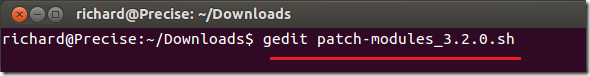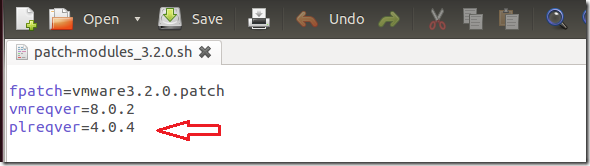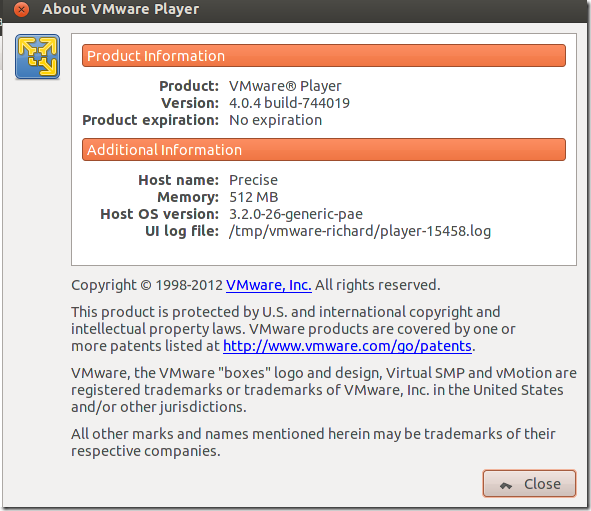The last time we showed you how to install VMware Player 4.0.3 in Ubuntu. Now version 4.0.4 is released, this brief tutorial is going to show you how to install it in Ubuntu 12.04 (Precise Pangolin ).
To read our previous post, click here.
This post will be almost similar to the last one, except for one file that we must change to make it work. So, to install it, just follow our previous post, which can be found here. Only a single line within a single file that needs to be changed for 4.0.4 to work.
Objectives:
- Install VMware Player 4.0.4 in Ubuntu 12.04 (Precise Pangolin)
- Enjoy!
First, I want you to download version 4.0.4 of VMware Player and follow this post until you reach to the area where you must run the patch. Make sure to change VMware Player version number to match 4.0.4 instead of 4.0.3. Before running the patch, edit the patch file first.
gedit patch-modules_3.2.0.sh
Next, change the value for plreqvar to 4.0.4
That’s it! Now execute the patch to fix VMware issues. After running the patch, try launching VMware Player again.
Enjoy!