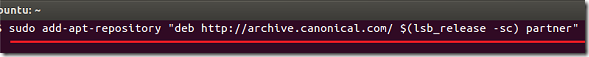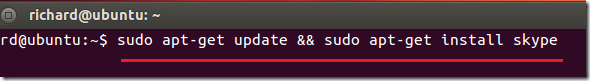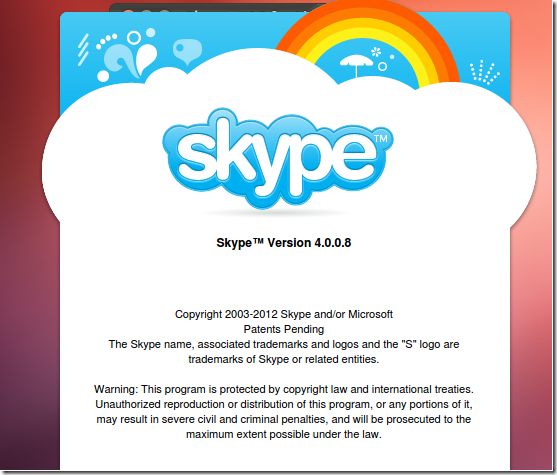Until recently, the only way one could get the latest version of Skype in Ubuntu was to add its repository. Now you don’t have to.
Now all you have to do is go to Software Center and enable Ubuntu Partner Repository and Skype 4.0.0.8 will be made available to you. So, if you need to install Skype in Ubuntu, forget about adding it’s repository. Go straight to Software Center, enable the Ubuntu Partner Repository and install Skype. Or enable Ubuntu Partner Repository from the command line as shown below.
Objectives:
- Install Skype from Software Center
- Enjoy!
To get started, press Ctrl – Alt – T on your keyboard to open the terminal. When it opens, run the commands below to enable Ubuntu Partner repository.
sudo add-apt-repository "deb http://archive.canonical.com/ $(lsb_release -sc) partner"
Next, run the commands below to update your system and install Skype.
sudo apt-get update && sudo apt-get install skype
Enjoy!