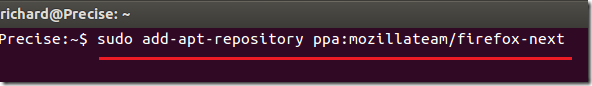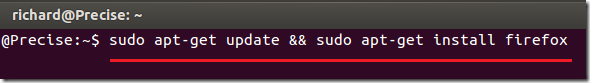The wait for Firefox 14 is now over. If you want to upgrade in Windows or Ubuntu, then continue reading below.
To read the complete release notes, click here.
Seems like there are many new features and enhancements were introduced with this release, including Google searches utilizing https, full screen support for Mac OS X, and auto-completes typed URLs.
For Windows users, just go to this link and download then run the executable.
Ubuntu 12.04 (Precise Pangolin) users, press Ctrl – Alt – T on your keyboard to open the terminal. When it opens, run the commands below to add Firefox Team’s PPA
sudo add-apt-repository ppa:mozillateam/firefox-next
Finally, run the commands below to update your system and upgrade to Firefox 14.
sudo apt-get update && sudo apt-get install firefox
Enjoy!