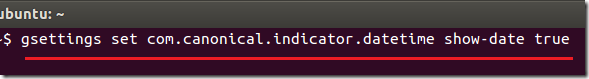When you install Ubuntu, by default only the time is shown on the top panel (indicator bar). That’s good, however, if you also want to show the date next to the time, then this brief tutorial is going to show you how to do that in Ubuntu 12.04. It would be nice if you could also see the Month, Day and Time together. For me I like it that way because it always reminds me of the current date and time.
Without wasting anymore of your time, let’s get going.
Objectives:
- Show the Month, Day and Time on the clock indicator in Ubuntu 12.04
- Enjoy!
To get started, press Ctrl – Alt – T on your keyboard to open Terminal. When it opens, run the commands below to enable it.
gsettings set com.canonical.indicator.datetime show-date true
Enjoy!
You could also click on the Time indicator and select Time & Date Settings –> Clock Tab and enable it there.