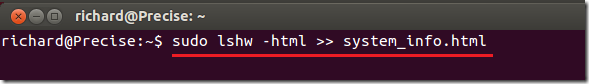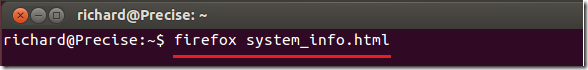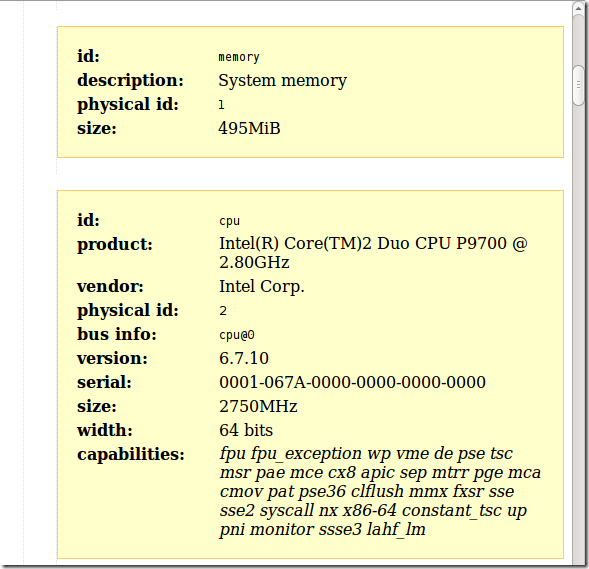Want to know what your computer is made of? In Windows you can go to System Information and get a report of all the hardware and system components attached to your computer. Well, this brief tutorial is going to show you haw to quickly get hardware information in Ubuntu 12.04. When you run this one line command, it will show you info about your system board, graphic card, CPU, system memory, hard disk, etc…
Without wasting your time, let’s get going.
Objectives:
- Get system information in Ubuntu 12.04
- Enjoy!
To get started, press Ctrl – Alt – T on your keyboard to open Terminal. When it opens, run the commands below.
sudo lshw -html >> system_info.html
To view the report, run the command below:
firefox report_name.html
Replace report_name with the name of the report.
Enjoy!