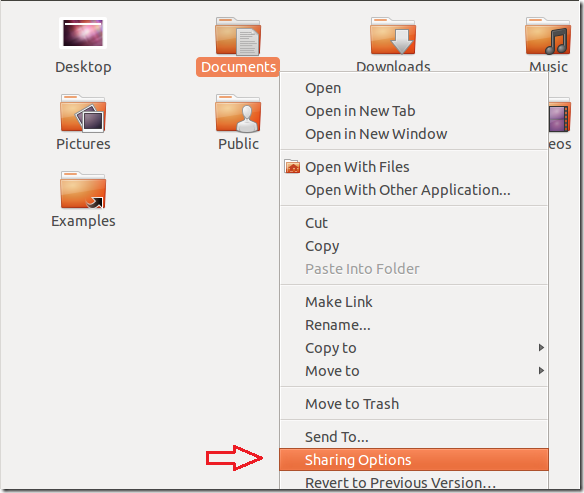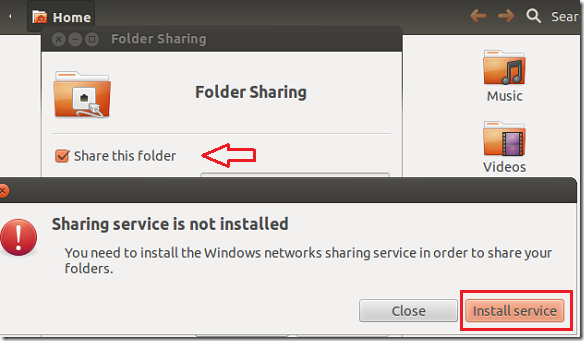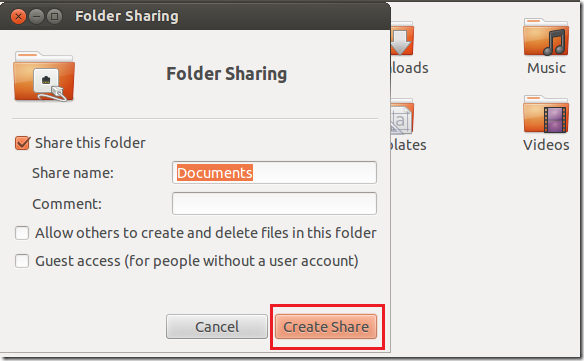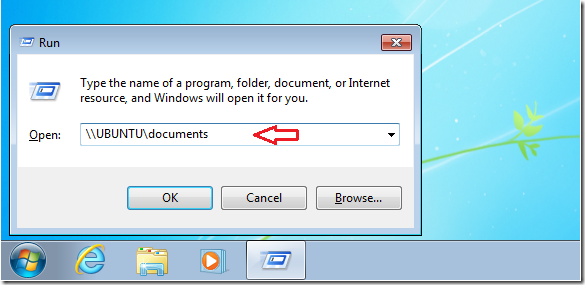Looking for ways to access your documents folder in Ubuntu from other systems? This brief tutorial is going to show you how to quickly share your document folder in Ubuntu so that users using Windows from the same network / LAN can access it. This will only work if both the Ubuntu and Windows machines are on the same subnet (switch) or LAN. This can also be applied on any folder, not just the Documents folder, and if you’re new to Ubuntu, it may come in handy.
Objectives:
- Quickly share you documents folder in Ubuntu 12.04
- Enjoy!
To get started, open Nautilus or press Ctrl – N on your keyboard. When Nautilus opens, right-click on ‘Documents’ folder and select ‘Sharing Options’
Then check the box that says ‘Share this folder’ and install all services when prompted as shown below.
After installing those services, click ‘Create Share’
Finally, from your Windows system, go to Start –> All Programs – Accessories –> Run and type the commands then press Enter to open Ubuntu Documents folder.
\\UBUNTU_HOSTNAME\Documents
Replace UBUNTU_HOSTNAME with your Ubuntu machine name or IP Address.
That’s it! Enjoy!