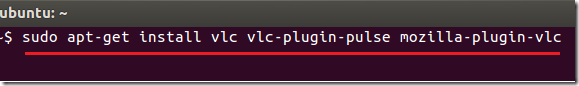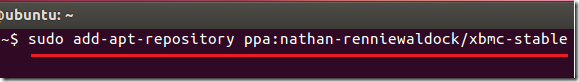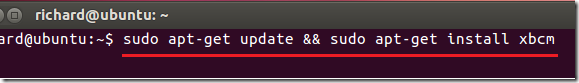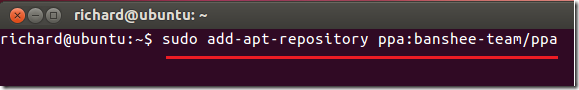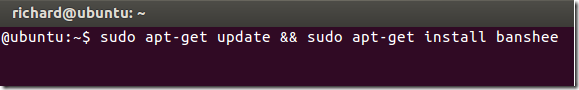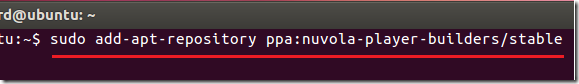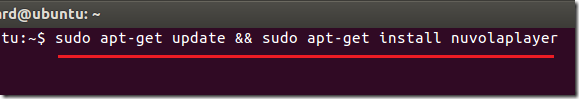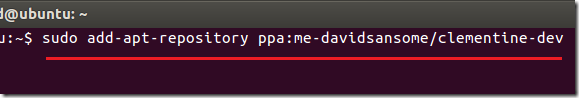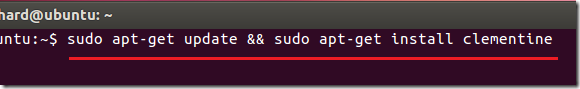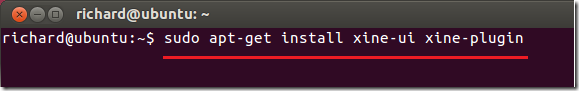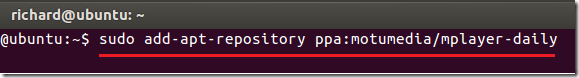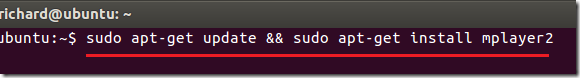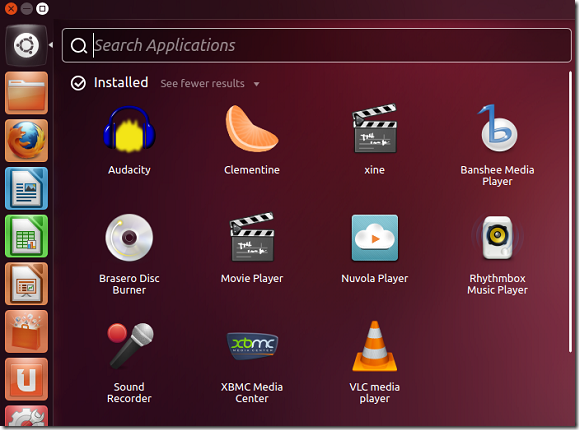In this brief tutorial, I’ll show you some popular media players to install after installing or upgrading to Ubuntu 12.04. This is by no means a complete list, but a starter guide you can use when want to install media players in Ubuntu. This list will include VLC, XBMC, Banshee, Nuvola, Clementine, Spotify, MPlayer2, Xine, etc. You don’t need to install all these programs, all we’re doing is providing you with a choice. Pick one that you like and stick with it. If you can think of more, please comment on this post and include it.
Without wasting your precious time, lets’ get going.
Objectives:
- List of Popular Media Players for Ubuntu 12.04
- Enjoy!
Install VideoLAN Media Player (VLC)
VLC is the first on our list just because it’s one of the most popular media players in Windows, Mac and Linux systems. It’s simple and power and plays everything from DVD, CD, VCD, Blue-Ray and other formats.
To install VLC, press Ctrl – Alt – T on your keyboard to open Terminal. When it opens, run the commands below.
sudo apt-get install vlc vlc-plugin-pulse mozilla-plugin-vlc
Install XBMC Media Center
Next on the list is XBMC Media Center. This media player turns your Ubuntu machine into a media hub. It’s also available in Windows, Mac, and Linux systems and plays almost all media formats in used today.
To install it, press Ctrl – Alt – T on your keyboard to open terminal. When it opens, run the commands below to add this PPA.
sudo add-apt-repository ppa:nathan-renniewaldock/xbmc-stable
Then run the commands below to update your system and install XBMC Media Center.
sudo apt-get update && sudo apt-get install xbmc
Install Banshee Media Player
Banshee is another classic media player that works great in Ubuntu. It has been around for quite some time and has a lot of support.
To install it, run the commands below to add its PPA.
sudo add-apt-repository ppa:banshee-team/ppa
Then run the commands below to install Banshee.
sudo apt-get update && sudo apt-get install banshee
Install Nuvola Player
Again, Nuvola is a cloud music player that supports 8tracks, Grooveshark, Google Music and others. It’s specifically designed for cloud music. To install it in Ubuntu run the commands below to add its PPA.
sudo add-apt-repository ppa:nuvola-player-builders/stable
Then run the commands below to install Nuvola Player.
sudo apt-get update && sudo apt-get install nuvolaplayer
Install Spotify
Spotify is yet another cloud music player. You probably already have heard about it since it’s popular among music lovers. To install Spotify Client in Ubuntu 12.04 (Precise Pangolin), read this post.
Install Clementine Music Player.
Clementine is another classic media player that works in Ubuntu. It has a long track records with huge support base. To install it in Ubuntu 12.04, run the commands below to add this PPA.
sudo add-apt-repository ppa:davidsansome/clementine-dev
Then run the commands below to install it.
sudo apt-get update && sudo apt-get install clementine
Install Xine Music Player.
Xine Media Player is another classic media player in Ubuntu and it’s already in Ubuntu repository. So, all you have to do is run the commands below to install it.
sudo apt-get install xine-ui xine-plugin
Install Audacity
One more classic media player in Ubuntu. Run the commands below to install it.
sudo apt-get install audacity
Install MPlayer / MPlayer2
You can install either Mplayer of Mplayer2 in Ubuntu. To install MPlayer / MPlayer2 in Ubuntu 12.04, run these commands below to add its PPA.
sudo add-apt-repository ppa:motumedia/mplayer-daily
Then run the commands below to install it.
sudo apt-get update && sudo apt-get install mplayer2
This is my list and I hope you like it. If you think of other media players that you want to add, please comment on this post and include them.
Enjoy!