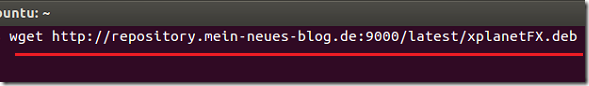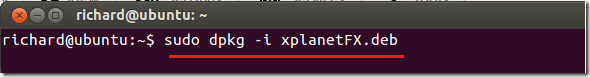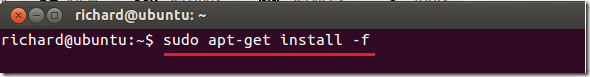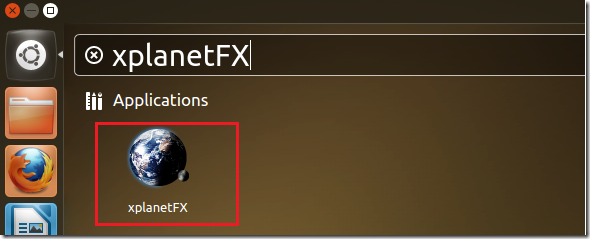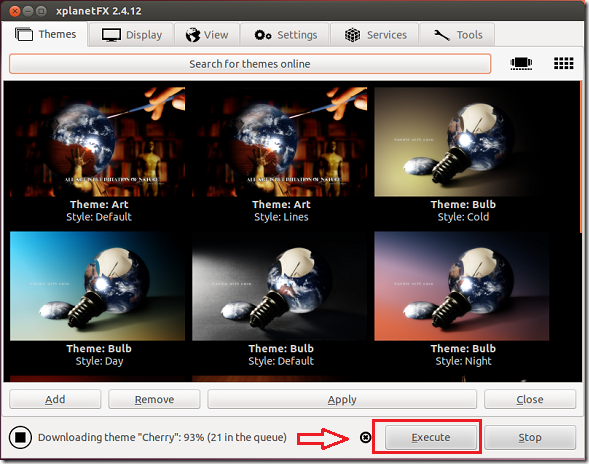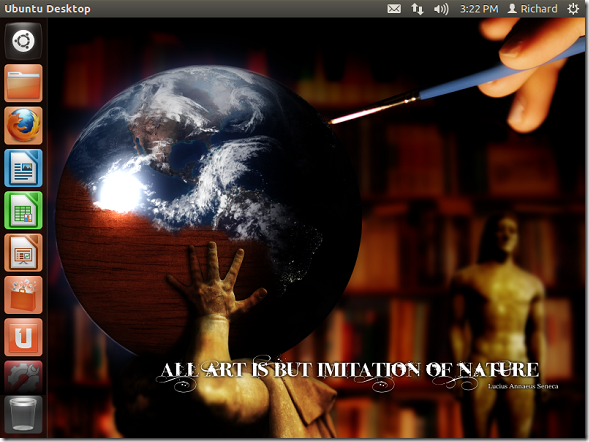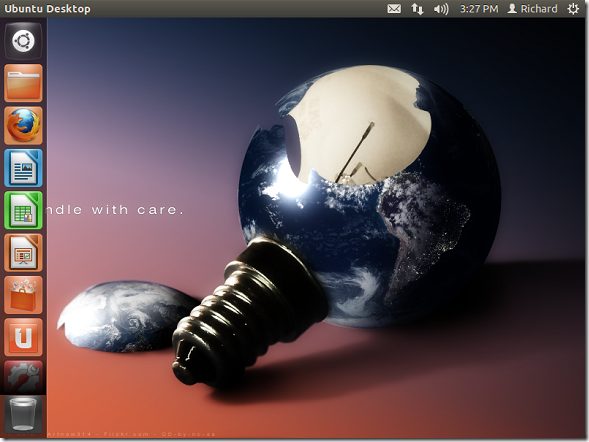xplanetFX is a piece of software that lets you create desktop backgrounds with high quality, real-time renderings of planet earth. It comes with huge templates and many settings to choose from to create realtime earth’s patterns. If you want your desktop to show in real time, how our earth changes from darkness to light, then install and configure xplanetFX. This brief tutorial shows you how to install it in Ubuntu 12.04.
Objectives:
- Install xplanetFX Desktop Backgrounds in Ubuntu 12.04
- Enjoy!
To get started, press Ctrl – Alt – T on your keyboard to open Terminal. When it opens, run the commands below to download xplanetFX deb package.
wget http://repository.mein-neues-blog.de:9000/latest/xplanetFX.deb
Next, run the commands below to install it.
sudo dpkg -i xplanetFX.deb
If you run the above commands and you get errors about missing packages, run the commands below to force the installing.
sudo apt-get install -f
After installing, go to Dash and launch it.
Download themes and click execute to start xplanetFX services.
Enjoy!
More