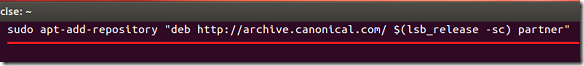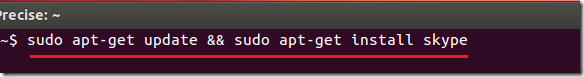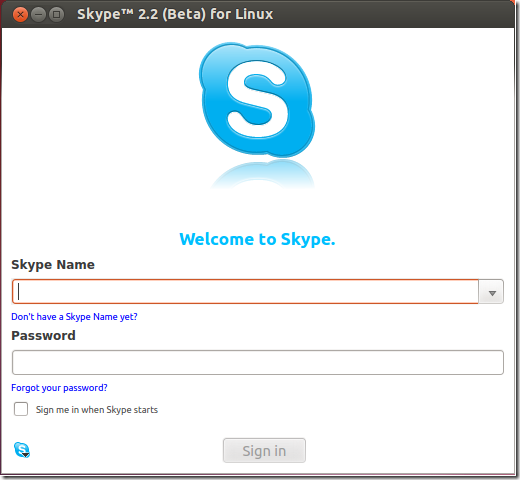Skype is one of those programs that you must have if you’re going to be making cheap or free long distance calls over the Internet. Skype is a VOIP software that works in Windows, Mac and Linux systems, which lets you make phone calls using your computer for free or cheap. This brief tutorial is going to show you how to install it in Ubuntu 12.04 if you haven’t already done so.
Objectives:
- Install Skype in Ubuntu 12.04 (Precise Pangolin)
- Enjoy!
To get started, press Ctrl – Alt – T on your keyboard to open terminal. When it opens, run the commands below to add Ubuntu partners’ repository.
sudo apt-add-repository "deb http://archive.canonical.com/ $(lsb_release -sc) partner"
Finally, run the commands below to install Skype.
sudo apt-get update && sudo apt-get install skype
Enjoy!