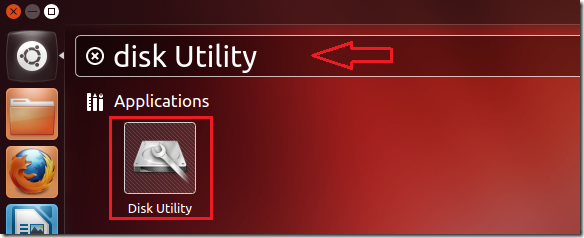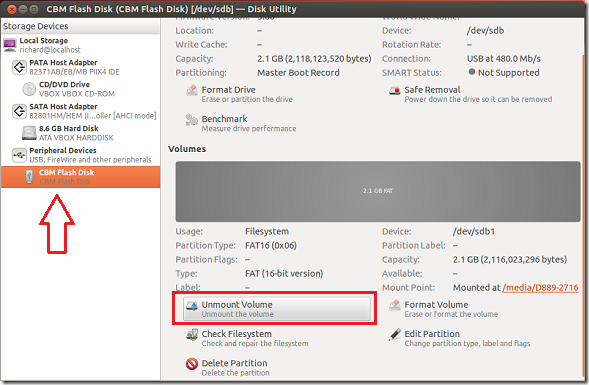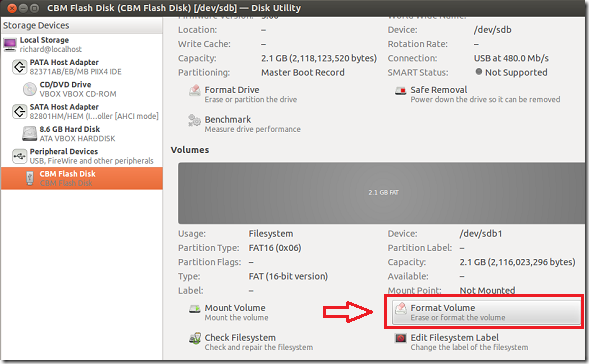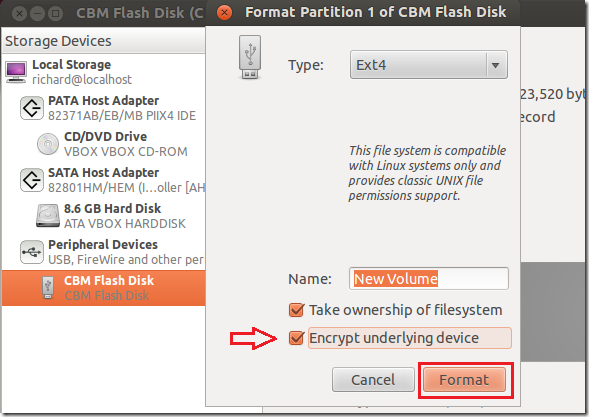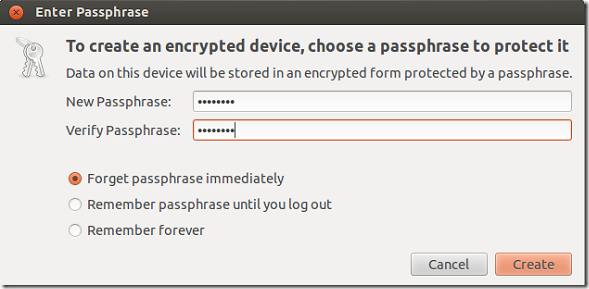Looking for an easy way to encrypt and protect your sensitive data stored on your external thumb drive in Ubuntu? Well, this brief tutorial is going to show you how to easily do it in Ubuntu, including 12.04. When your data is encrypted, no one will be able to access it without the right password. So you could misplace it and still sleep sound because your personal information will be protected.
Without wasting anymore of your time, let’s get going.
Objectives:
- Encrypt External Flash Drive in Ubuntu 12.04
- Enjoy!
To get started, press Ctrl – Alt – T on your keyboard to open Terminal. When its opens run the commands below to install Cryptsetup.
sudo apt-get install cryptsetup
After that, insert your USB Thumb drive into your computer. Then go to Dash and open Disk Utility.
Next, select the flash disk and click ‘Unmount Volume’
Then click ‘Format Volume’ to delete all data on the disk. Before you do that, make sure you backup all your data on it first.
Finally, check the box to ‘Encrypt underlying device’ and click ‘Format’
Enter your password when prompted as shown below.
Safely remove the device and you’re done. When you insert this device in any Ubuntu machine with Cryptsetup installed, it will prompt for your password everytime.
Enjoy!